SG-1100 not appearing in device manager
-
I'm trying to factory reset a SG-1100 but I have not been able to acces the console in order to do so.
The device will not show up in device manager.It has power and I have connected my laptop directly by connecting the provided USB cable. I have tried both Windows Drivers and Windows driver for windows 11 I have tried different usb ports and 3 different laptops with no results.
Would appreciate any guidance in order to be able to acces the console and factory reset the device.
Thank you
-
@Brieto said in SG-1100 not appearing in device manager:
The device will not show up in device manager.
You mean the Windows Device manager ? :
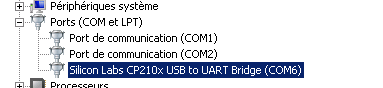
It should be there, as any other USB device, when inserted, its capabilities are shown.
This is another view :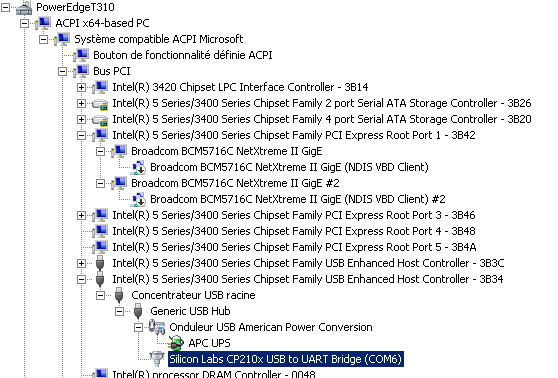
(btw : French PC, OS is 2008R2 (
 ).
).If the cable isn't recognized as a USB 'something' the COMx port can't work.
The cable, by itself, can't work, as AFAIK, Windows (any version) doesn't have the needed drivers build in. According the pfSense documentation you need to download and install them first.
Normally, when you reset a 1100, it should come up in a good, know state, with WAN and LAN assigned. So, you shouldn't need the console access ..
Keep in mind that I can't be sure as I do not own a 1100. -
Thank you for your reply. Indeed, I do mean the windows device manager. I'm trying to factory reset it because I have incorrectly changed some settings making it not possible to acces the device through the gui.
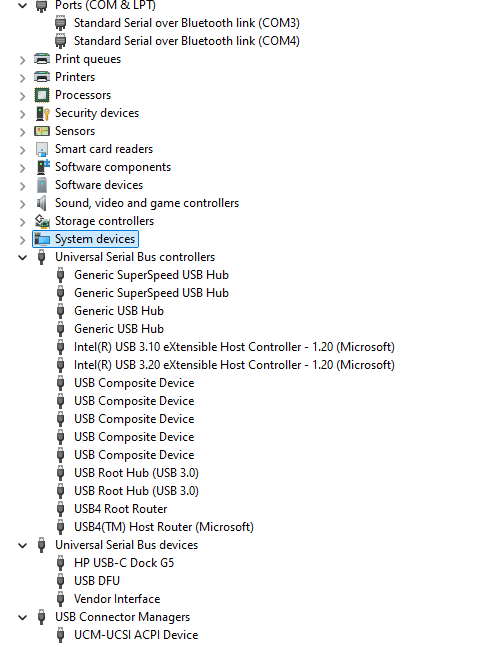
To clarify, I am talking about the drivers here: https://prolificusa.com/product/pl2303gl-8-pin-usb-uart-bridge-controller/
-
@Brieto said in SG-1100 not appearing in device manager:
https://prolificusa.com/product/pl2303gl-8-pin-usb-uart-bridge-controller/
Yeah, that should be the one.
And I also just found out that, as from W10, the cable, when the USB (PC) side is inserted, it should auto install :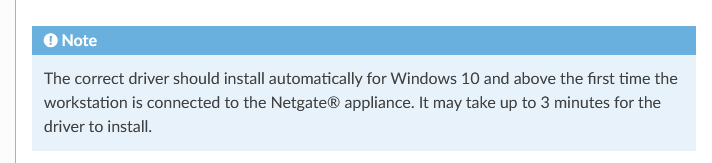
If nothing helps - from here, then : cable ko ?