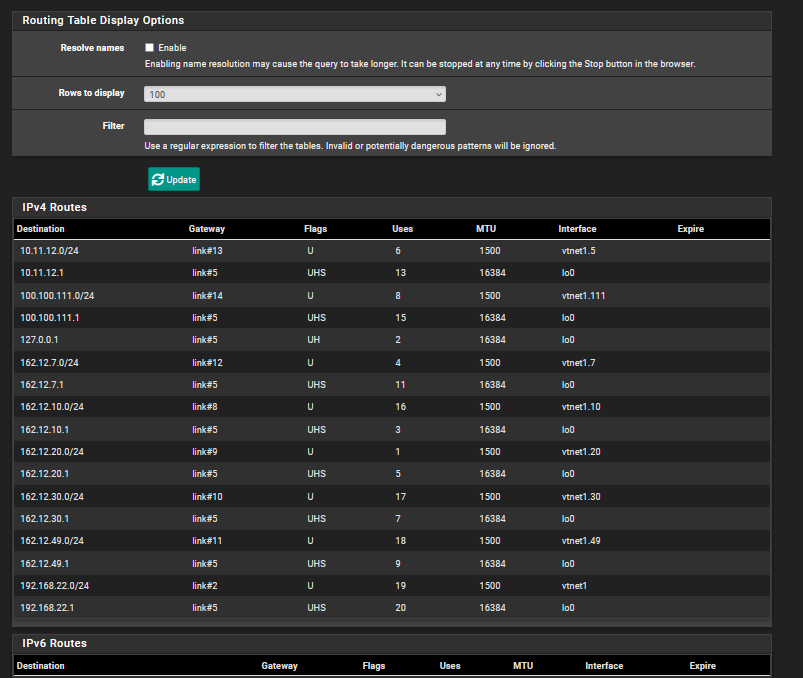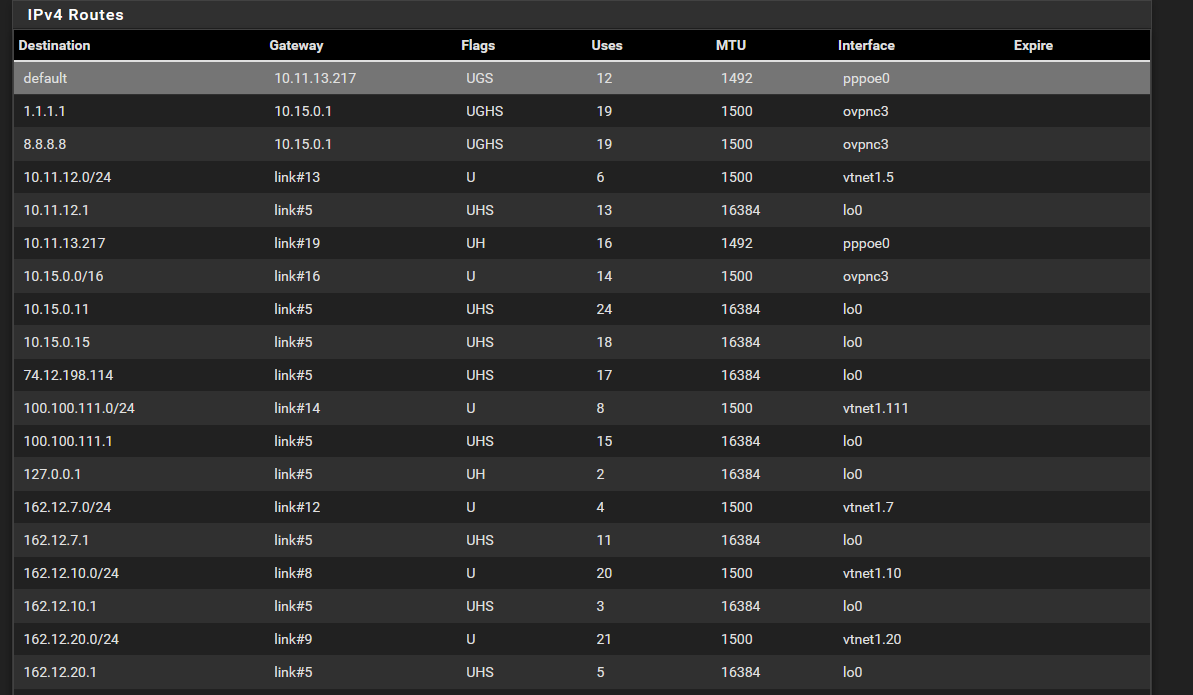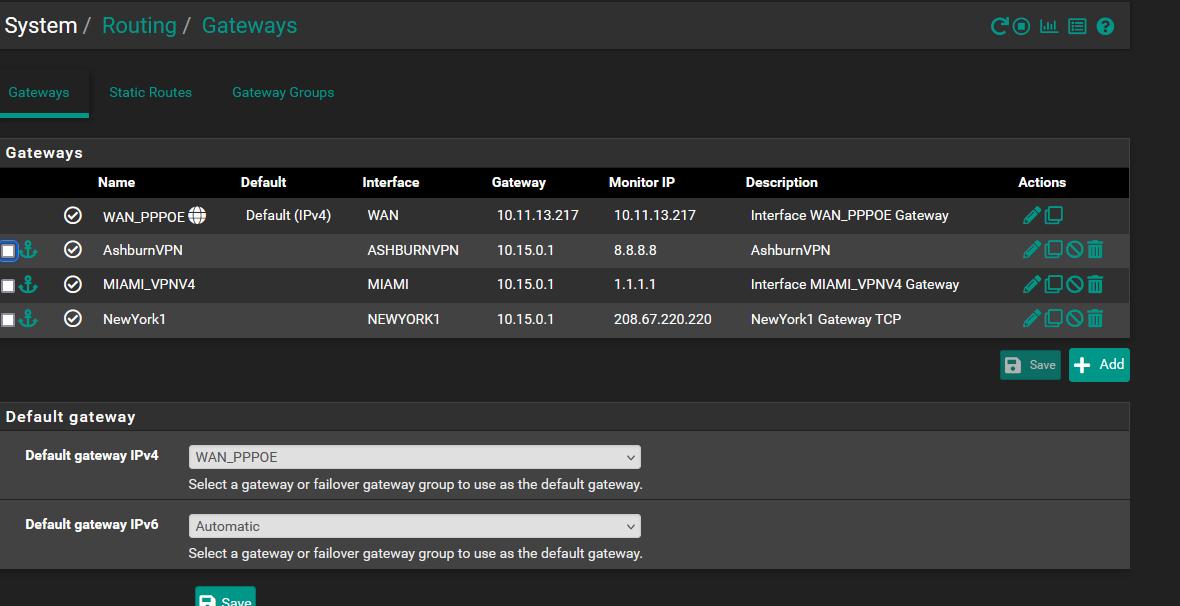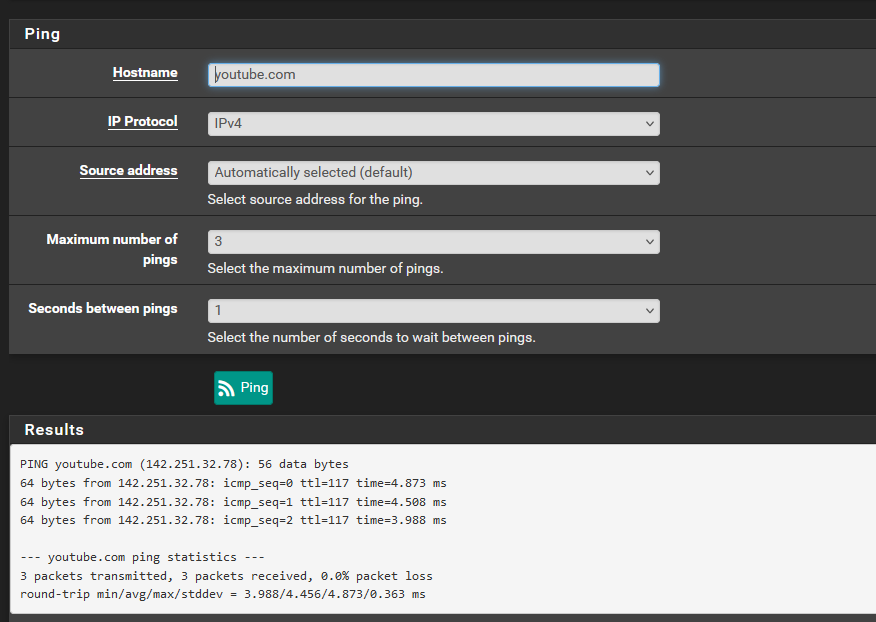Wan DHCP to PPPOE problem
-
Hello Good Morning to everyone,
Hope anyone can help me with my pfsense 2.7.2 ce, I currently switched provider from rogers wan hdcp to bell pppoe. I have my pfsense working using wan dhcp but if use wan pppoe no accesss to internet. If I setup pfsense on WAN pppoe and input my credentials I get a public ip but cannot go to any website. If I ping on my pfsense google all lost (cannot ping any site). If I use the wan DHCP, it works but I get private Ip and double nat.
-
So you get a public IP on WAN with a valid gateway but cannot ping out over it even from pfSense itself? Can you ping the gateway even?
Steve
-
Good Morning,
Thanks for response. Yes I can get public IP, but cannot access youtube or anything -
Well first try to ping by IP directly from pfSense.
So try to ping, for example 8.8.8.8.
If that fails try to ping the gateway IP.
What error is shown when you try to ping google.com?
-
Hello if I ping my public ip from pfsense I get response 0 pocket loss
-
Try to ping some external IP. The some external FQDN. Like:
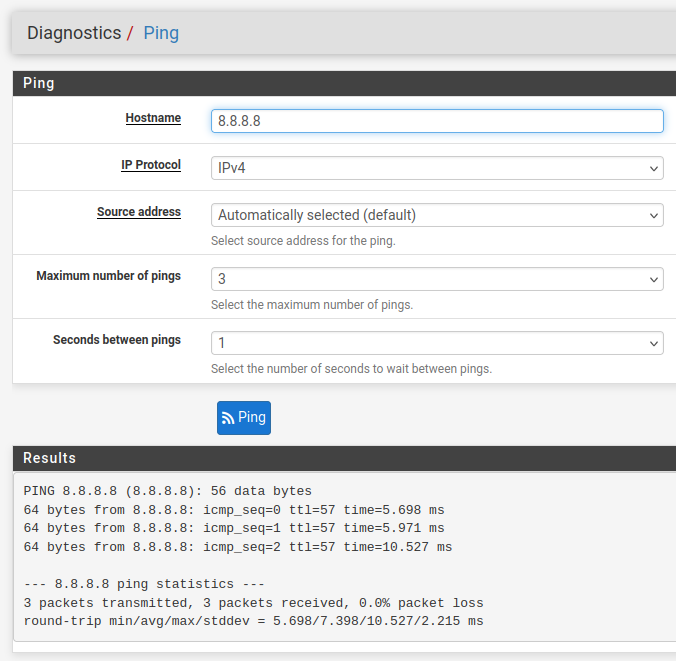
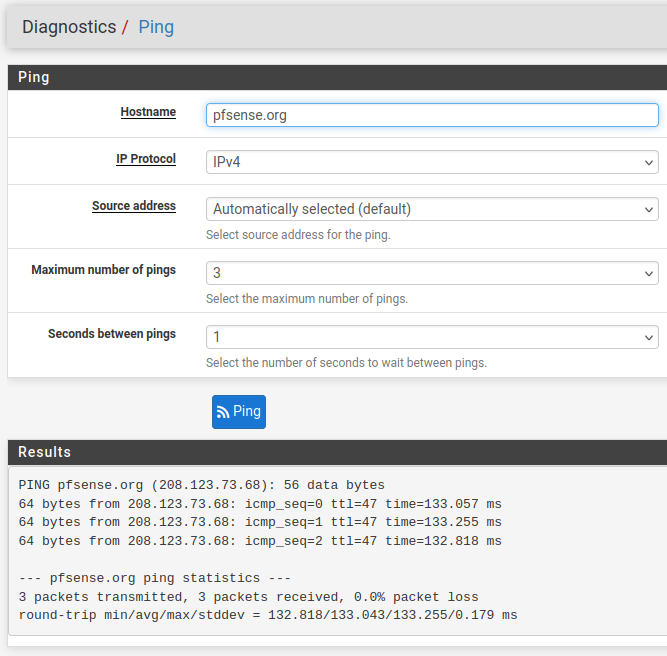
-
Pi
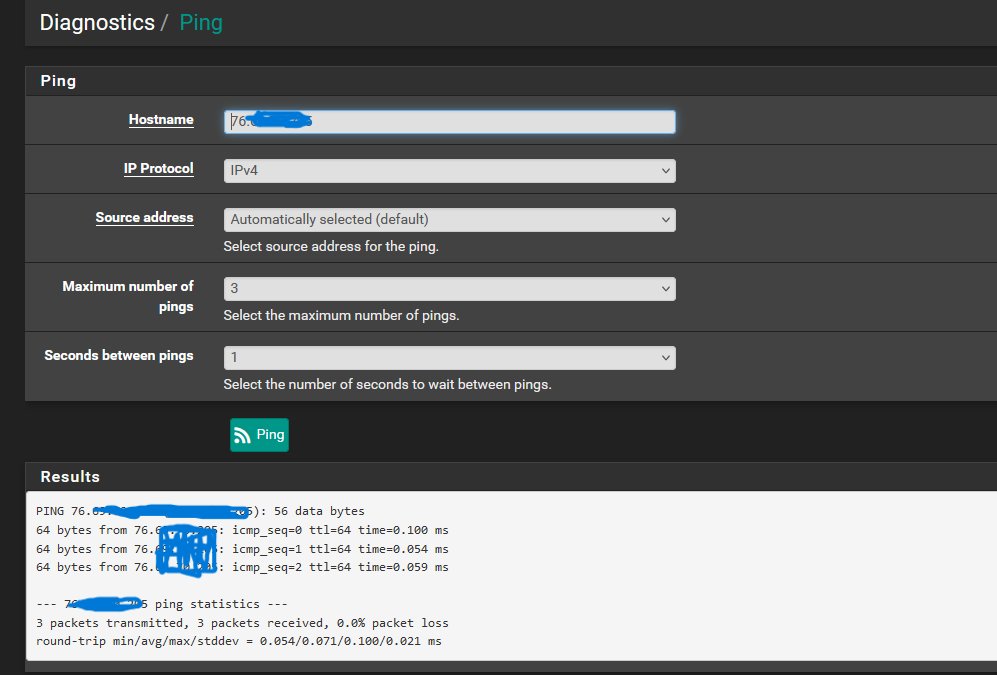
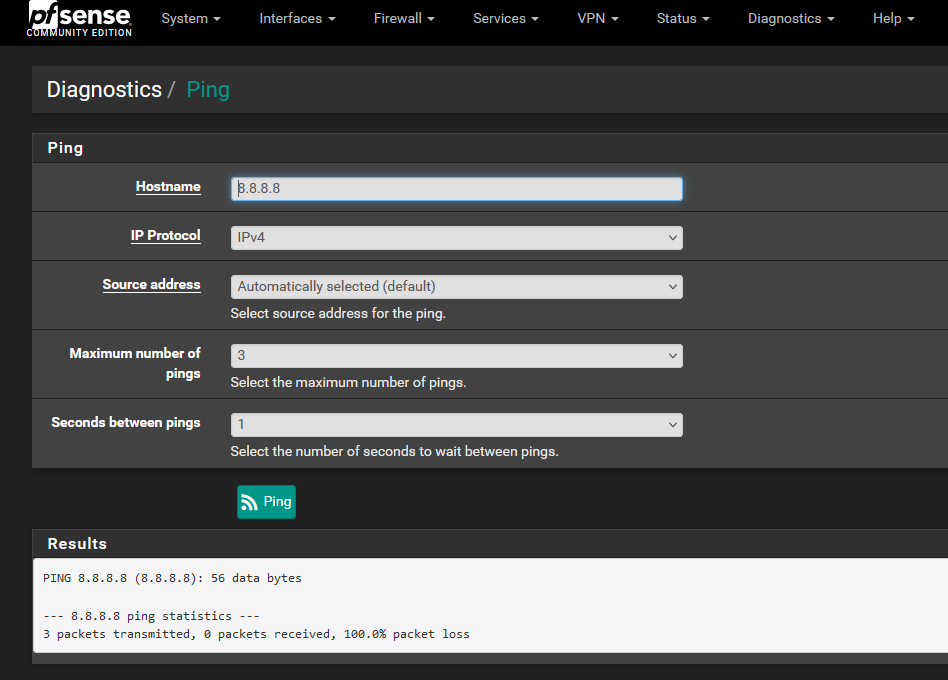
If I ping google
and my public Ip -
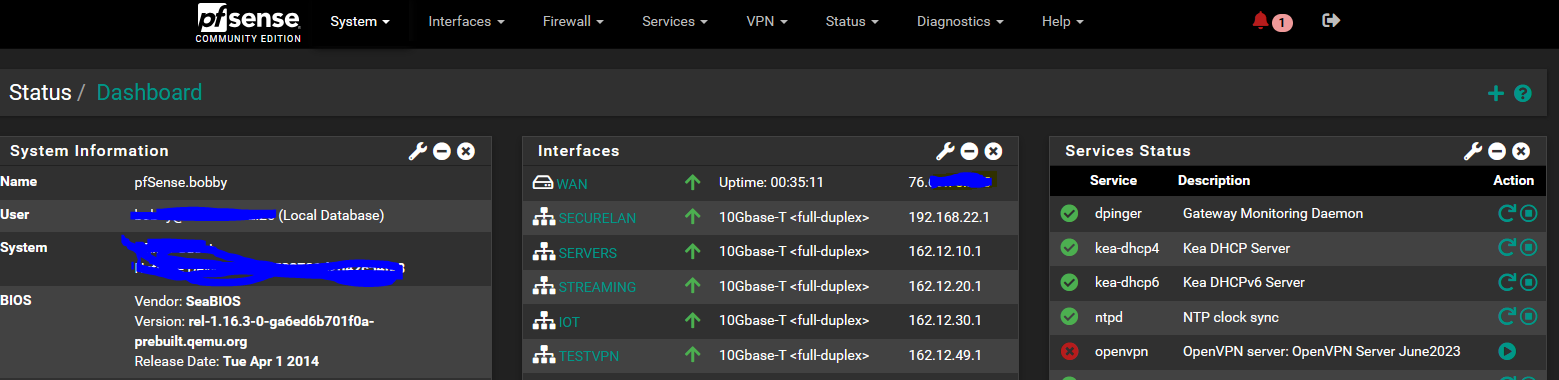
-
Ok so it thinks it has a route and tries to ping but sees no replies.
Can you ping the gateway IP address? Or does the gateway show as up in Status > Gateways?
Check Diag > Routes. The default route should be via the PPPoE gateway.
-
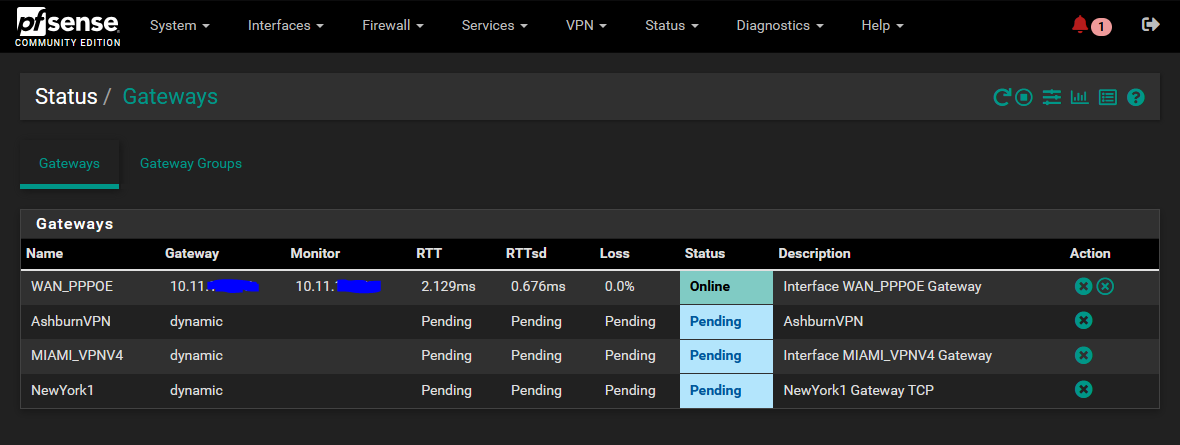
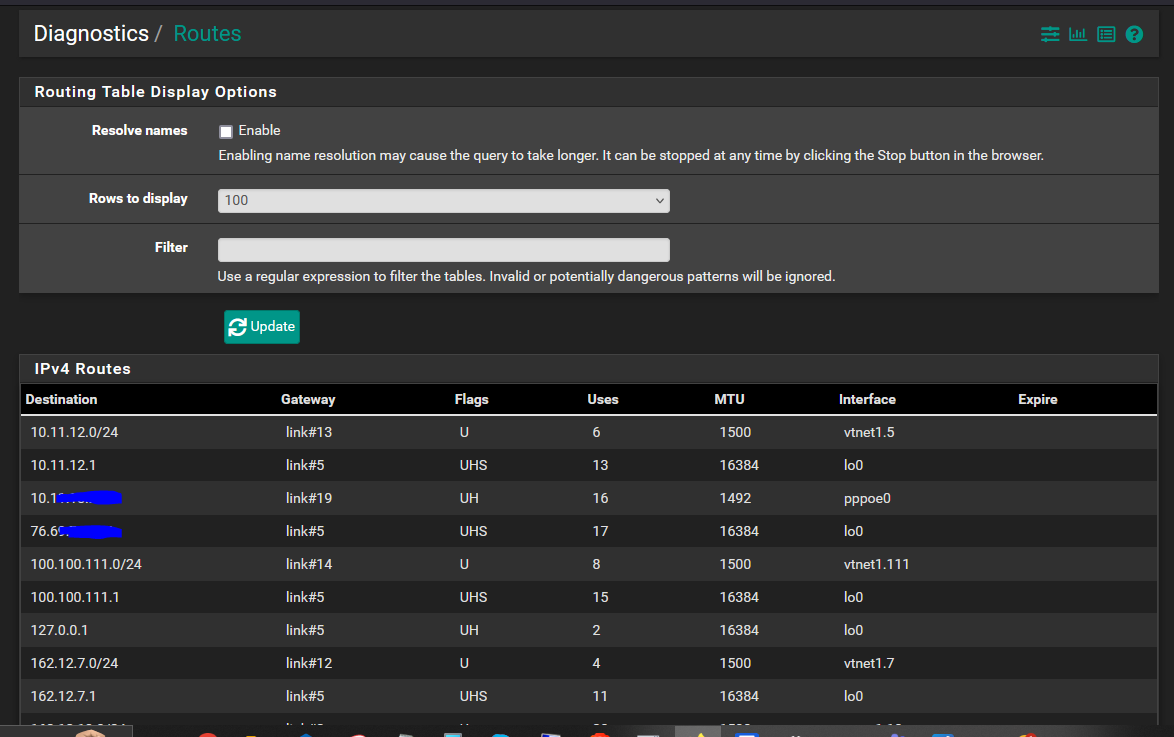
-
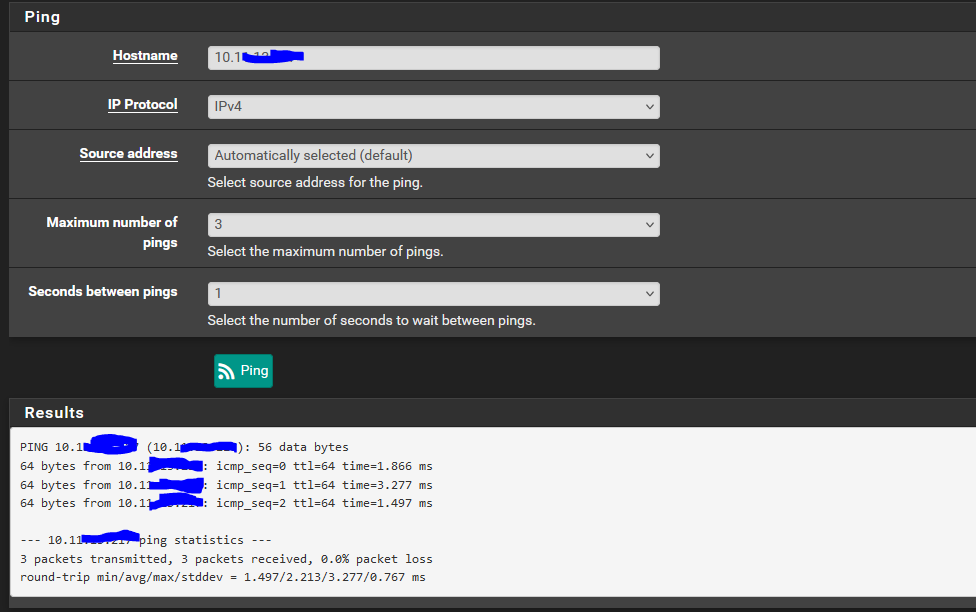
-
There is no need to obscure the gateway address, it's in a private subnet.
But it doesn't matter because it looks like you don't have a default route.
Go to System > Routing > Gateways. Edit and resave the PPPoE gateway then check the routing table again.
-
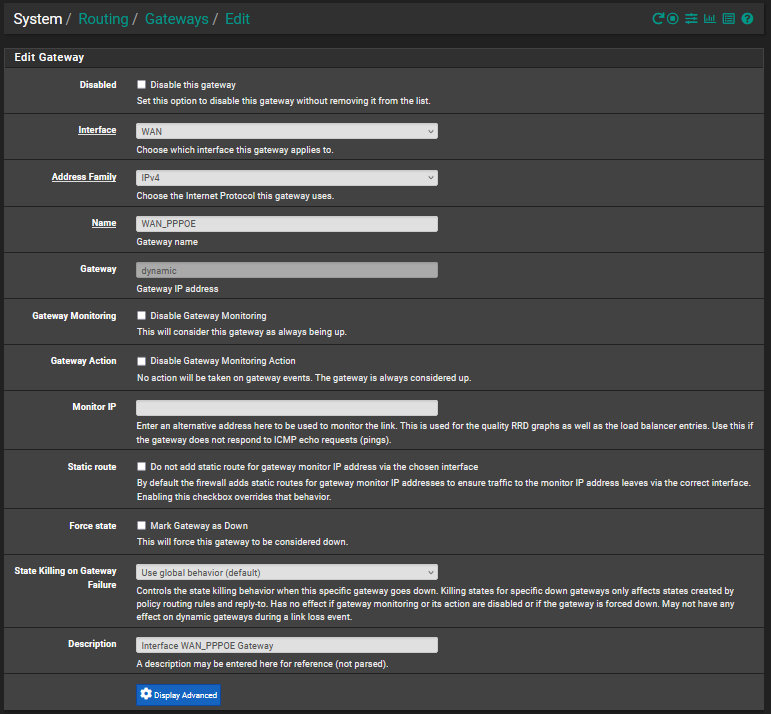
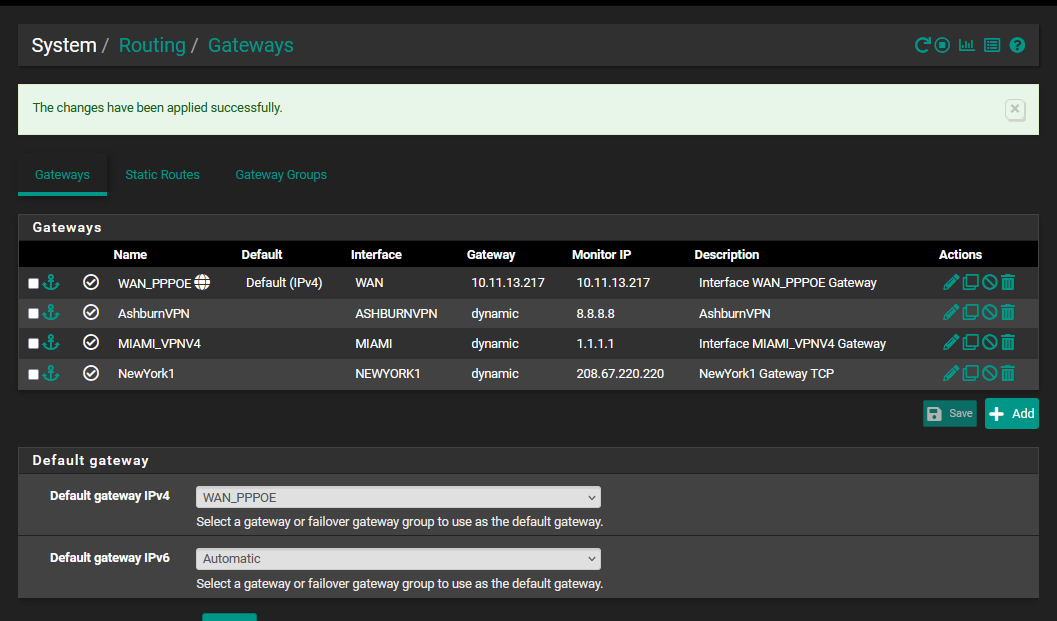
I edit and save , still cannot ping 8.8.8.8
-
Oh, because you have 8.8.8.8 set as the monitoring IP for a VPN. That sets a static route for it via that VPN.
Try a different IP that isn't in the routing table.
Do you now see a default route in the routing table?
-
I Try ping 208.67.222.222 = 100% loss
I try ping my default gateway = 100% loss -
Looks like it's not connected to PPPoE there at all. The PPPoE interface and gateway are not in the table. And there is still no default route.
It should something more like:
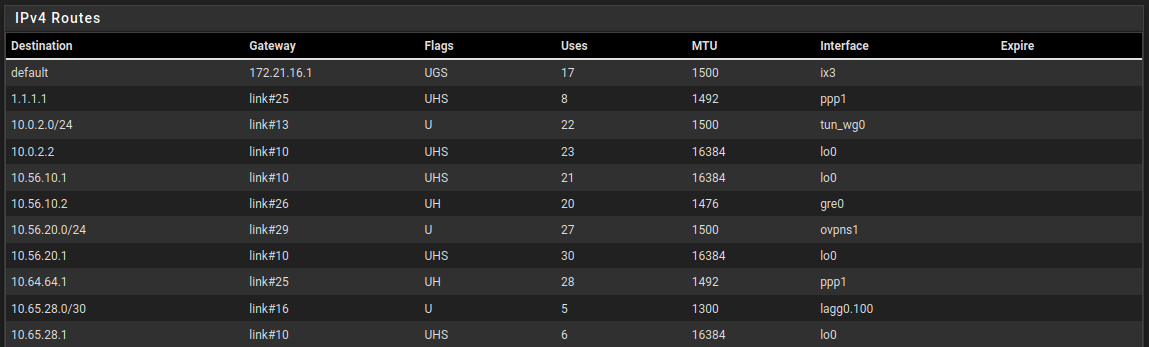
-
THANK You Very MUCH.
Its WORKING Now because of your help.
I just followed you to set Default Gateway to PPPOE Wan. Then reboot modem router everything. Now working. THANKS -
Ah, nice!

-
This post is deleted!