MacOS VPN import
-
https://docs.netgate.com/pfsense/en/latest/recipes/ipsec-mobile-ikev2-client-macos.html mentions importing the config file might be necessary but doesn't say how.
https://support.apple.com/guide/mac-help/set-up-a-vpn-connection-on-mac-mchlp2963/mac doesn't mention importing.
Is importing the pfSense-exported config file necessary? If so, how?
(not asking about the CA cert)
-
@SteveITS use VPN -> IPsec -> IPsec Export: Apple Profile and email yourself the profile if your not on the device you want to install it on.
Double click on the profile on the device you want to install it on, then trust the certs.
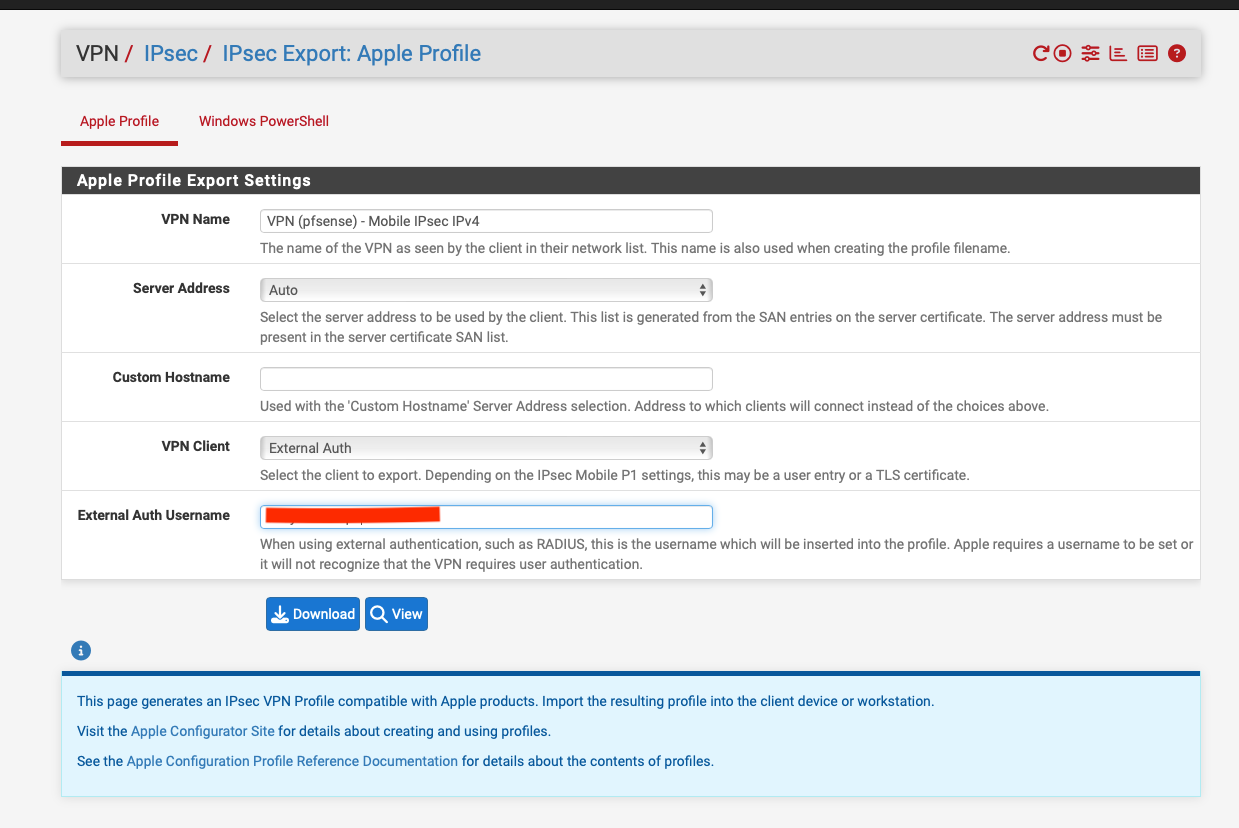
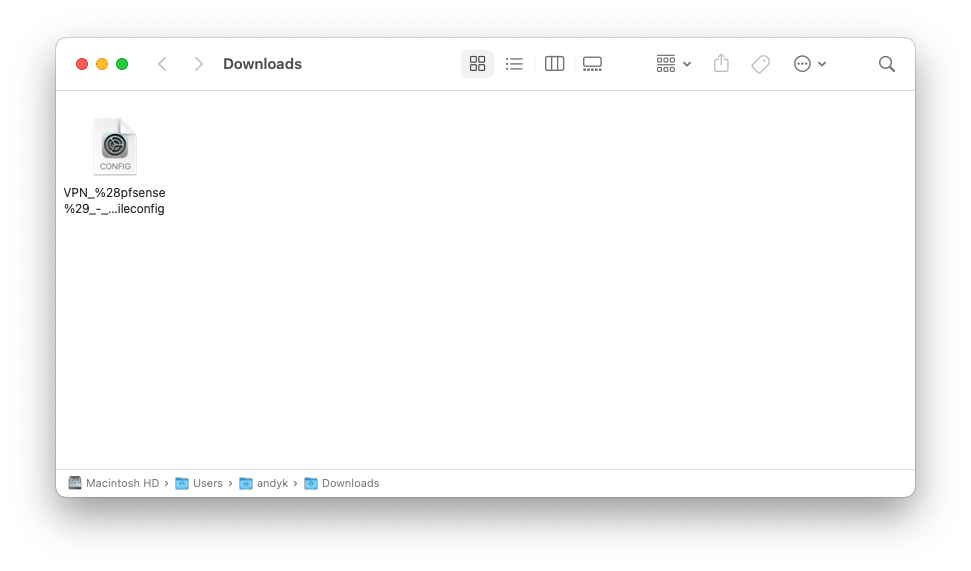
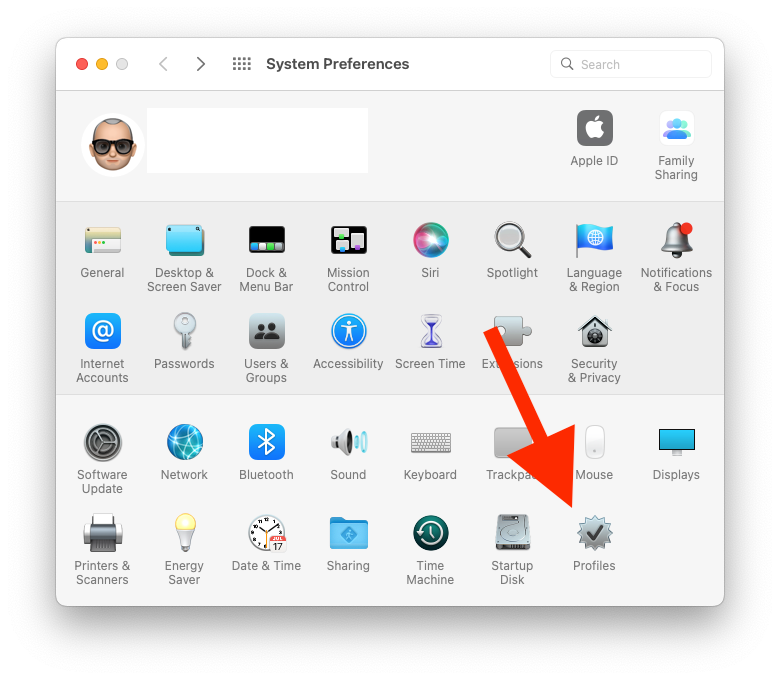
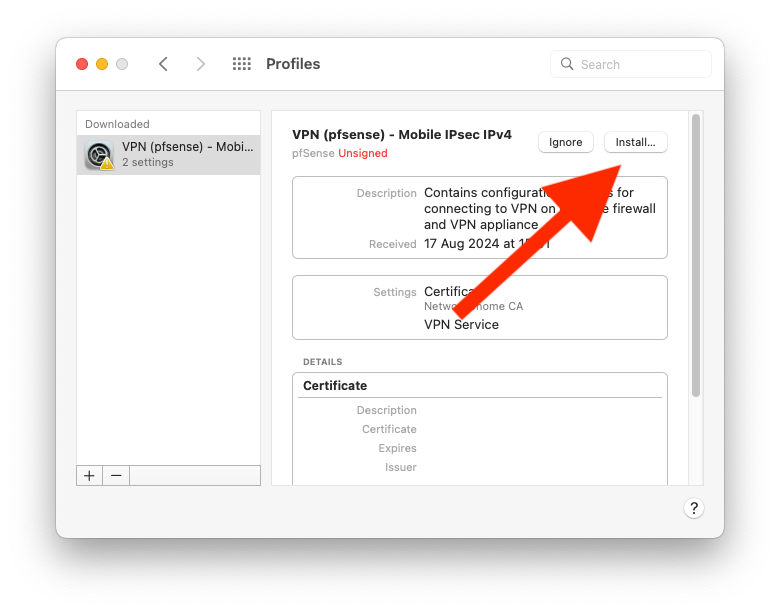
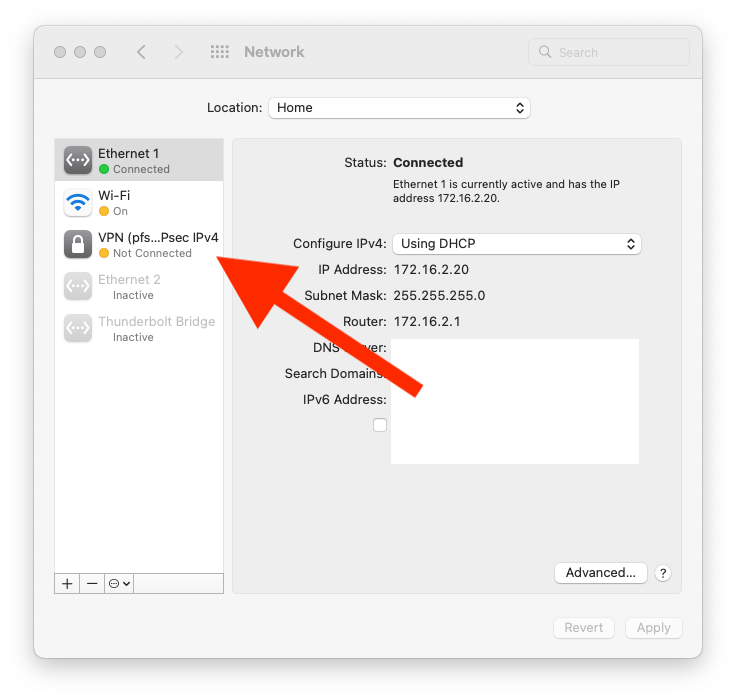
-
@NogBadTheBad Hmm thanks I thought I double clicked the profile. Will try on the next one.
-
@NogBadTheBad Thanks, got it to work though I had to search for Profiles to find that. Most of my Mac experience was on System 6/7. :) The double click started the import but didn't open anything.
-
@SteveITS said in MacOS VPN import:
Most of my Mac experience was on System 6/7. :) The double click started the import but didn't open anything.
Ouch! Really ???
So welcome and try “the *nix with a human face”! ;)