Interface showing down when it's not?
-
Hi! I have a SG-2200 pfSense appliance. It has 4 ports on the back. The LAN1 port is what I've been using forever, which is the LAN interface in pf.
I just bought a Cisco Catalyst 3750 switch for $25. I never had a layer 3 switch before, so I'm enjoying learning how to use it and to redo my LAN with subnetting. I wanted to do my internet routing testing by plugging the internet VLAN port I assigned on the 3750 to the SG's LAN port 2. I went into pf and setup an interface LAN3750 with static IP 10.0.200.2. I don't see where one assigns it to a physical port though.
I setup a machine on the 3750 workstation VLAN with IP 10.0.10.5 then tried to ping 10.0.200.2 and it replied. But when I go to the home page of the appliance, the status screen shows:
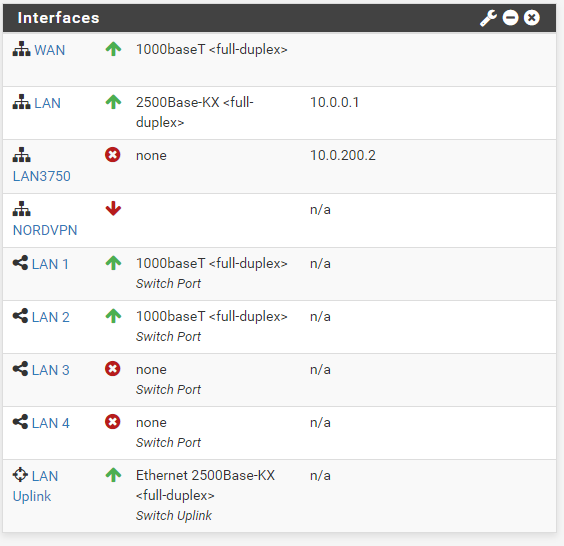
My LAN3750 interface is showing down - but it's replying to pings just fine. LAN2 is showing up. I guess it's nothing to worry about since it's working, but I like to understand why things are the way they are so does anyone know why I have the red X on my LAN3750 interface even if it's working?
Thanks!
-
What interface did you assign LAN3750 to?
I assume you mean the 2100 here?
To use one of the LAN ports as a separate interface you need to setup a VLAN and configure the switch:
https://docs.netgate.com/pfsense/en/latest/solutions/netgate-2100/configuring-the-switch-ports.htmlSteve
-
@stephenw10 Actually it's a 3100, I was off a whole series lol
Thanks a lot!
-
Ah, OK. Well the switch and vlan setup is the same.
