PPPoE on Bell Canada Home Hub 4000
-
A friend of mine recently discovered how to put the Bell modem into bridge mode. Here's what he did:
I just setup PPPOE on my Bell modem, all that was involved was setting the pppoe password on the mybell website here...
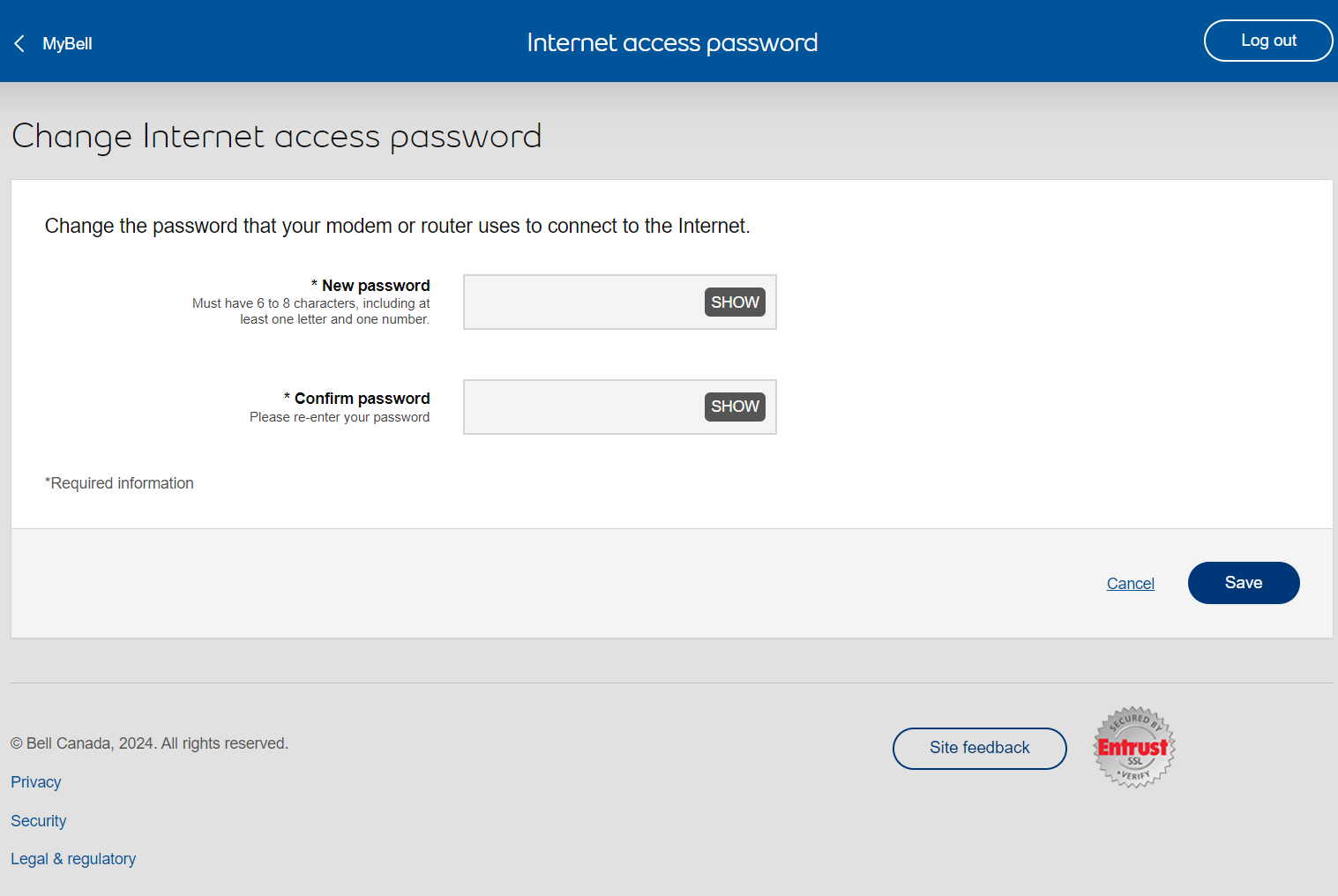
then logging in to the pppoe setting on the router with my Bell id, and the password I just set
-
Bell gives you a PPPoE password when the service is first setup/activated. You can plug that into pfSense immediately without ever having to visit a Bell website or the IP of the GigaHUB.
Since the password is limited to 6-8 characters, I'd argue there's no sense in creating a new one - it's not going to be any more "secure" than the original one. :)
And this doesn't put the GigaHub into bridge mode. It's still happily doing everything it did before on its own public IP. If you're feeling it, you can continue to use its WiFi as a separate network.