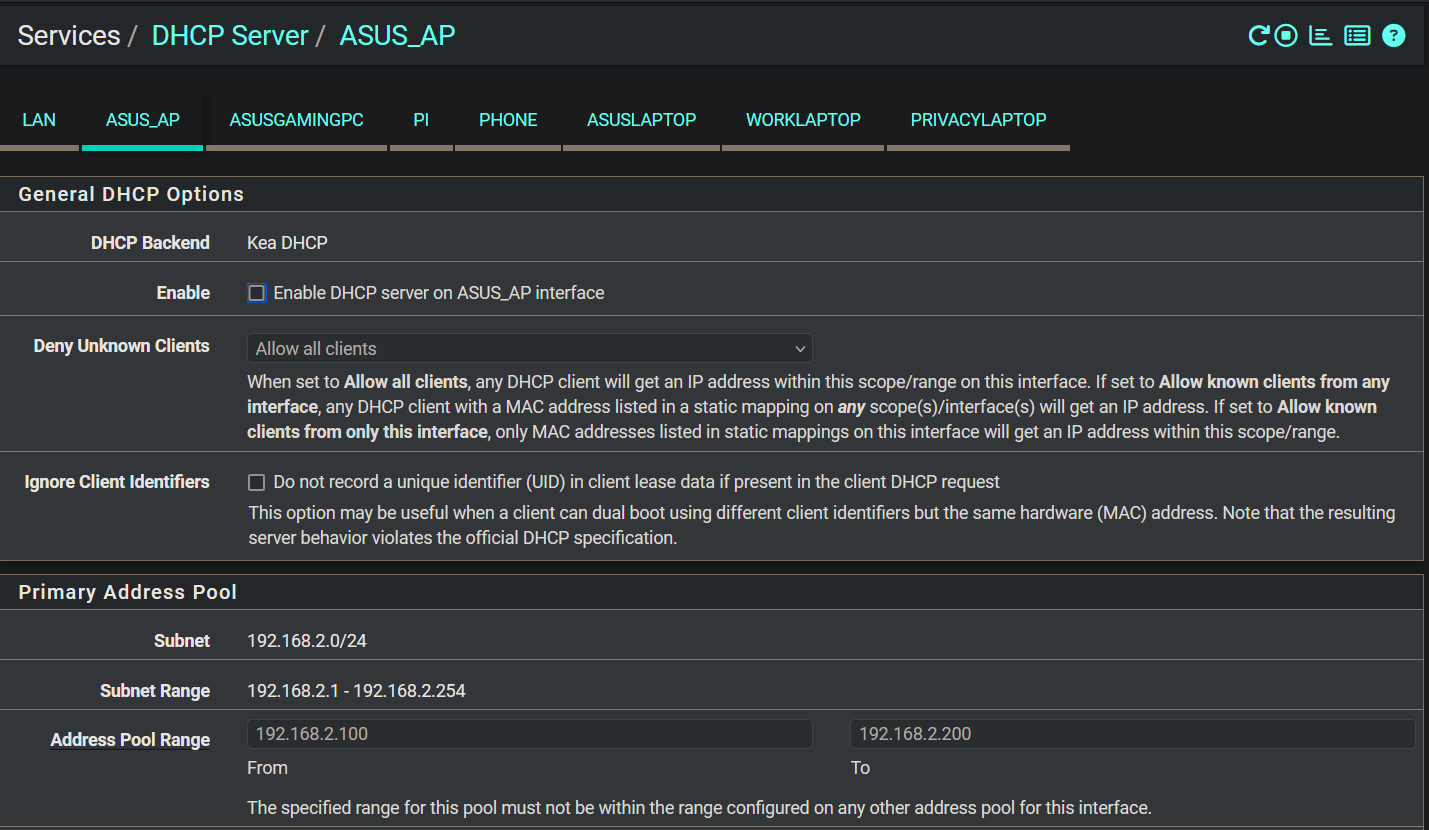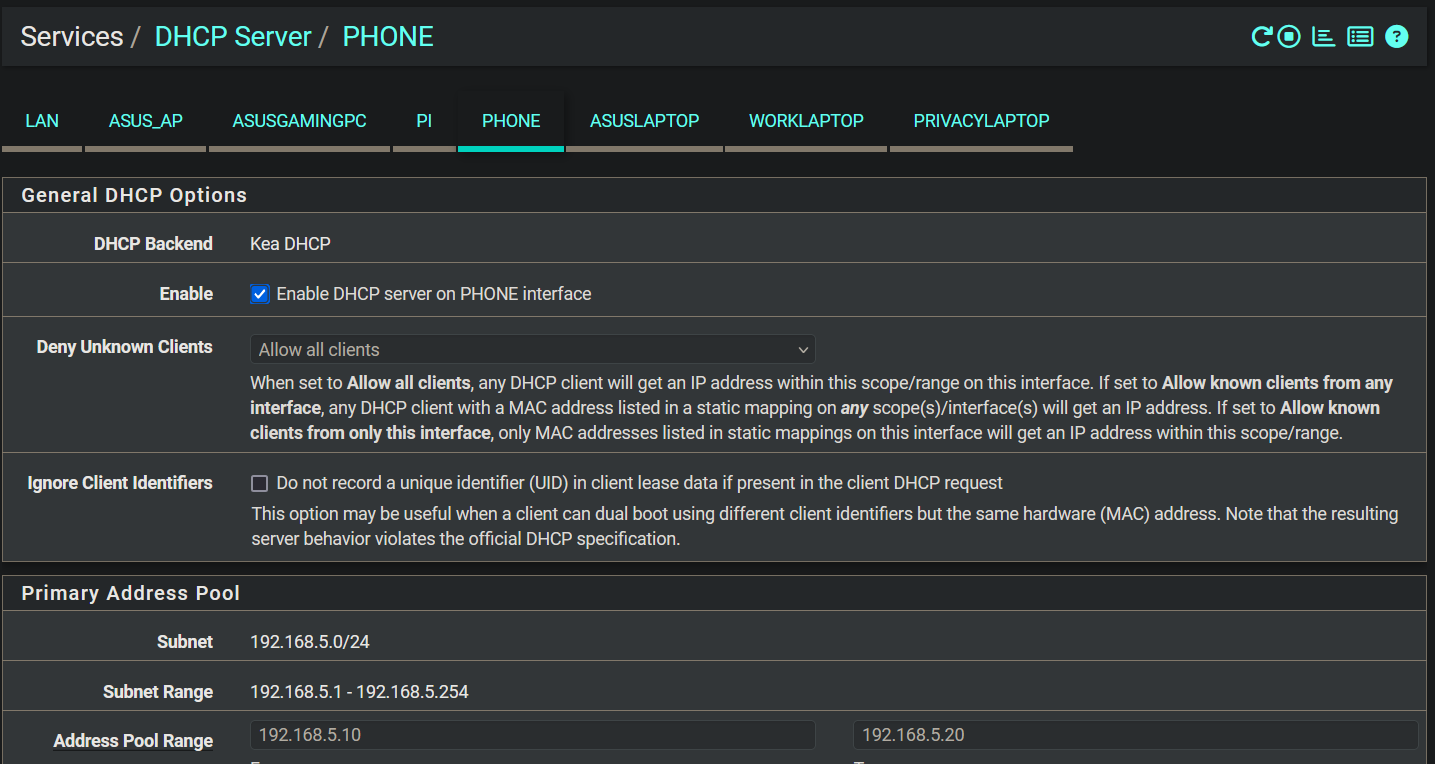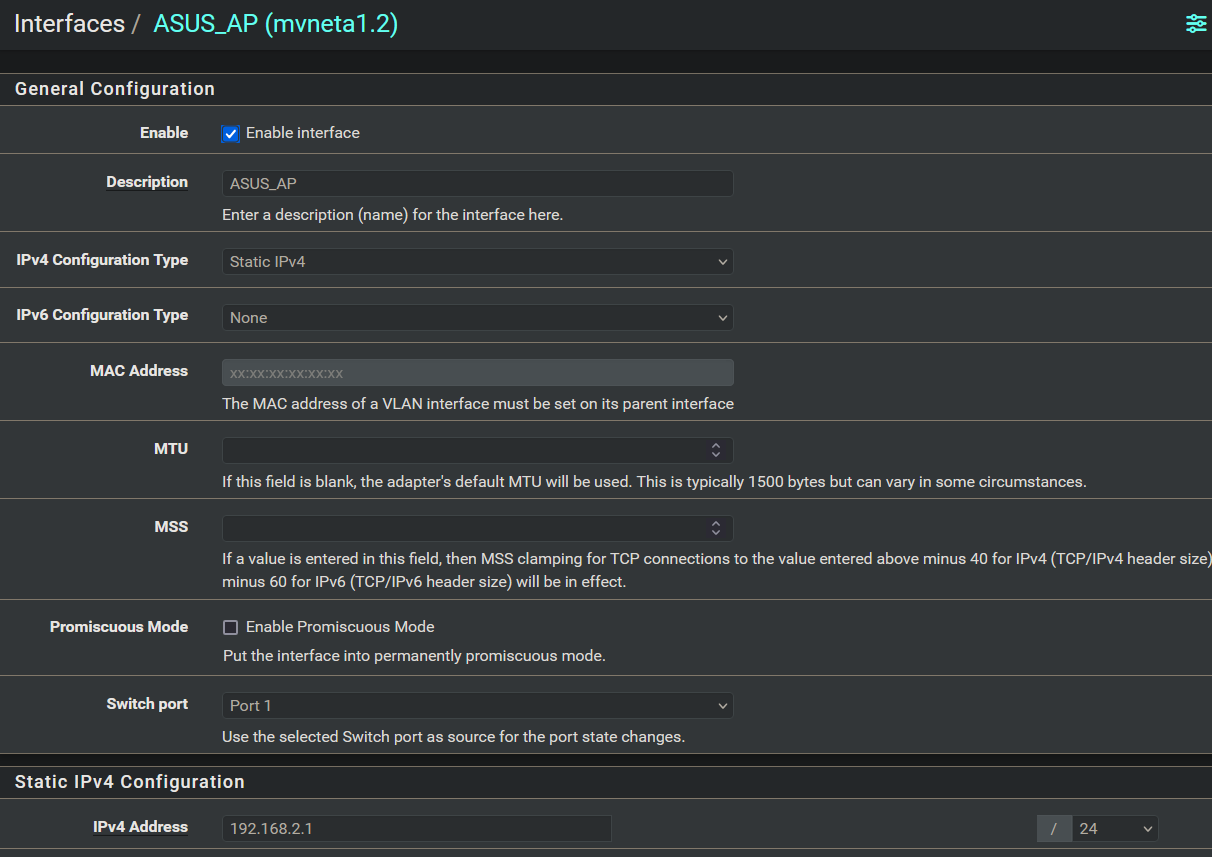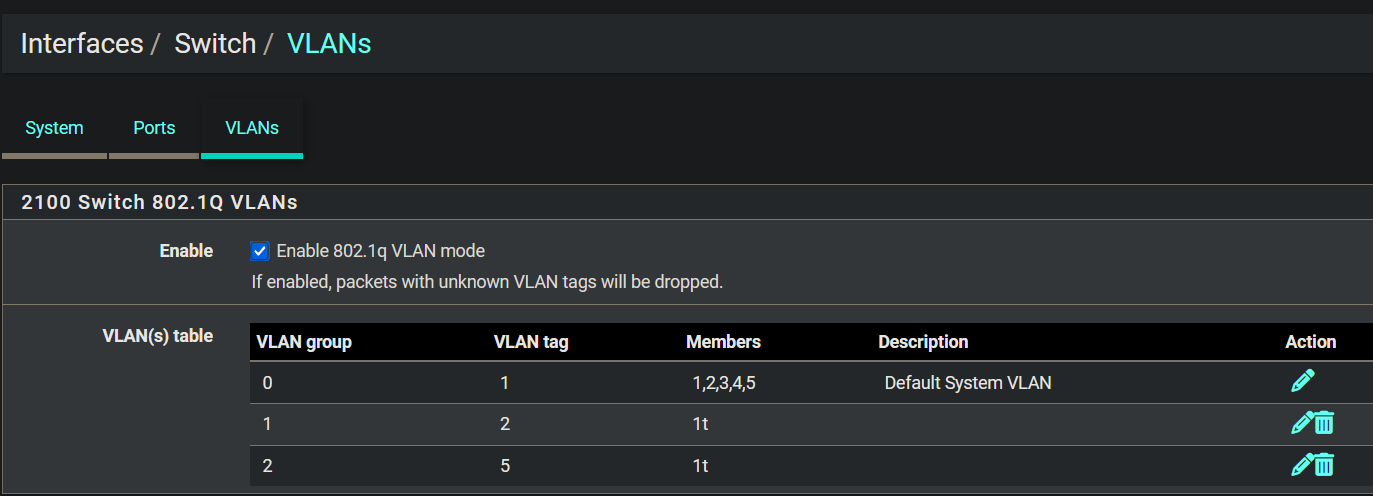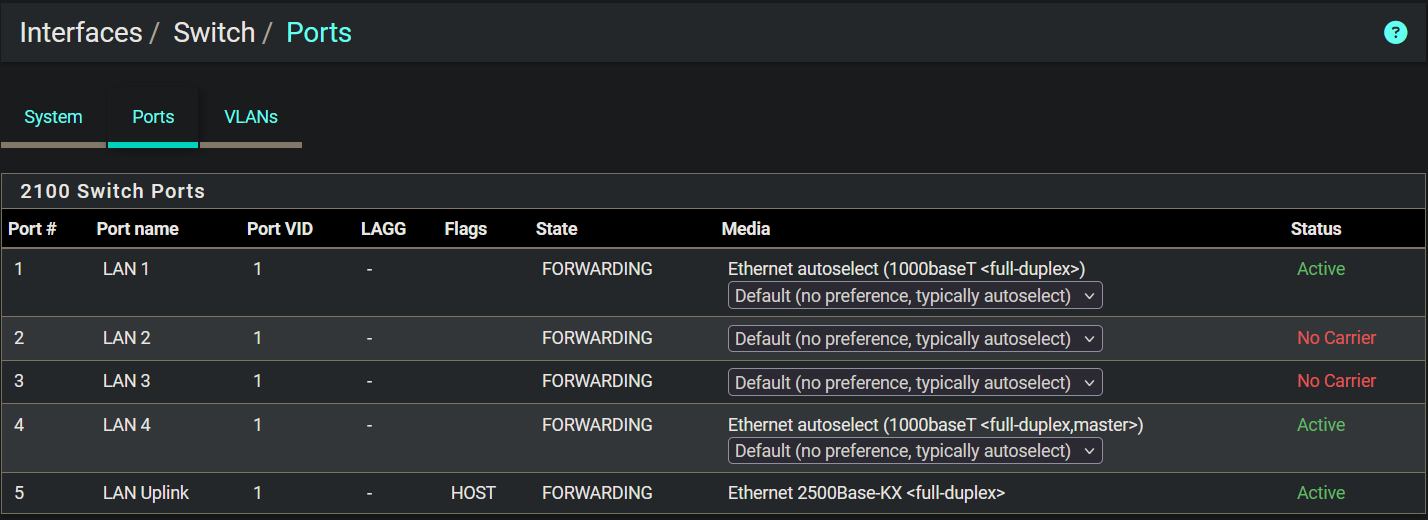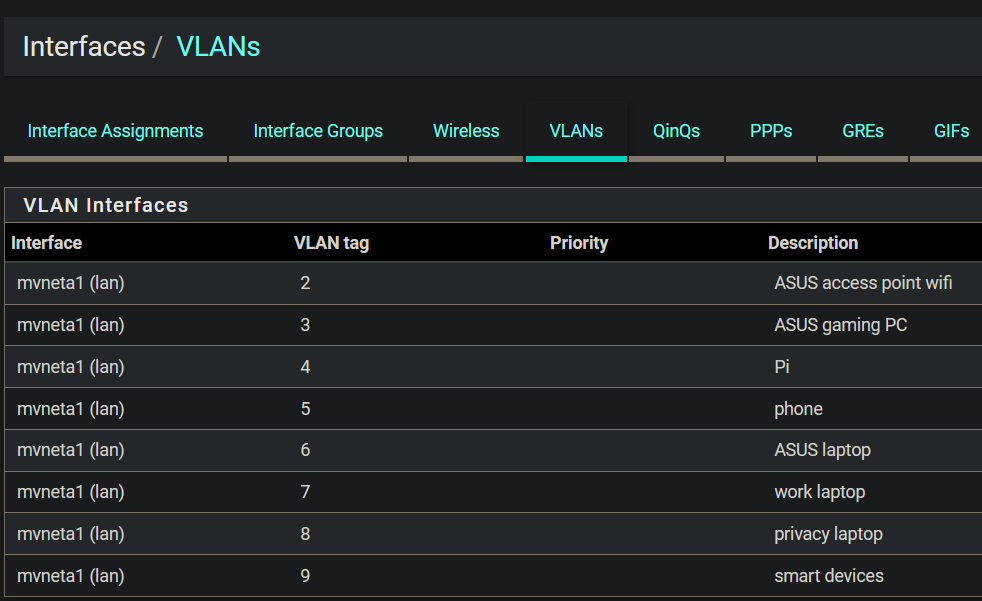2100 with ASUS EBA63 Access Point - DHCP Issue
-
This post is deleted! -
You need to have VLANs 2 and 5 tagged on port 5 in the switch config. That's the internal port which passes the tagged traffic to pfSense on mvneta1.
Like:
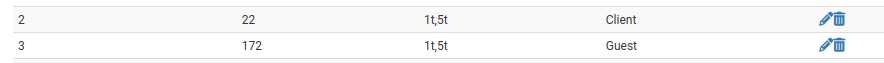
-
@stephenw10
Hi Stephen, thank you for the response. It's still not handing out a DHCP IP when I connect to the VLAN 5 SSID.If I enable the DHCP server on VLAN 2 and connect to the VLAN 5 SSID (which is a separate SSID from VLAN 2), it hands out a 192.168.2.0 IP instead of 192.168.5.0.
There isn't much available on the AP itself - I created a separate SSID for VLAN 5, and set the VLAN tag to 5. There aren't any other relevant options from what I see.
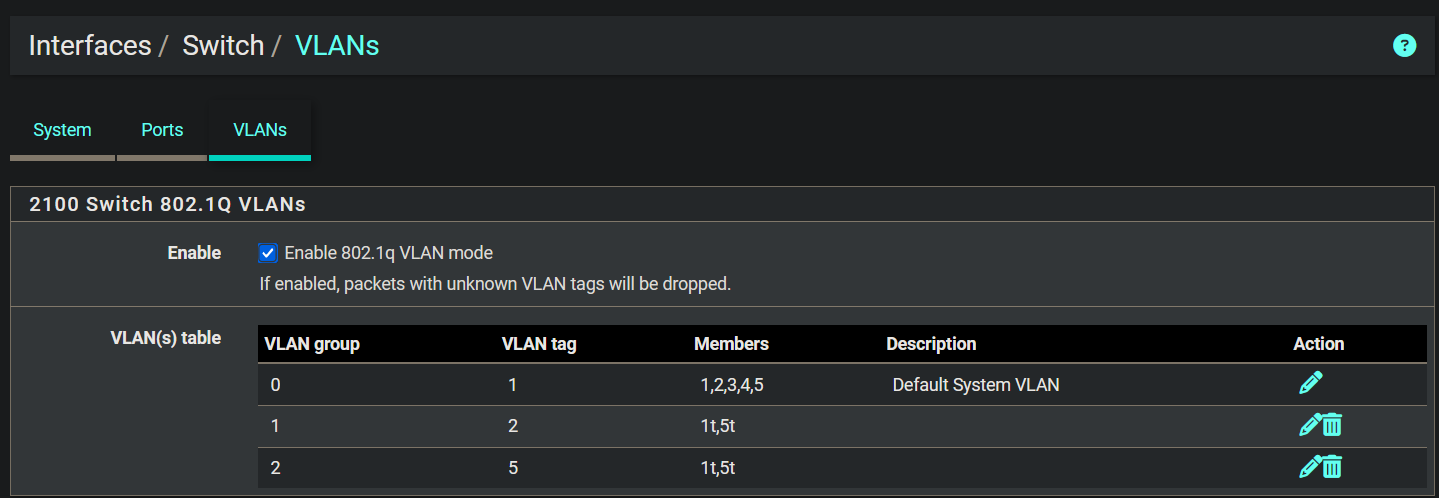
-
Then it's a problem in the AP config.
It's odd that it gets a lease from the VLAN2 subnet though rather than the untagged LAN subnet. Is that handed out by the AP itself though? It looks like it's not enabled in pfSense. That would make more sense. It still implies that the AP is not bridging the SSID to VLAN5 though.
-
If you enable the DHCP server on VLAN2 in pfSense does that work as expected?
-
Are you powering this using PoE? From a switch? Are the VLANs configured there?
-
@stephenw10
The config I mentioned in the second post had the DHCP server enabled for VLAN 2 and 5 at the same time. With DHCP enabled on both VLANs, I connected to the VLAN 5 SSID and it got a VLAN 2 IP address instead. With the DHCP server enabled for just VLAN 5, it never received an IP.I also failed to mention that the AP static IP is 192.168.2.2, and the default SSID is using VLAN 2.
Are you powering this using PoE? From a switch? Are the VLANs configured there?
The AP has PoE as an option, but I'm powering it from its DC outlet. It has both.
@stephenw10 said in 2100 with ASUS EBA63 Access Point - DHCP Issue:
Then it's a problem in the AP config.
It's odd that it gets a lease from the VLAN2 subnet though rather than the untagged LAN subnet. Is that handed out by the AP itself though? It looks like it's not enabled in pfSense. That would make more sense. It still implies that the AP is not bridging the SSID to VLAN5 though.
My understanding is that in AP mode, it has DHCP disabled. I don't see any options for disabling DHCP on the AP. I also tested the AP when it wasn't plugged into the 2100, and it never handed out a DHCP address.Do you have any recommendations for access points to use for a home network? I was looking at Unifi APs since they seem to be more common than ASUS. I'm not sure if going with Unifi would be better, and if you know of other people who have a similar network design (multiple SSIDs on the AP).
Also would it help if I bought a managed switch that can do VLAN trunking? The ASUS AP only has one port that can connect to something upstream though, and I don't need the extra ports for my existing setup. I figured the VLAN trunking on the 2100 would be enough.
-
@pfsense_user1 said in 2100 with ASUS EBA63 Access Point - DHCP Issue:
I connected to the VLAN 5 SSID and it got a VLAN 2 IP address instead.
Did it actually pull a lease from pfSense though? Do you see the client in Status > DHCP Leases?
That device is a real access point that supports multiple SSIDs. It should be possible to make this work. It feels like a simple config mistake. Somewhere!
-
@stephenw10 said in 2100 with ASUS EBA63 Access Point - DHCP Issue:
@pfsense_user1 said in 2100 with ASUS EBA63 Access Point - DHCP Issue:
I connected to the VLAN 5 SSID and it got a VLAN 2 IP address instead.
Did it actually pull a lease from pfSense though? Do you see the client in Status > DHCP Leases?
Yeah I checked on the pfSense and it was the one that has been handing out the IPs.
That device is a real access point that supports multiple SSIDs. It should be possible to make this work. It feels like a simple config mistake. Somewhere!
I can always go with Unifi and just send the ASUS AP back. It is kind of clunky to manage anyway.
-
Well there are quite a few Unifi users here so you'll likely see more assistance setting that up. If you need it.
Both should work for this though.