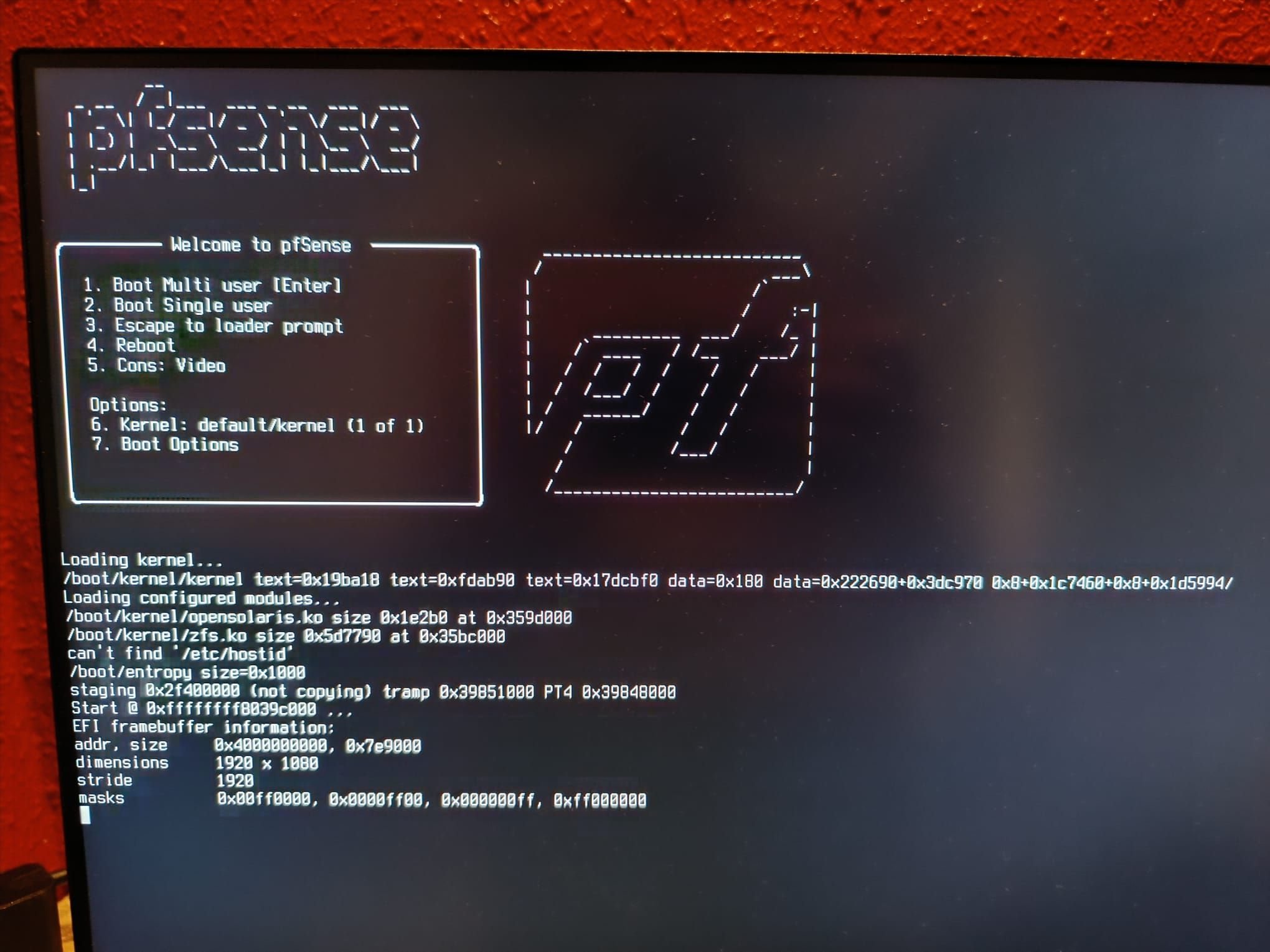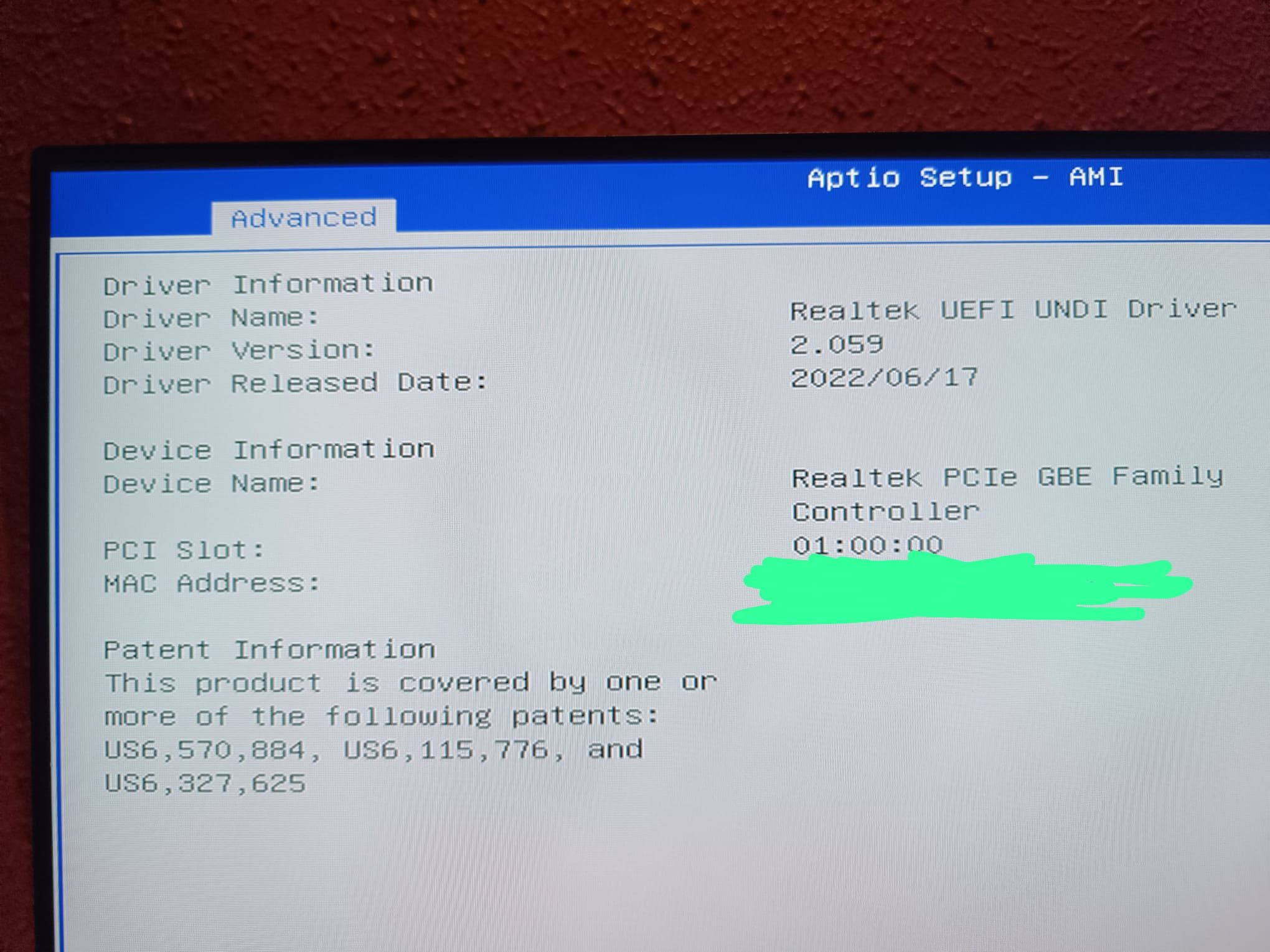Unavoidable freeze first reboot after install
-
Reposting this from Problems Installing or Upgrading pfSense Software:
Hello! I've recently acquired a mini-PC with the following specs:
- Intel N100 up to 3,4GHz
- 16GB DDR4 3200Hz single-channel
- Wifi 6 (802.11ax)
- 500GB SATA SSD
I've created a bootable usb using the memstick amd64 image, and I've successfully installed pfSense on the new machine, setting up the interface to connect through to my router as a WAN and have outside world communication. I will later set up the LAN connection protected by this machine acting as firewall
After rebooting for the first time, it gets stuck on the very beginning of boot, doesn't matter if you try to boot as Multi user or Single user:
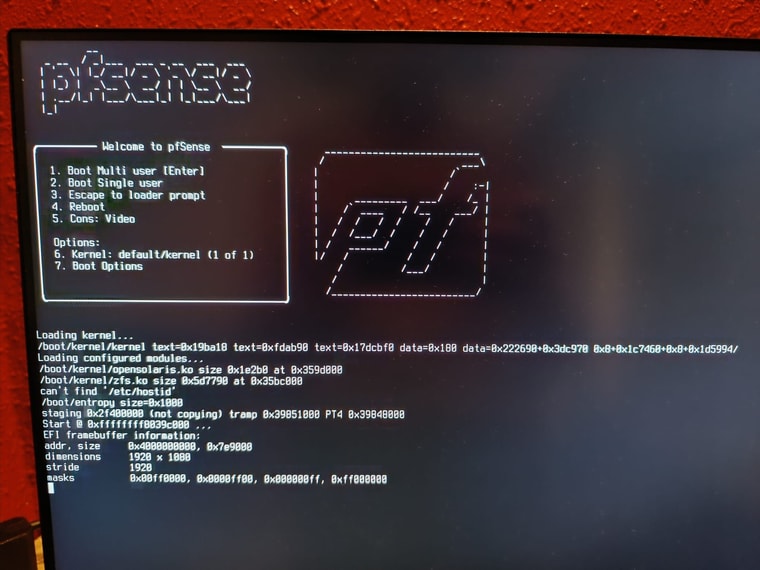
I've tried all the solutions from a reddit thread made only 5 months ago by someone with a very similar problem. I've made sure the console is set to video, I've tried disabling Legacy USB support from BIOS also booting in LEGACY mode instead of UEFI, and finally not even in safe boot mode will I get past the boot at this particular point.
This is the driver info from the NIC as seen in the BIOS:
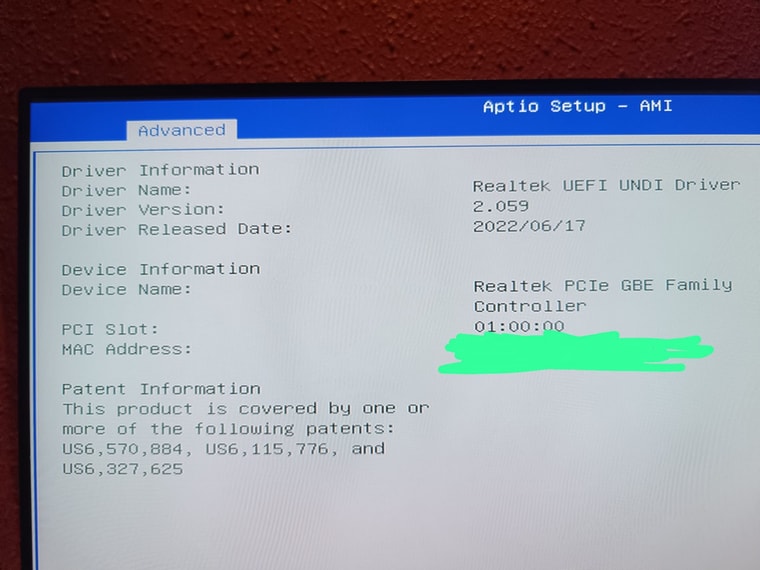
I've heard that Realtek NICs are all-around shit, but I couldn't even get past first boot, that's not gotta be it.
I'm running out of ideas, I would appreciate if someone could explain what's going on or point out a possible path to solve this. Thanks in advance.
-
Indeed that's not the NIC it's hanging at the UEFI console.
If you boot legacy it should not show that. If it still hangs it should be at a different point.
Enabling a serial console can often get past that efi console issue. Even if you're not actually using it.
Steve
-
@stephenw10 It is true the BIOS photo was taken after resetting BIOS settings to default, showing that driver. I was just playing with the BIOS, seeing if I could achieve a different result.
I've disabled Legacy USB mode and also enabled BIOS, it's the same result.
The network adapter is Intel WIFI 6 AX101
-
@mrxilver said in Unavoidable freeze first reboot after install:
The network adapter is Intel WIFI 6 AX101
That WIFI adapter is not supported in pfSense. But that shouldn't have anything to do with it not booting.
If you boot legacy instead of UEFI where does it fail?
-
@stephenw10 It fails, always, no matter any of these different configurations, at the exact same line shown in my OP. It freezes there and won't do anything. Maybe it has something to do with the WiFi not being supported after all.
-
Nope that wifi NIC will be doing nothing.
However if you really boot legacy it will not show the EFI console output at all. So if you're still seeing that it implies it's not actually booting legacy.
-
@stephenw10 I just resorted to using opnSense, WiFi interface is detected straight out of the box through iwlwifi (It's FreeBSD 14) and no weird boot problems thus far. Thank you for the quick response, but I believe I might need some missing software/drivers or tweak the configuration accordingly, and I'm not getting much information on what's missing either, so I'm not going through that unnecessary rabbit hole.