I dont get an active IP on WAN side interface
-
Hi
Not sure if this is correct category, but I try.
I have Factory defaulted my pfsense 2.7.0
It is up and running but I dont get an active IP on WAN side interfaceMy ISP router cannot go in bridge mode, so it should deliver a DHCP address (like 192.168.0.x) to my pfsense box, so I'm wondering if there is a possible solution?
Thanks up front!
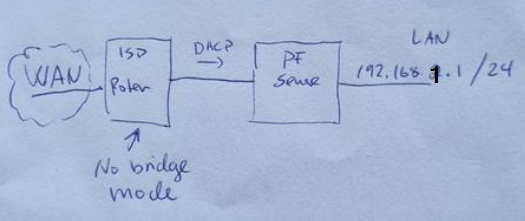
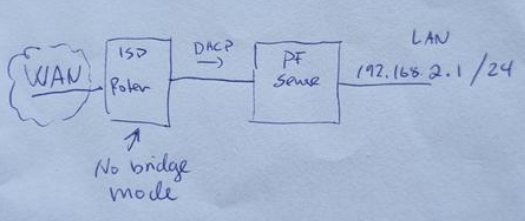
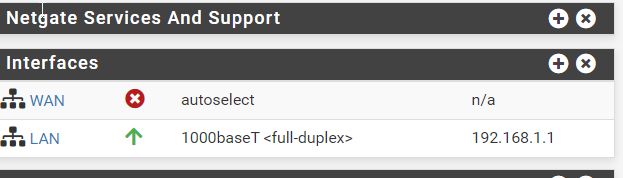
-
@Modesty said in I dont get an active IP on WAN side interface:
My ISP router cannot go in bridge mode, so it should deliver a DHCP address (like 192.168.0.x) to my pfsense box
Are you sure about the subnet?
In case the router uses 192.168.1.0/24, it would conflict with pfSense LAN network. So try to change either the ISP routers LAN or the pfSense LAN network to something else.
-
@viragomann said in I dont get an active IP on WAN side interface:
Are you sure about the subnet?
Exact.
That's why you should begin with this setup :
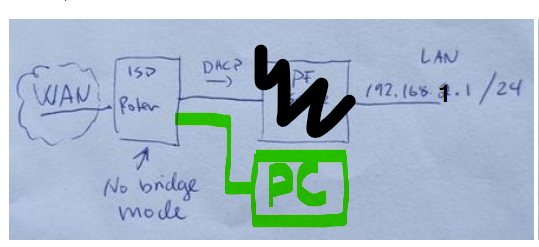
nothing special, everybody does this : connect your PC to the ISP router.
Ask your PC what network, IP etc it received from the ISP router.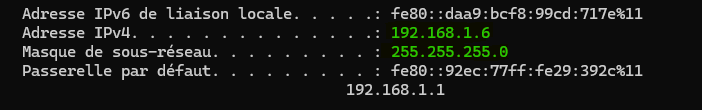
This means, in my case, there is a problem.
Because, default, pfSense uses the same 192.168.1.0/24And a router goes in panic mode if two interface have the same network .... as it can't route between two identical networks.
Btw : use a switch, and the issue will be solved ...
So, if your PC shows the 192.168.1.0/24 then this, correct :
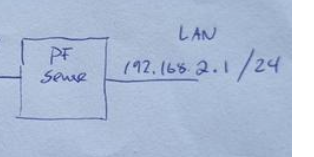
is the solution.
remember to check the pfSense LAN DHCP SERVER pool settings, that it serves IPs out of the 192.168.2.1/24 range.If your WAN interface still shows

then that means it doesn't recognize the connection, or a cable problem, or something else that you haven't told us yet.
Keep in mind : from an ISP Router's point of view, when you connect :
a PC
a TV
A printer
a NAS,
or a pfSense
It's all the same, all these devices behave the same, they use DHCP to obtain a lease from the ISP router.Btw : I've solved the problem the other way around : because my ISP router has only one device connected to it - pfSense I kept 192.168.1.1/24 for my pfSense LAN, and set the ISP router to uses 192.168.10.1/24, so my pfSense WAN looks lik this :
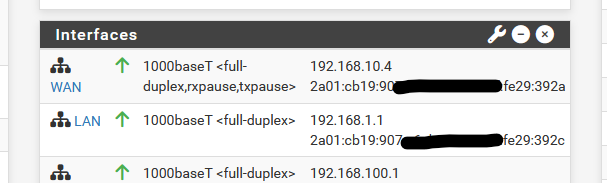
-
@viragomann said in I dont get an active IP on WAN side interface:
Are you sure about the subnet?
Yes, 100%, subnet is 192.168.0.x
pfSense is 192.168.1.x in dhcp settings
-
Hi
This means, in my case, there is a problem.
Because, default, pfSense uses the same 192.168.1.0/24I cannot change subnet on router
I have tested pc to router, it works, get 192.168.0.10
When connecting as in sketch I get the described errorFrom router
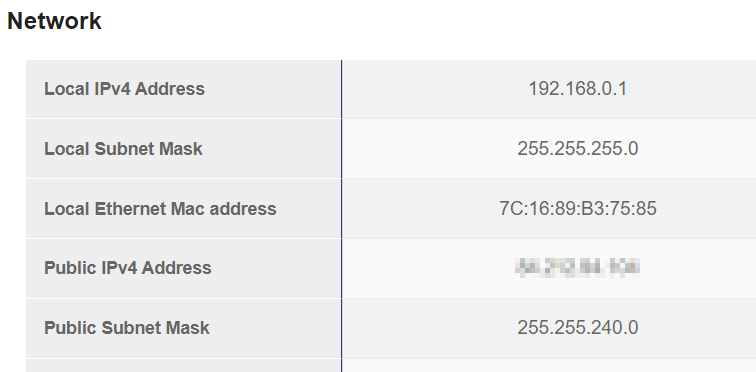
Can it be some missing rules after pfSense reset?
-
@Modesty
There is no special rule needed. As long as you didn't block the outbound on WAN by floating rules this should work.Sniff the traffic on WAN, while you connect the WAN plug. Set the level to full and the port filter to "67 68". So you can read the details of the DHCP handshake.
-
hey there,
might be wrong: but since you have an RFC 1918 network in front of your WAN...do you have UNchecked this:
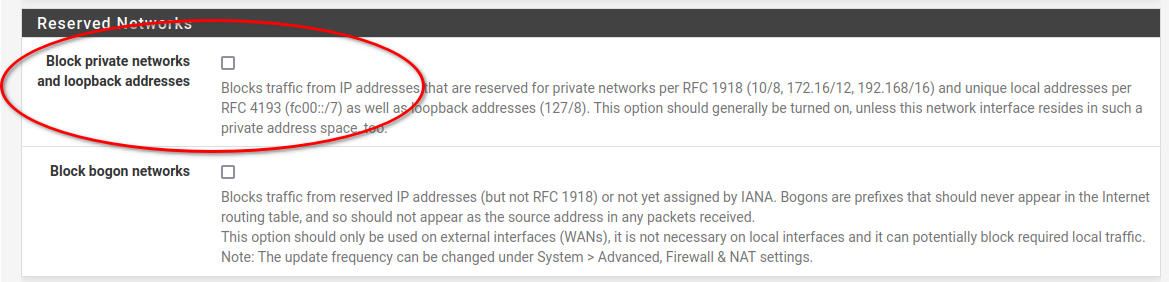
??
-
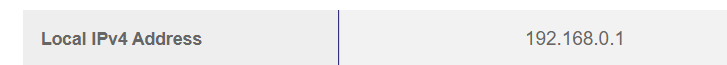
Ok, so you're good.
pfSense, using all default settings, except for the password change, will work out of the box without any changes needed.
Your PC got 192.168.0.10
pfSense WAN, using the 'same' DHCP client, will get 192.168.0.x where x is not 1 and not 10.
The pfSense gateway will be, of course 192.168.0.1
pfSense DNS : you don't care, as they are not used.Your pfSense WAN should be able to connect right after hooking up.
-
I found the missing link
igb1 did not work, maybe due to lightning (happened with my previous pfSense box also).
I changed WAN to igb3, viola, all good.
-
@Modesty said in I dont get an active IP on WAN side interface:
I found the missing link
igb1 did not work, maybe due to lightning (happened with my previous pfSense box also).
I changed WAN to igb3, viola, all good.
Back up in your very first post with the screen capture -- the big red circle containing the white 'X' means "physical link failure". That indicates hardware or cable issues with the NIC port. Nothing else will work until a physical link is established.