Netgate 4100 odd behavior
-
This afternoon my ethernet-connected laptop was showing no internet service. I logged into the GUI and rebooted the system (reroot). I was unable to log back in using Chrome due to lack of a valid SSL cert (according to Chrome). I eventually got in via wifi and Firefox (unsafe URL error notwithstanding) and found that the entire system had been reset/restored(?) to sometime prior to the 23.09 release - the Dashboard was prompting to update to the "new" release. My current ACME SSL cert was gone, but no changes to the Config were listed prior to February of this year.
I had a backup from June that I used to rebuild, and reissued a new SSL cert to keep Chrome happy. I've had no issues with this unit until today - running pfBlocker and Tailscale only. Any thoughts/ideas on what would have caused an earlier config to load after a reboot?
-
@Wildeaux check your boot environments.
pfSense will boot to one of them if the main one doesn't boot.also, check disk space.
-
@mcury - Thanks for that. Boot environment would appear to need some housekeeping, but I've never altered the contents so no idea why the boot went to an alternative config.
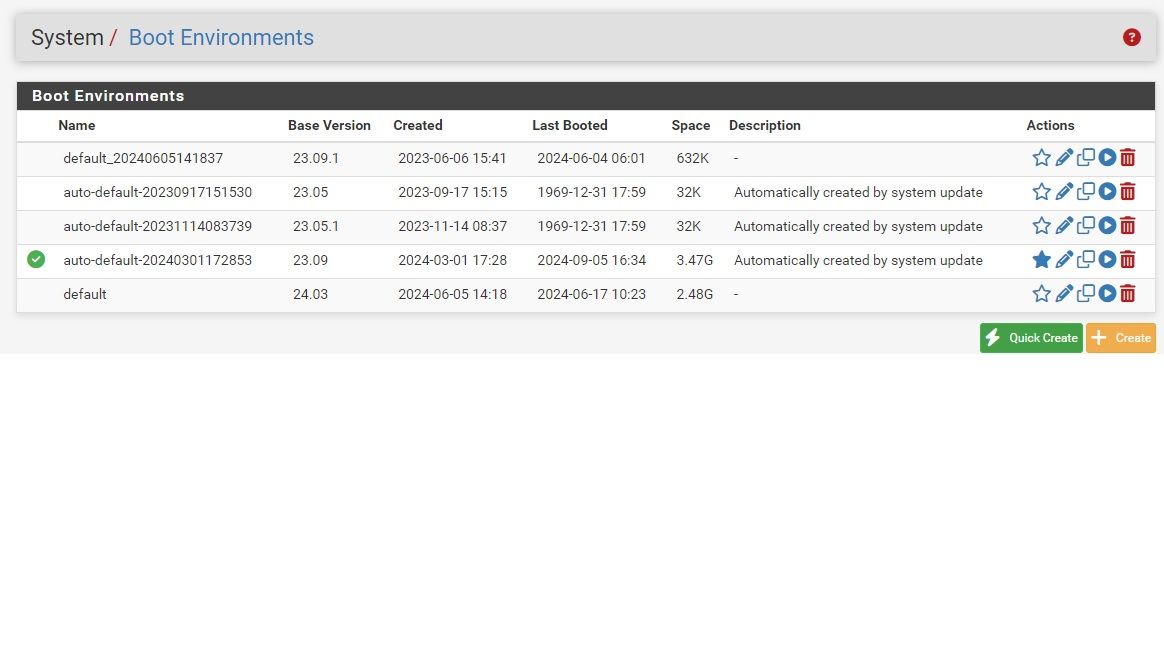
1.3 Gb used out of 6.5 available on the disk.
With a current backup I think I'll try and replicate the problem with another reboot.
Again, thanks.
-
@Wildeaux said in Netgate 4100 odd behavior:
Again, thanks.
You are welcome.
If you can, boot to one of those boot environments while checking the console.
There is also a boot check now, but I never used, so I can't help you with that.
But if you wait a little more, perhaps someone else here in the forum can point you in the right direction with that feature. -
If it failed to boot the 24.03 BE it should have rolled back to the 23.09.1 BE. And it would show and alert when you next logged in. I would also have expected it to have marked the other BE as bad.
It's possible you accidentally selected a different BE on the reboot screen.
I would select the 24.03 BE to boot again and check at the console while it reboots if you can.
Steve