pfBlockerNG-devel v3.2.0_15
-
First time that I've been bitten by an apparently bad package update on pfSense... This issue is taking place on 24.03
Stalled with the following output:
>>> Upgrading pfSense-pkg-pfBlockerNG-devel... Updating pfSense-core repository catalogue... pfSense-core repository is up to date. Updating pfSense repository catalogue... pfSense repository is up to date. All repositories are up to date. The following 1 package(s) will be affected (of 0 checked): Installed packages to be UPGRADED: pfSense-pkg-pfBlockerNG-devel: 3.2.0_10 -> 3.2.0_15 [pfSense] Number of packages to be upgraded: 1 The operation will free 1 MiB. 2 MiB to be downloaded. [1/1] Fetching pfSense-pkg-pfBlockerNG-devel-3.2.0_15.pkg: .......... done Checking integrity... done (0 conflicting) [1/1] Upgrading pfSense-pkg-pfBlockerNG-devel from 3.2.0_10 to 3.2.0_15... [1/1] Extracting pfSense-pkg-pfBlockerNG-devel-3.2.0_15: .......... done Removing pfBlockerNG-devel components... Menu items... done. Services... done. Loading package instructions... Removing pfBlockerNG... All customizations/data will be retained... done. Saving updated package information... overwrite! Loading package configuration... done. Configuring package components... Loading package instructions...I've let it sit for several minutes and note that a couple of the php processes seem to be hapily eating at the CPU trough:
last pid: 42043; load averages: 2.12, 1.71, 1.30 up 5+21:14:25 07:04:19 75 processes: 3 running, 72 sleeping CPU: 50.1% user, 0.0% nice, 0.5% system, 0.0% interrupt, 49.4% idle Mem: 132M Active, 254M Inact, 482M Wired, 56K Buf, 2849M Free ARC: 162M Total, 32M MFU, 122M MRU, 264K Anon, 1149K Header, 6386K Other 127M Compressed, 325M Uncompressed, 2.56:1 Ratio Swap: 1024M Total, 1024M Free PID USERNAME THR PRI NICE SIZE RES STATE C TIME WCPU COMMAND 52982 root 1 135 0 70M 50M CPU0 0 31:17 100.17% php 68952 root 1 135 0 69M 49M CPU2 2 4:20 100.09% php 593 root 1 21 0 161M 62M accept 2 0:08 0.75% php-fpm 69397 root 1 68 0 140M 57M accept 2 0:07 0.75% php-fpmHave not visited the reddit thread mentioned or performed any other interventions...
--Larry
-
If some has difficulty to get in use
http://username:passweord@192.168.1.1//diag_backup.php -
This post is deleted! -
Unfortunately I immediately updated without reading other users' experiences, otherwise I wouldn't have done it.
At this point if I update to version 24.03_1 in the end when I restart everything stops again
-
This post is deleted! -
What does this command do?
-
@Unoptanio if you cannot get in GUI and load this line in your browser it might work, of course with your login password
-
@Qinn
I have now restored a backup from files I made in August.
The only problem is that after the restore it takes me back to version 23.09.1 with all the packages in old versions. At this point if I update to version 24.06_1 when doing the final reboot the gui stall problem I initially had occurs again. -
I solved my problem by following @stephenw10 suggestions on this thread: https://forum.netgate.com/post/1185688 Thanks Stephen!!
Also needed to kill off a pfblockerng.php cron process left over from the prior devel version.
--Larry
-
... 3.2.0.16 is out
-
@peroni5
Have you tried, does it work? -
@peroni5 said in pfBlockerNG-devel v3.2.0_15:
... 3.2.0.16 is out
Yeah, saw that.
Did a save, a ZFS clone, rebootted from that, and installed the "16".
Saw procs hitting 100 % again as this morning, so I bailed out. I'll give it a 7 days cool-down from now ^^ -
@Gertjan 3.2.0_17 was released and install etc. is working as it should now
-
This is a great system for testing, ZFS Boot Environment.
Too bad it didn't occur to me -
I just installed _17 and that one is fine.
-
I face same problem after upgrading . But i resolved it.
First Login by ssh then enter shell (8). Then enter cd /usr/local/www/ directory and remove pfblockerng folder . Then make new directory pfblockerng and give directory root:wheel permission. After this process run this cmd
For pfsense plus (
curl -o /usr/local/pkg/pfblockerng/pfblockerng.inc "https://gist.githubusercontent.com/BBcan177/72d559647564acc6a0b8353b72a40049/raw"
curl -o /usr/local/pkg/pfblockerng/pfblockerng.sh "https://gist.githubusercontent.com/BBcan177/abdeba2d1ee055efe3d5c23ab558c40d/raw"
curl -o /usr/local/www/pfblockerng/pfblockerng.php "https://gist.githubusercontent.com/BBcan177/8d67e132ad16b895b5dd8996c22359e3/raw"
curl -o /usr/local/www/pfblockerng/pfblockerng_ip.php "https://gist.githubusercontent.com/BBcan177/ff538442a2e7cf78a9f24119b70f575a/raw"
curl -o /usr/local/www/pfblockerng/pfblockerng_alerts.php "https://gist.githubusercontent.com/BBcan177/f2873a9b59bb491f5af6802c72807110/raw") andfor pfsense CE ( curl -o /usr/local/pkg/pfblockerng/pfblockerng.inc "https://gist.githubusercontent.com/BBcan177/e0347961852bfed16408bae2b475c36a/raw"
curl -o /usr/local/pkg/pfblockerng/pfblockerng.sh "https://gist.githubusercontent.com/BBcan177/abdeba2d1ee055efe3d5c23ab558c40d/raw"
curl -o /usr/local/www/pfblockerng/pfblockerng.php "https://gist.githubusercontent.com/BBcan177/8d67e132ad16b895b5dd8996c22359e3/raw"
curl -o /usr/local/www/pfblockerng/pfblockerng_ip.php "https://gist.githubusercontent.com/BBcan177/ff538442a2e7cf78a9f24119b70f575a/raw"
curl -o /usr/local/www/pfblockerng/pfblockerng_alerts.php "https://gist.githubusercontent.com/BBcan177/5a9a16698410c1171ddbb74df1007c7b/raw"
curl -o /usr/local/pkg/pfblockerng/pfblockerng_extra.inc "https://gist.githubusercontent.com/BBcan177/324e291bdf7636d34d274cc26490e764/raw")After this exit run 16 and 11 . After this process your dashboard will be work.
-
Thank you very much for the work around.
Had the same issue on 2.7.2 and it fixed it. -
I confirm, _17 went well and resolves the issue. Thank you!
-
with version _17 now everything is ok we are online again
This problem made me discover the usefulness of boot environments
Active one time and reboot
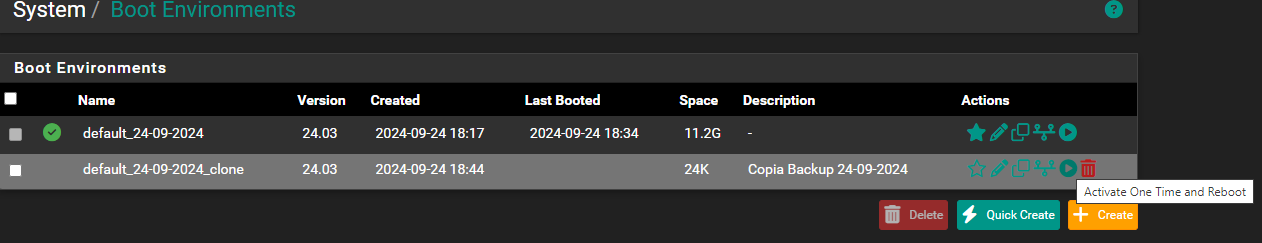
-
Is the update only available with the -devel package or will pfBlockerNG 3.2.0_8 also receive the update to _17?