Renew Certificate Issue
-
Hi,
Although I have very little knowledge of certificates, I have renewed them in Pfsense previously without issue.
However, the following one has no reissue/renew option.............
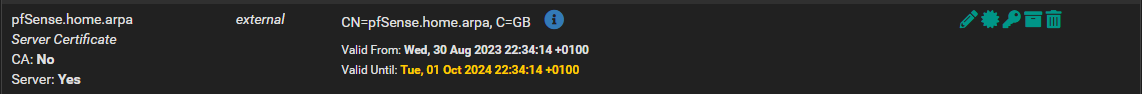
Can someone please give me a clue as to how to renew this please?
Regards
Steve -
It looks like that has been imported. It shows an external CA. In that case pfSense cannot renew it without the CA to create it.
You will probably need to re-issue it on whatever device has the CA cert and key.
Steve
-
@stevencavanagh
This is an external certificate. This cannot be renewed on pfSense.
You might have imported it before.You can only renew certificates, whis you habe generated on pfSense.
-
@stevencavanagh Since it’s for pfSense.home.arpa you can just create a new one, then use that.
-
Had a feeling I could not just renew it.
@SteveITS said in Renew Certificate Issue:
Since it’s for pfSense.home.arpa you can just create a new one, then use that.
How is that done?
Steve
-
@stevencavanagh that’s here:
https://docs.netgate.com/pfsense/en/latest/certificates/certificate.html#create-an-internal-certificate -
Cheers for the link, still confused but will give it a go and see where I get to!