PF Sense Slow throughput on a 10Gb internet line
-
Hi All
We have a PF-Sense firewall that is a VMware appliance that has access to 10GB internet but we are unable to get anywhere near the 10Gb that we have from our provider.
If we put a windows VM on the dirty internet we can get 9Gbps down and 5Gbps up using iperf tests, we have been careful to use iperf servers on the net that are capable of 40-100Gbps. however when we put the same VM behind the PF Sense we can only achieve speeds of around or just over 1Gbps. We have disabled hardware offload, checked MTU's are set correctly everywhere but we are still not able to improve the speed.
Are there additional settings that we need to set to get 10GBps or have we reached a maximum through put for the virtual appliance?
x6vCPU
x8GB RAM
vmxnet3 adapters
Hardware offload settings disabledAny advice greatly appreciated as we're going in circles and are starting to wonder if the appliance is capable, do we need to deploy to a physical device instead of using a VM?
-
If you haven't already the first thing to try here is the recommended vmx tuning:
https://docs.netgate.com/pfsense/en/latest/hardware/tune.html#vmware-vmx-4-interfacesWithout that you only get one queue per NIC.
Steve
-
@stephenw10 Thankyou.
We added the changes in the article you suggested and after a reboot we were getting close to the speeds we were expecting. we then changed a hardware offload setting that had been changed in the troubleshooitng process and speeds went back to 1Gbps so we disabled the hardware offloading again and the speeds stayed at 1Gbp! between each change. loader.conf looks like the below, have i edited the correct file as it does not have .local after it,
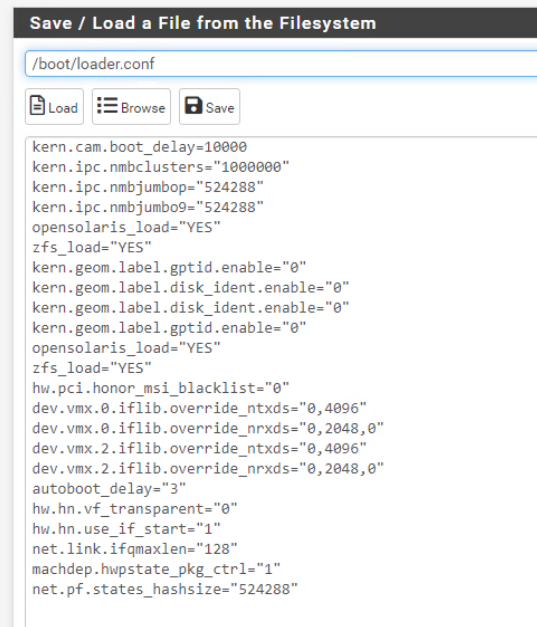
-
@stephenw10 Realised I Was being a noob, I needed to create the conf.local file which I have now done but same result 1Gbp
-
All of those things are loader variables so they only get loaded at boot. You have to reboot after making changes to see them applied.
-
@stephenw10 Thanks :) I have been rebooting between each change. It feels like i've been rebooting all day lol