How to access the console menu?
-
Hi all
How to access the console menu with terminal on MacOS?
what commands? not the webGUI. -
- Enable SSH access via the GUI
System, Advanced, Admin Access
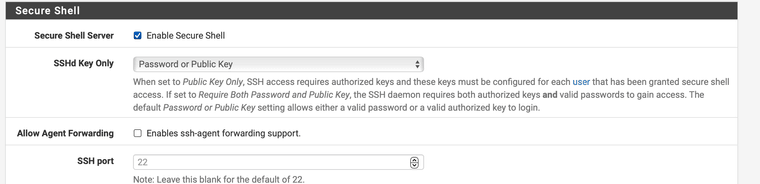
-
Open macOS terminal app
-
ssh admin@{LAN IP address of pfSense}
-
@elvisimprsntr need to reset ip, wan and lan, some problem with dns.
if SSH access is
not enabled, how do I do it? Is reset button safe to use on 2100 model? -
-
how do I enable secure shell with terminal?
-
You will need to connect to the console port.
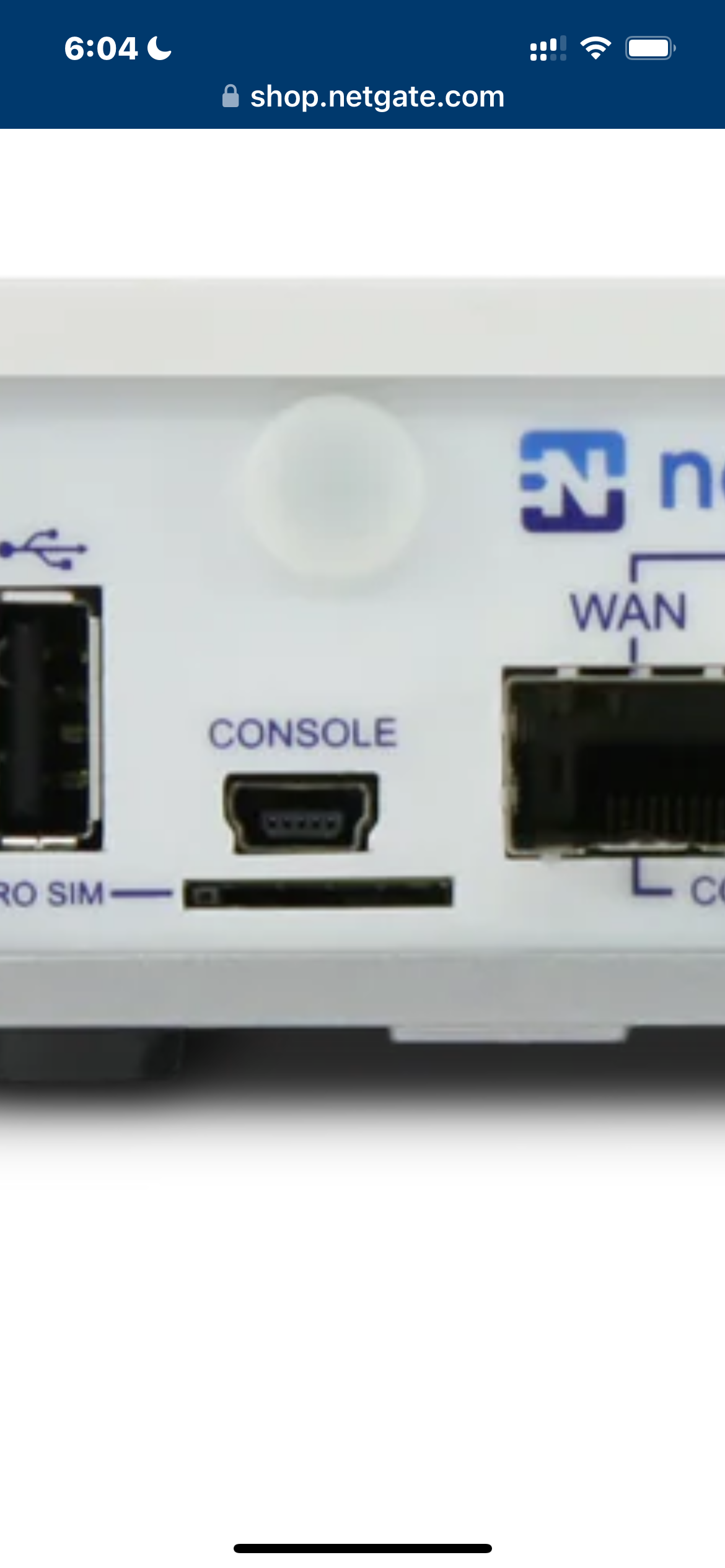
Official Netgate guide
https://docs.netgate.com/pfsense/en/latest/solutions/netgate-2100/connect-to-console.html
I use CoolTerm app to connect to serial console ports
https://freeware.the-meiers.org/
-
Hi all. I can connect to the serial console and start terminal.
What I cannot do is access the webGUI, do I need to
do some reset command, restart some device?change ip address? dns? what?
-
What does it show for the IP addresses above the menu currently?
What are you trying to connect from? A client connected to the LAN? Is it receiving a DHCP lease?
-
I tried to connect to the consol on my 8200 and had issues with the menu not displaying....
Try connecting to the consol:
- connect the USB cable to your appliance
- Find the port (the instructions on the page)
- Putty into the com port (you may need to setup some of the comms)
- If you don't get the menu - try connecting to the console while booting the appliance - It should display the boot process and then provide the console menu
-
What do you see? Anything?
You see the virtual com port when you connect the USB cable?