Change MAC address on Static IP now can't get DHCP?
-
Good afternoon guys I retired an old Win 11 machine on my network and replaced it with a new Win 11 machine. went into PfSence and changed the MAC address on the old Windows 11 IP because I needed to keep that IP and now the New Win 11 Box can't get DHCP or connect to the internet. I am stumped I admit I am not the brightest USB drive in the box but I thought PfSence managed Static IP by MAC address. Further, if I assign the old IP to the new Win 11box via Win 11 itself it can connect to the internet, in the past I could leave the machines in DHCP and it would grab the IP assigned via the MAC address in PfSence.
Thanks for your help with this puzzling issue
-
@darkknight74
Check if the lease with the old MAC is still present in Status > DHCP Leases.
If so remove it. -
@viragomann Just checked and it's not listed, I also deleted the OLD Static IP thinking that might help reboot the PfSence box and reconnect the new Win 11 Box to the network to just set up the same IP and the new MAC address but the new box still can't connect to the internet... I was reading something about ARP I don't know what that is but I am at a loss. thanks for your reply
-
@darkknight74
Something in the DHCP log regarding this?You can also sniff the DHCP traffic (ports 67 and 68) on the respective interface, while you connect the machine to your network, to see, what's going on.
-
@darkknight74 are any clients getting just normal dhcp?
Your saying it works if you set the IP on the device, but no dhcp works? Is dhcp running on pfsense? Look in the dhcp log on pfsense.. do you see the client ask for an address?
Kind of hard to hand out an address be it just from the pool or a reservation if pfsense never sees the request.. Or if dhcpd isn't even running.
-
@johnpoz Apologies if I did not detail what I did properly I took up Home Labbing as a hobby and I am starting to see it may be smarter than me :)
SO the process to set a static IP in PFsence is to use the MAC address and a IP address outside of the normal range of the subnet. So I thought changing the computer out with a different computer with a different MAC address is just as simple as changing the MAC address of the already reserved static IP am I correct or is a whole process I am missing. Thank you for your help is is greatly appreciated
-
@darkknight74 yup that is how simple it is..
Again did you look in the dhcp server log? Kind of hard to get a reservation or just an IP out of the pool if pfsense never sees a request.
If its seeing the discovery/request from the client - it should answer with something.. Be it an offer, or deny, etc. For all we know the dhcp server is offering up the reservation and the client isn't using it..
First place to look is the log.. And again are other clients getting IP from dhcp?
edit - here is couple typical renews.. And then below that is a full discover, offer, request and ack.
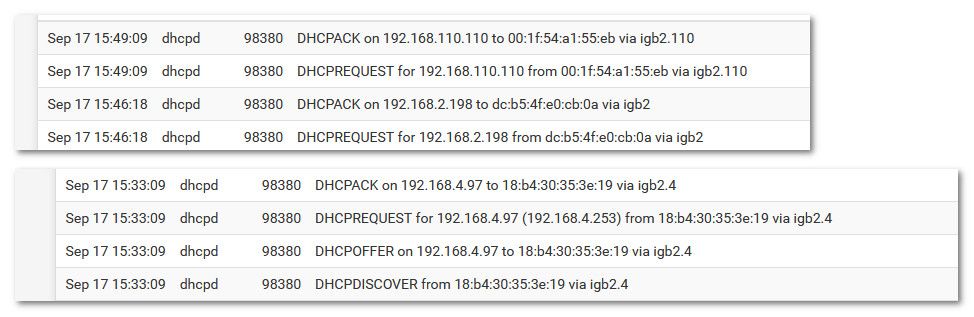
That 4.97 is a reservation set in dhcp server
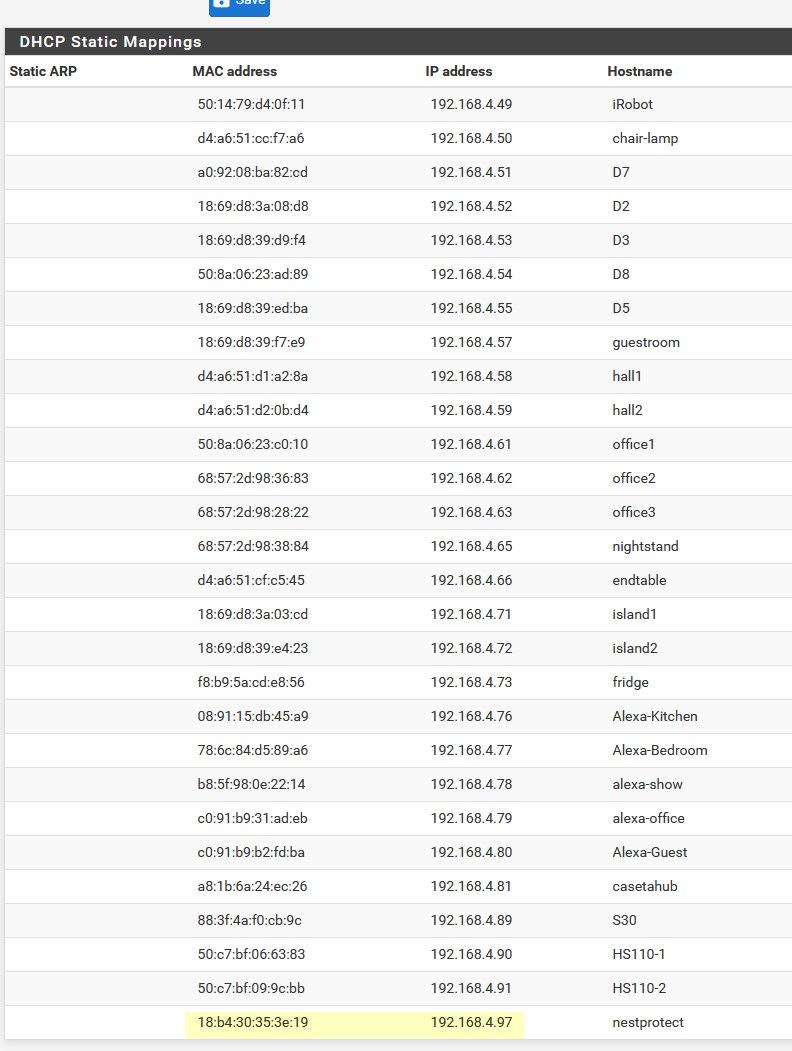
BTW those first 2 requests are also reservations set.
-
Thanks I got into the Logs and was able to assign a NEW ip to the replacement PC and checked the static ARP box and its working DHCP KEA is checked see screen shots and I included some of the logs also I am getting a WARN notification for it
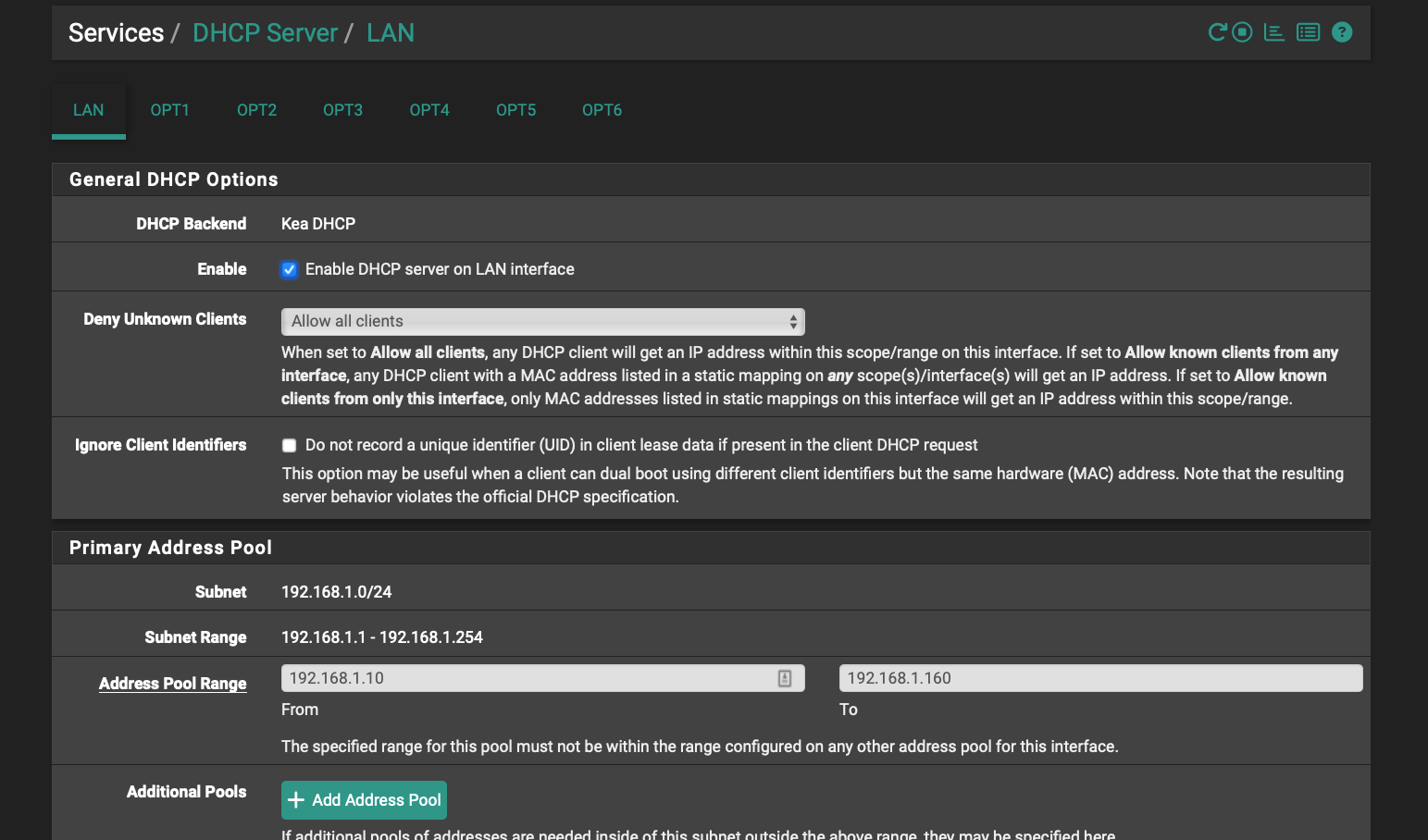
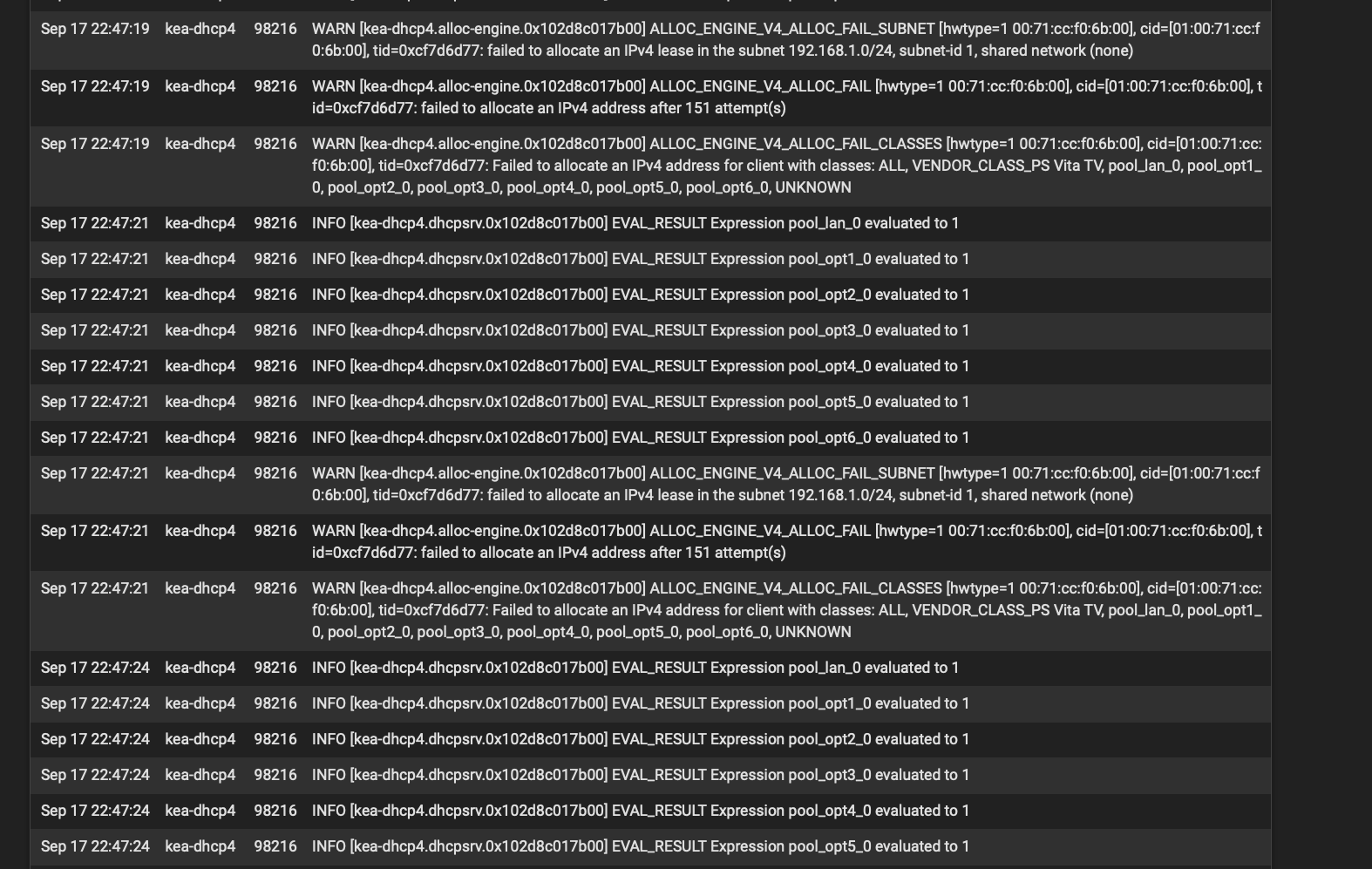
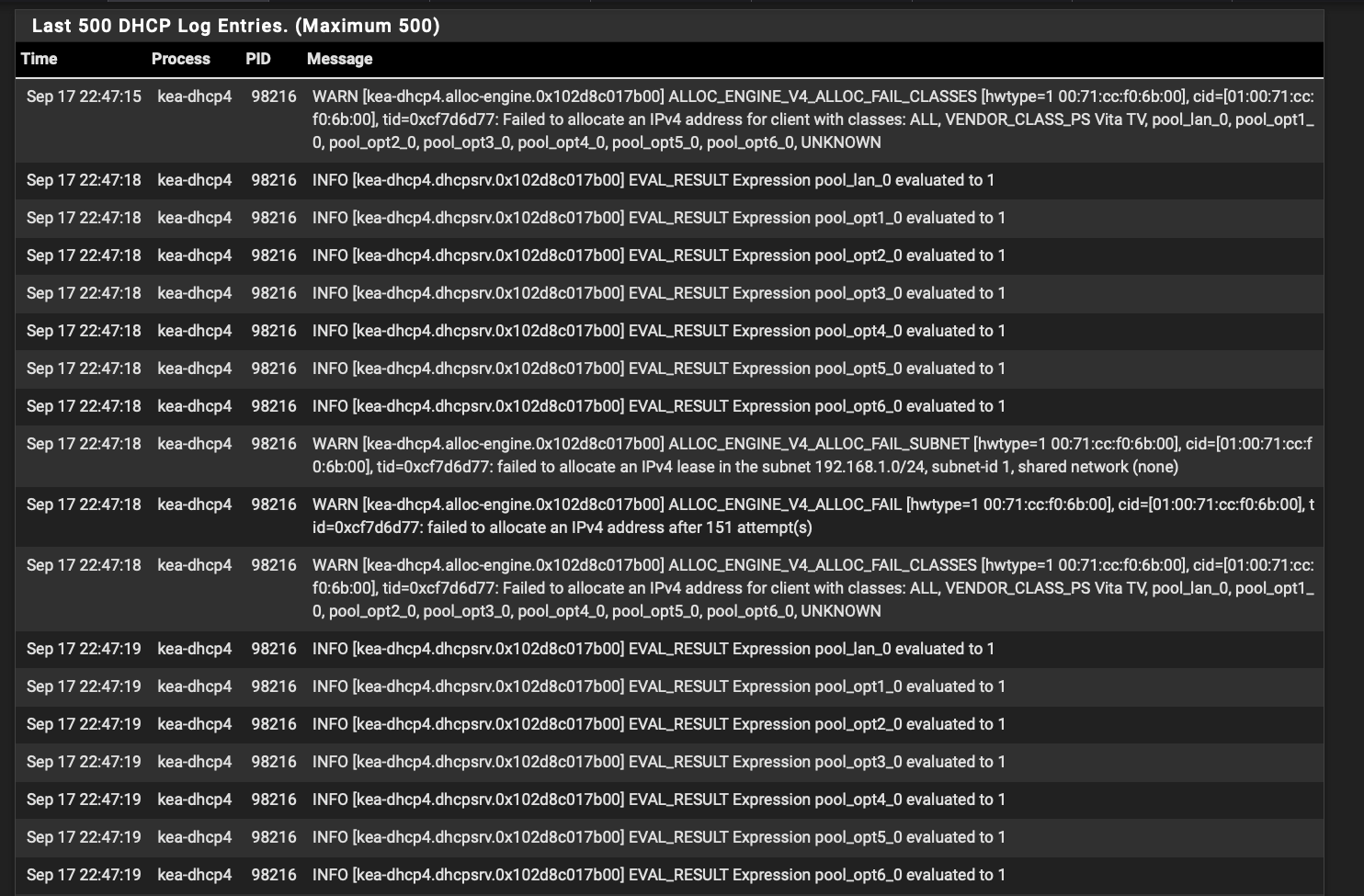
-
@darkknight74 kea doesn't as of yet support reservations from my undering
I would suggest you move back til kea is at feature parity with isc..
-
 G Gertjan referenced this topic on
G Gertjan referenced this topic on