DNS Resolver doesn't work
-
@stephenw10 yes sory on a host.
below from a clean host:nslookup www.google.com
Server: UnKnown
Address: 172.16.24.1 -
@orphen76 said in DNS Resolver doesn't work:
Server: UnKnown
that points to a problem to be honest, is that not pfsense? pfsense should always be able to resolve its own name.
-
@orphen76 said in DNS Resolver doesn't work:
Address: 172.16.24.1
That is your pfSense LAN IP, right ?
And no answer came back ?
Can you post your LAN firewall rules ?
Like :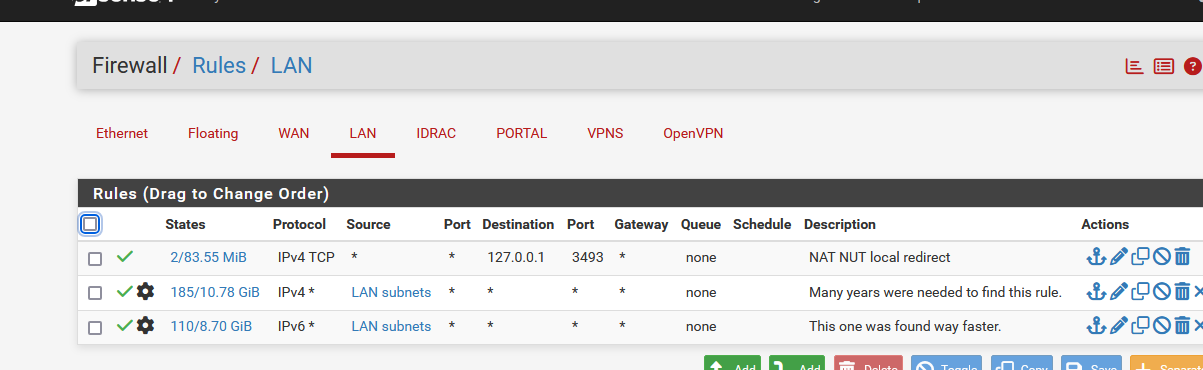
Unbound is listening on the LAN interface ?
Like :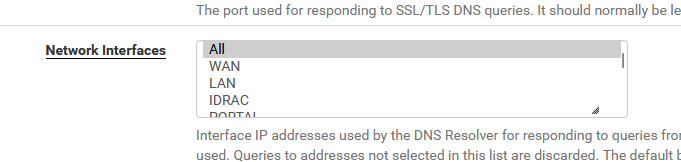
-
@Gertjan ![alt text]
Hi,
below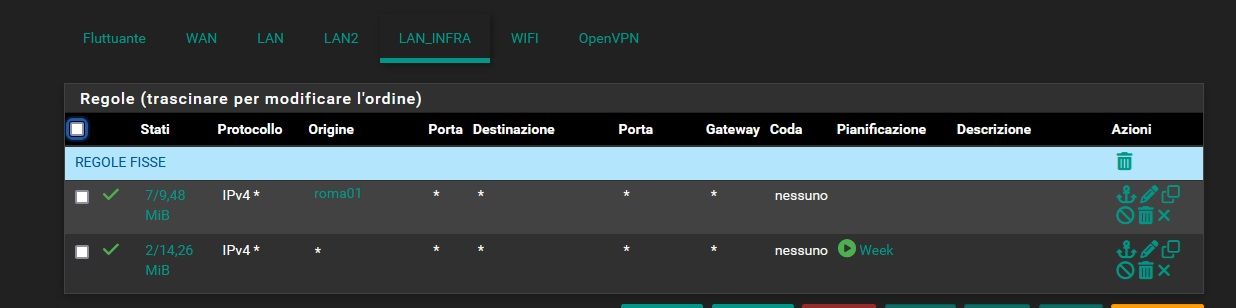
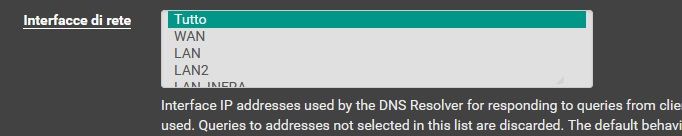
-
Thanks.
I've added to the mix : queues and scheduled rules ....I hope Google translate will do the job :
Backup your pfSense config. So from now on, you can go back the what you have right now.
Then : console menu option 4 - Factory defaults.
From now on, you have to respect one rule : change only the admin password. Change nothing else.
I make a special note for DNS : don't remove add change anything. Out of thne box, the resolver works just fine.Do some testing and conclude that everything works fine.
Now, you have a choix :
Import the backed up config. And then goto here, as you're back to square one.
Or : add your own changes one by one, each step separated by extensive testing.
As soon as you detect that something 'fails', you know where it went wrong. -
 G Gertjan referenced this topic on
G Gertjan referenced this topic on
-
@johnpoz the firewall router to which the workstation from which I ran the command is connected is pfsense