QNAP NAS not responding to DHCPOFFER
-
I've been helped a lot based on the posts on this forum but this is the first time I haven't been able to find the solution to an issue. I'll note that I'm no expert in pfSense. Here's my issue:
I've purchased a QNAP NAS and looking to get it on my home network. I have this set up as follows (omitting the access points and VLANs associated with that)
- ISP provider modem/router (pppoe) sits outside my netgate 1100 device running pfsense
- LAN port on netgate is connected to a powered dumb switch (Netgear 16-port GS116LP)
- NAS and my computer are plugged into this same switch
- My computer is on DHCP; most other devices on the switch are set up as static IPs
I initially plugged the NAS into the switched and assumed it would just work. It didn't and the 'finder' came back with a 169.254.x.x address. Looking into the logs, the device sends a DHCPDISCOVER and the server sends back a DHCPOFFER but there isn't a response from the NAS.
Thinking that there could be something wrong with the NAS, I plug it and my computer into my ISP's modem (which can still act as a router on a separate subnet) and it works fine. Easily gets an IP address and sets up.
I bring it back to the Netgear switch and it's still the same issue. I then tried to set it up as a static IP to force a specific IP address but that's also not working.
I've tried to capture packets on the LAN interface but I don't see anything coming from the NAS (I don't see any DHCP traffic; not sure if that's expected). I've also looked at the firewall logs and I do see the 169.254.x.x. address sending out packets that the firewall is denying:
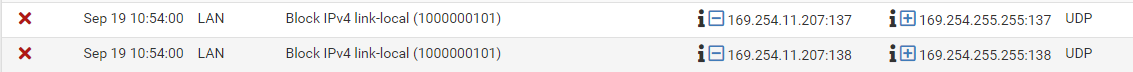
That's about where I'm stuck. I've tried passing these addresses with 'easypass' but more keep popping up (and they still get blocked):
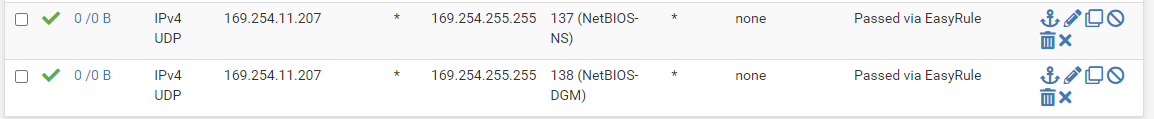
Let me know if this message is in the wrong spot but thanks in advance for any assistance.
-
@Luckymatrim said in QNAP NAS not responding to DHCPOFFER:
I initially plugged the NAS into the switched and assumed it would just work
It should. Every networked device you buy has the DHCP as the default IP mechanism activated.
On the pfSense side, the DHCP server with a variable IP pool is activated.From this point on, a small kid with full control over his hands (3 tears ?) up until 100+ years old can make "Ethernet" work : slide in the Ether plugs, and done ^^
There are few to no exceptions.@Luckymatrim said in QNAP NAS not responding to DHCPOFFER:
It didn't and the 'finder' came back with a 169.254.x.x address.
Do you know what "169.254.x.y" is ? Its the IP network range that devices auto assign themselves when the DHCP negotiation fails.
As soon as you see "169.254.x.y", you go straight to the DHCP server log page.
( always go to the log pages, the answers are there )On this page, Status > System > Logs DHCP you will see the DHCP request, coming in from the NAS. You will see right after this request the "DHCPOFFER".
You already have the proof that the DHCPOFFER works, as your PC received this DHCPOFFER when it was asking for a lease.Normally, I would say : check switch port that goes to your NAS, check NAS Ethernet cable and NAS NIC but as you can apparently connect to you NAS, and browse to the 'finder' (the NAZ GUI ??) I presume the low level network stuff of things is ok.
Let's check another potential shoot in the foot situation : you are using static IPs settings on some device. Do you know them all ? None of them lays within the DHCP server pool ? You double checked ?
And, of course : the NAS has logs .... I've got an idea ! Go look at the NAS logs to see if it received the DHCPOFFER, and if so, why it refused to use it.
edit ::
You can remove :
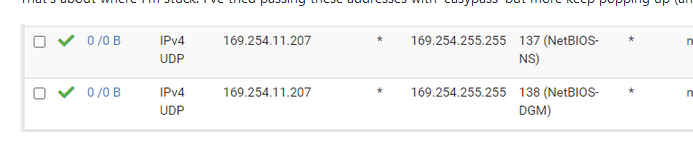
as these local link addresses can't be routed anyway.
And also : port 137 and 138, = the ancient NetBIOS protocol, cant' - and shouldn't - be routed. -
@Gertjan Thanks so much for the reply and help to solve this issue.
To boil down my efforts they look like this:
- I tried the NAS on pfsense on DHCP - didn't work
- I put the NAS on my ISP modem/router - worked fine. DHCP assigned an IP address. Super easy (like a toddler could do it)
- Tried again on pfsense - didn't work
- Tried to set the MAC address up with a static IP - still doesn't work
As you mentioned, I know my DHCP works because my laptop connects to the same dumb switch and gets an IP address with no issue from pfsense. I've tried DHCP and manually assigning IPs outside the dynamic range. I have other devices with static or assigned IPs and I've figured out how that works (trial and error certainly as I was learning).
I guess the question is what's different or how can I find the issue? I will certainly check the NAS logs to see if I can find anything there.
DHCP log looks like this (offering a static IP) - no followup DHCP request after the DHCPOFFER:
Sep 19 16:45:05|dhcpd|68206|DHCPOFFER on 192.168.1.40 to 24:5e:be:70:ae:fc via mvneta0.4091
Sep 19 16:45:10|dhcpd|68206|DHCPDISCOVER from 24:5e:be:70:ae:fc via mvneta0.4091
Sep 19 16:45:10|dhcpd|68206|DHCPOFFER on 192.168.1.40 to 24:5e:be:70:ae:fc via mvneta0.4091
Sep 19 16:45:13|dhcpd|68206|DHCPDISCOVER from 24:5e:be:70:ae:fc via mvneta0.4091
and so on...Probably will look at the logs this weekend when I have a bit of time.
-
I just re read your inital post.
You've mentioned "VLAN" .....
And then you mentioned "dumb switch" ....
Do this :
Remove from everything and everywhere the "VLAN" settings. No more VLAN's on pfSense. No more VLANs nowhere. Your NAS will say thank you.
Or
Get a smart switch that handles VLAN, and apply the correcty ( !! ) VLAN settings on this smart switch (= VLAN capable switch). Your NAS will say thank you. -
@Gertjan Thanks again for the feedback.
Yes this is a dumb switch and seems to pass all 'tags' (I think I'm using that term correctly). I have my APs plugged into the dumb switch and they handle the vLANs on WiFi (I split up my kids network, IoT, admin, and guest). I do have a managed switch for a few devices that are wired that need to be on a specific vLAN (IoT for example as I have stricter firewall rules for that).
I could certainly test it without VLANs but it would definitely be a big change to how I have it set up.
-
@Luckymatrim said in QNAP NAS not responding to DHCPOFFER:
without VLANs but it would definitely be a big change to how I have it set up
I get that.
I was proposing drastic measures to underline the issue :
Your pfSense DHCP server is probably serving a VLAN type interface.
So, the VLAN field value in the packet should match.
What probably hapopens : the NAS doesn't know anything about this VLAN tag, and send a normal ("VLAN 0") packet.
The pfSense LAN == VLAN interface will discard it.Or : if possible : on the NAS, if you can give it a VLAN ID, do so. Make it match with the VLAN pfSense ID (?)
Something like that.
I can't detail any further, as I never really used VLANs before. If I need more LANs, I stick in more NICs, run more cables, and use more dumb switches.
I'm a KIS adept. -
LMGTFY:
can i run VLANs on unmanaged switches?A UI flexMini ist very sheep and nice.
-
@NOCling Not really relevant. I am running vLANs through this particular switch since everything runs through it. None of my other 20 or so devices have any issues either wired or wireless. LMGTFY a bit passive aggressive too. Might as well tell me to RTFM.
-
@Gertjan I'm going to guess that's the right answer. I'll follow that down the rabbit hole to see what I can figure out. Finally have some time to take a look. Thanks again for the help.
-
@Gertjan Ended up needing to fully set a static IP on the NAS to get it to work. Tried it on a managed switch before doing that and that didn't work either. In any case, seems to be working properly now. Thanks again.