Console port settings
-
Hi,
I do have a console port in my pfsense box, and I can connect, but then it stops here, and I need to go monitor/keyboard to get to the pfsense console.
Is there a way I can enable the console port to work properly?
Thank you.
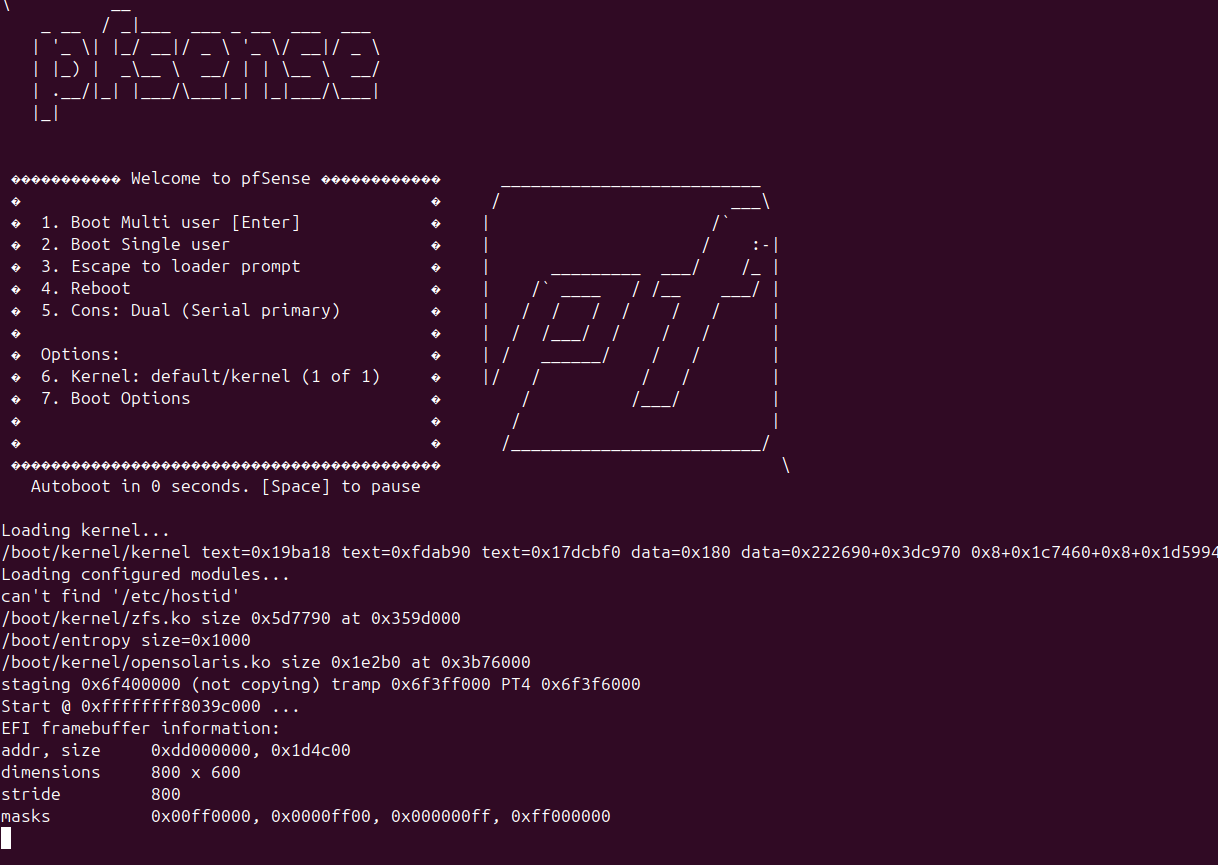
-
That's the serial console?
Do you have any console redirect settings in the BIOS?
What pfSense version is that?
Steve
-
@stephenw10 that's the serial console, I can see the boot sequence going on via Monitor, the console stucks there.
pfSense CE 2.7.2
Here is some BIOS settings for console redirection:
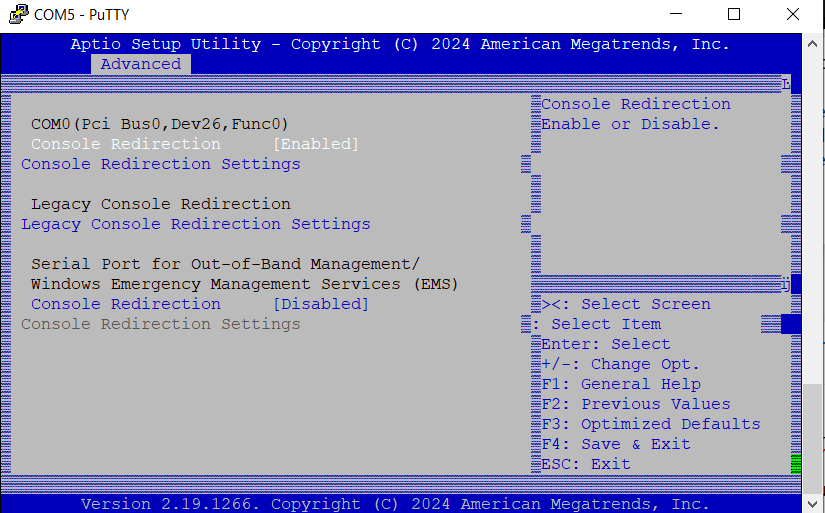
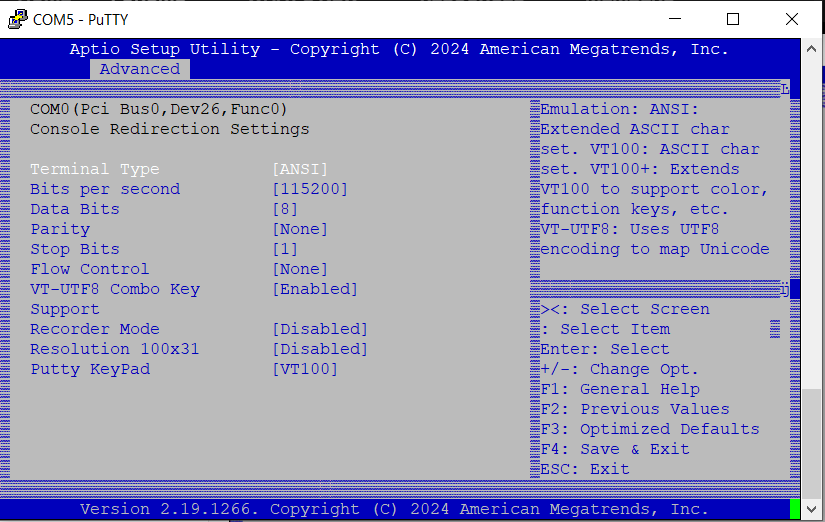
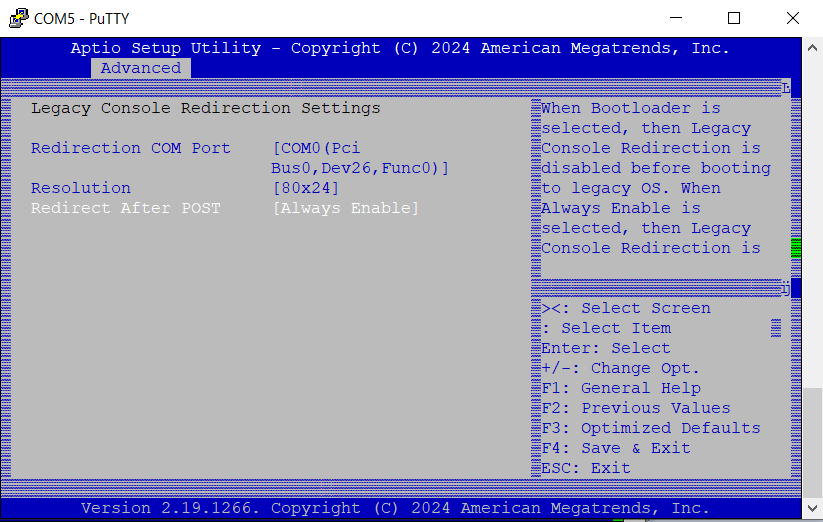
-
Try disabling console 'redirect after POST'. That can conflict with the direct serial output from pfSense.
-
@stephenw10 I can only see "Bootloader" or "Always" as Boot After POST values, and both make the console stuck there.
-
Hmm, it shows primary is serial there but try forcing that at the bootloader prompt:
-
@stephenw10 hope to have done right, did not help anyway:
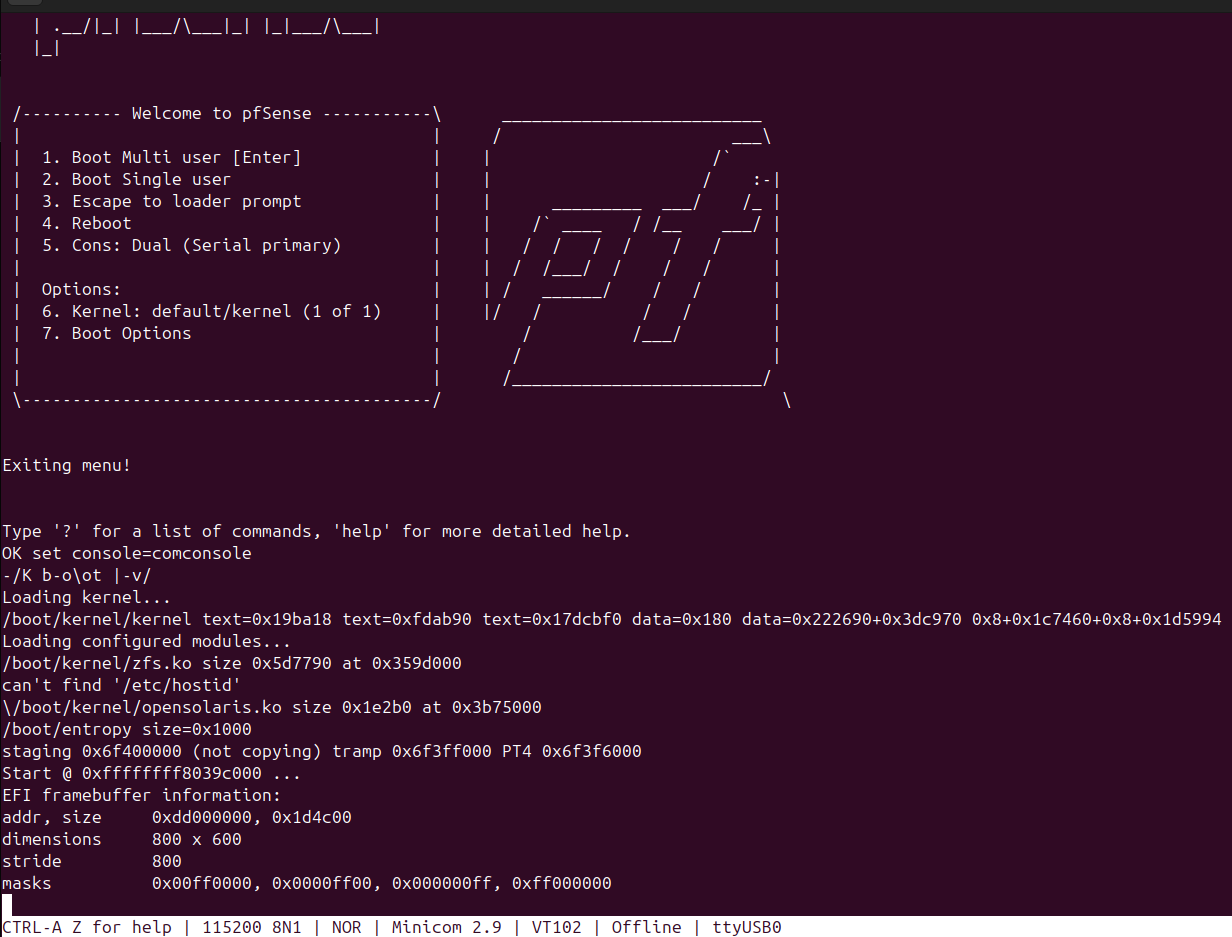
-
Hmm, but you see the full boot at the video console?
Is it set to serial as primary in System > Advanced > Admin Access?
-
@stephenw10 yes, set serial as primary
I really think there's something messing around with the BIOS and not being able to disable the Redirection
-
Hmm, what you're seeing there is the efi console. Which is odd because that's the serial output. Far more common is seeing that on the video console.
Can you install/boot that device legacy? That would probably remove the issue.
What hardware is that?
-
@stephenw10 will try standard boot instead of efi, this is a Qotom Mini PC Q20331G9 1U.