Cannot edit LAN interface
-
Hi All,
This is my first post
Related to my issues configuring the interfaces on my Netgate 1100
My issues started when I realised I had build my LAN on a common subnet and this will cause conflict when using the VPN off the same subnet.
So I wanted to change the default gateway, but anytime I try and do this I receive the error
"This Switch port is already in used by another interface."
I had a look into it and read that it was related to IPv6. I have disabled the Router Advertisement server, tuned off all DHCP ipv6 server. There are no firewall rules allowing this traffic.
However any change I make to the LAN interface fails with the same error. I cannot set the ipv6 track interface to "none". I cannot change the subnet of my gateway. I cannot even disable the interface.
In order to workaround this I activated the OPT port and rebuilt my LAN on that on an uncommon subnet, thinking that if there was nothing plugged into the LAN port I can edit it. But even when there are no devices plugged into it I cannot make any change to the settings on that port. This is very frustrating. If anyone can help I would be very grateful.
Kind regards
AddleDIT -
That error is unrelated to IPv6. It's telling you that the configured switch port that LAN uses for it's link status is already in use.
For LAN that should be Port2 by default on the 1100:
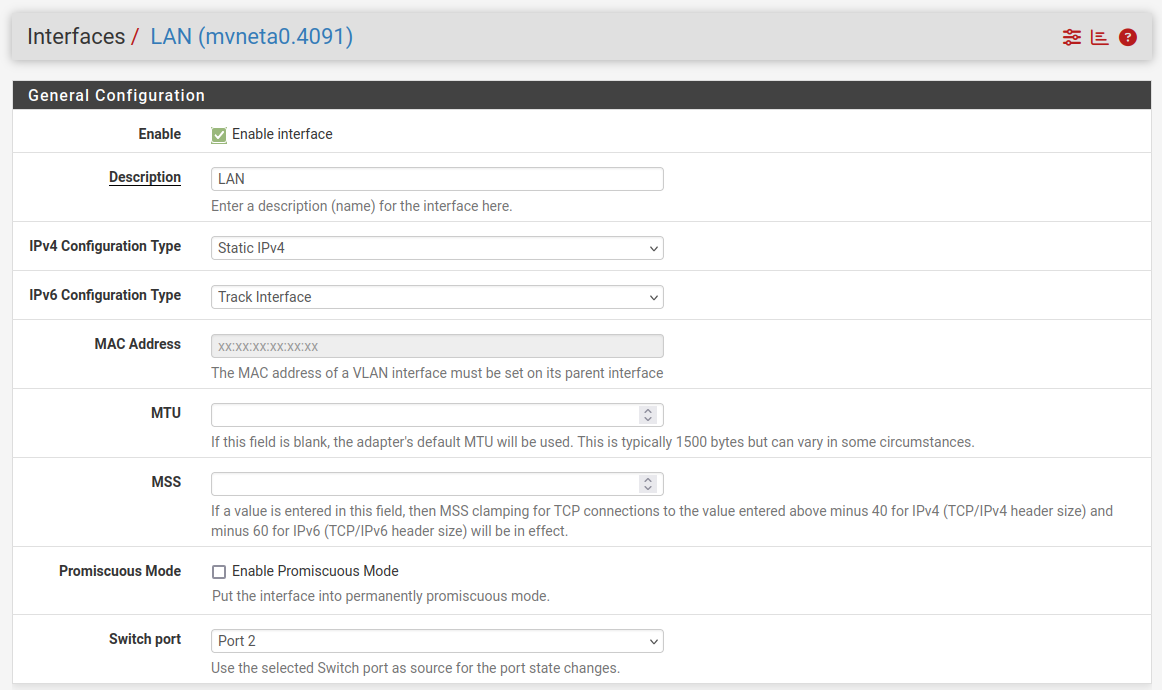
If one of the other interfaces is set to Port2 already that will conflict but you shouldn't have anything else set to that.
Steve
-
Ok. The Port 2 is the port for this LAN, as default, however there are no conflicts that I can see. I just want to able to edit the settings of the port. Are there any commands to force the required behaviour? There are no cables plugged into the physical port and the system still claims they are in use. Does the 1100 come with VLANS set up as default as there are a bunch of VLANS listed and there are duplicates. I have made no changes to the LAN or VLAN I only set up the WAN and set up a LAN 2 on OPT to get around this issue. I am not sure why I would configure one of the other interfaces to use the same port, it would not work, they are physical ETH connectors.
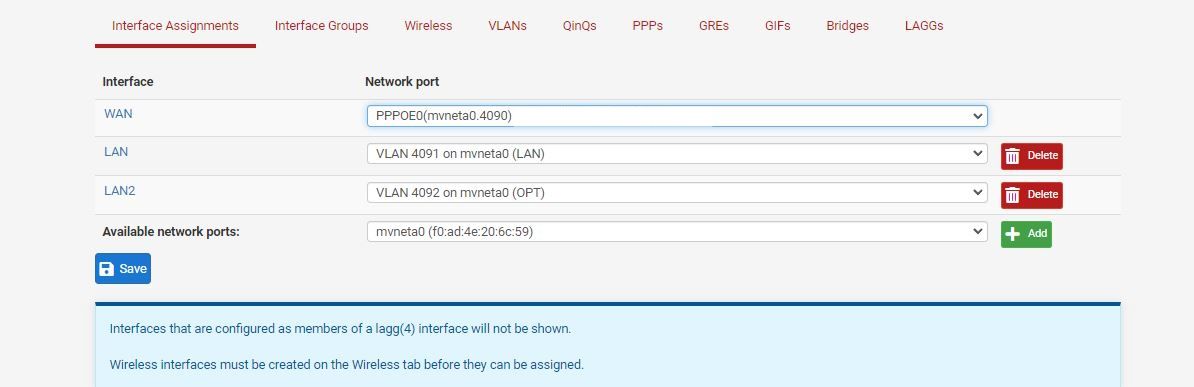
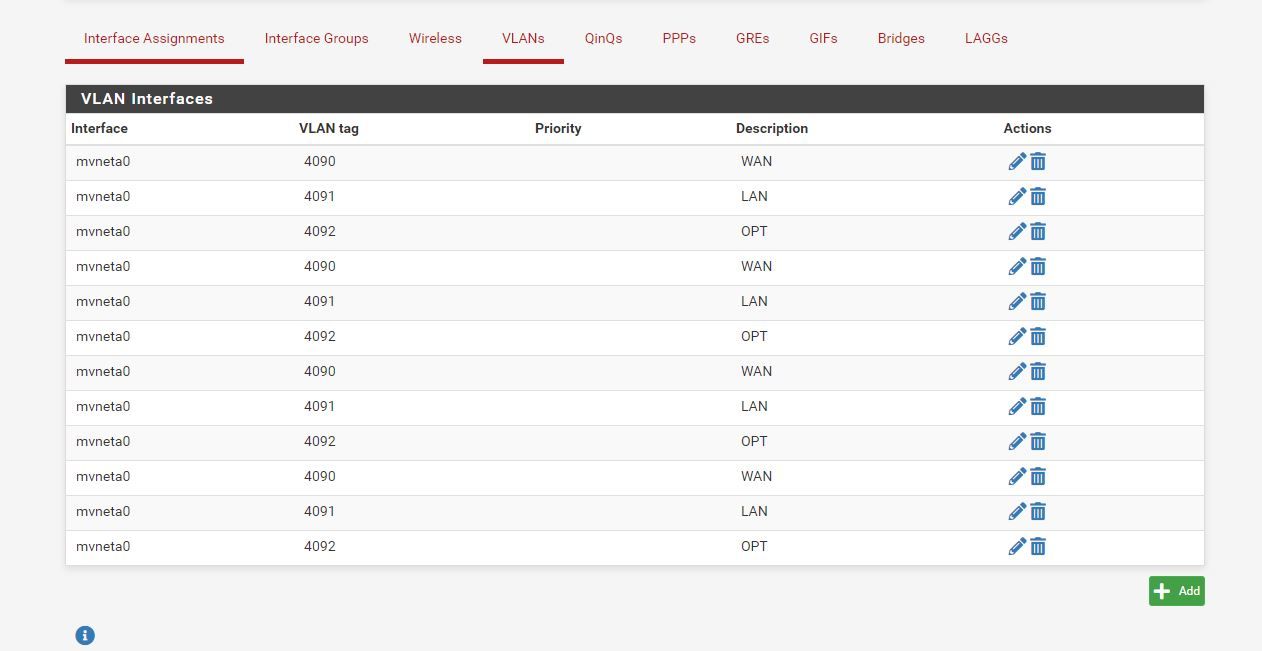
Nothing plugged into it and I still cannot edit it.
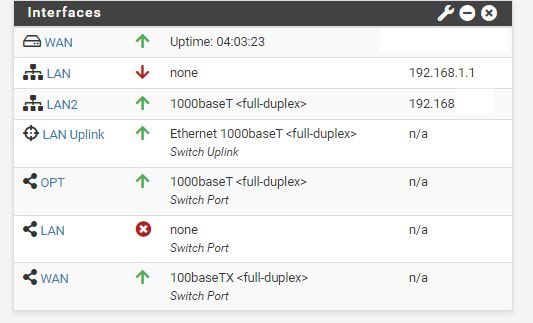
-
@AddleDIT well that vlans page sure doesn't look right.. Looks like you have a bunch of duplicates.
-
This is my VLANS table
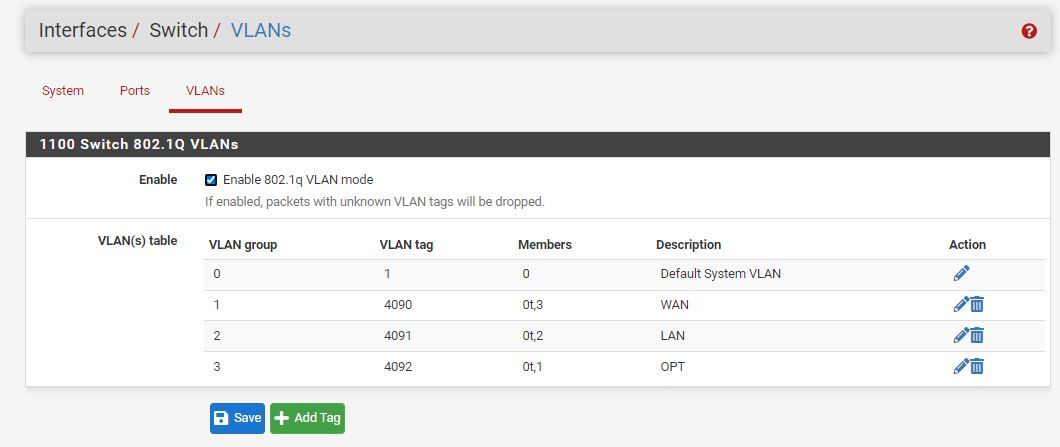
If I try to delete any of the duplicates from the interfaces/VLANS I get the error
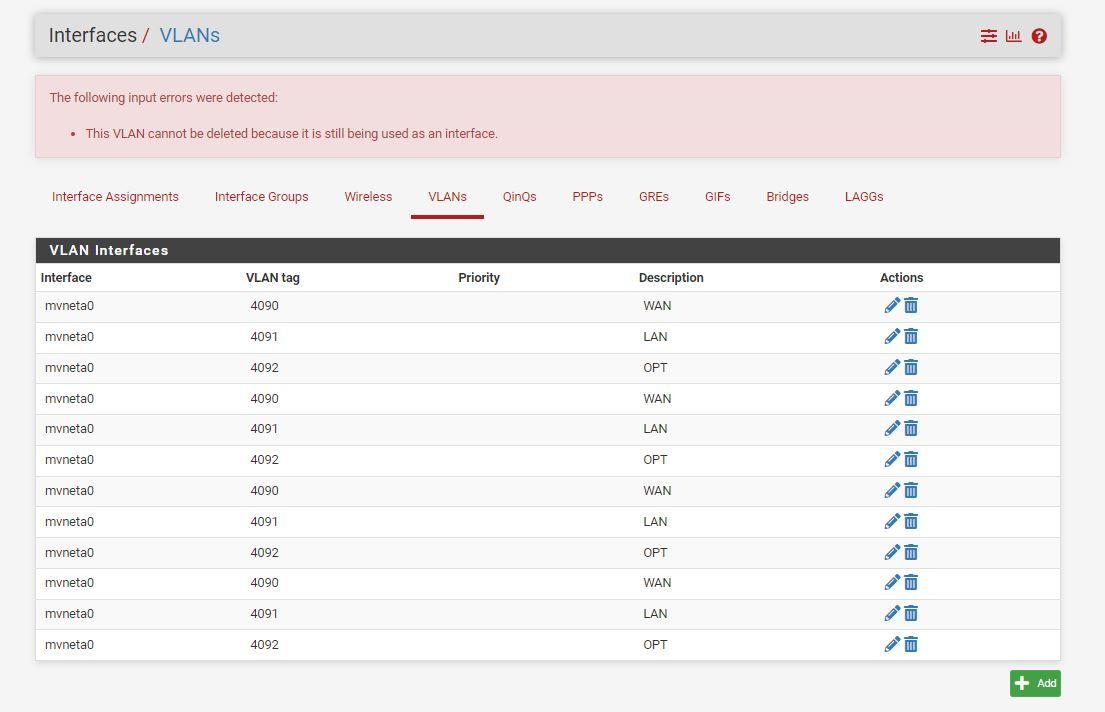
But I cannot disable LAN interface because I still get "This Switch port is already in used by another interface."
I have not added any of these vlans, they seem to get created by the system automatically
-
Um, yeah that VLANs list looks..... interesting! You should only have 3 listed there.
But the important setting, the 'Switch port' value, is on the interface configure page and not shown on any of those tables.
-
Yeah the webgui error checking probably won't let you do that because they are duplicated.
You may have to edit them out of the config directly.
If you backup the config in Diag > Backup/Restore and check the xml file do you see all those VLANs listed?
-
Yes I do.
-
Ok I would remove all but the expected three from the config. The VLANs section should be:
<vlans> <vlan> <if>mvneta0</if> <tag>4090</tag> <descr><![CDATA[WAN]]></descr> <vlanif>mvneta0.4090</vlanif> </vlan> <vlan> <if>mvneta0</if> <tag>4091</tag> <descr><![CDATA[LAN]]></descr> <vlanif>mvneta0.4091</vlanif> </vlan> <vlan> <if>mvneta0</if> <tag>4092</tag> <descr><![CDATA[OPT]]></descr> <vlanif>mvneta0.4092</vlanif> </vlan> </vlans>While you are there check the interfaces section. Only the LAN should show:
<switchif>switch0.port2</switchif>The WAN and OPT should be using ports 3 and 1 respectively.
-
Ok I deleted the duplicate vlans and now the interface assignments/vlans page looks like this
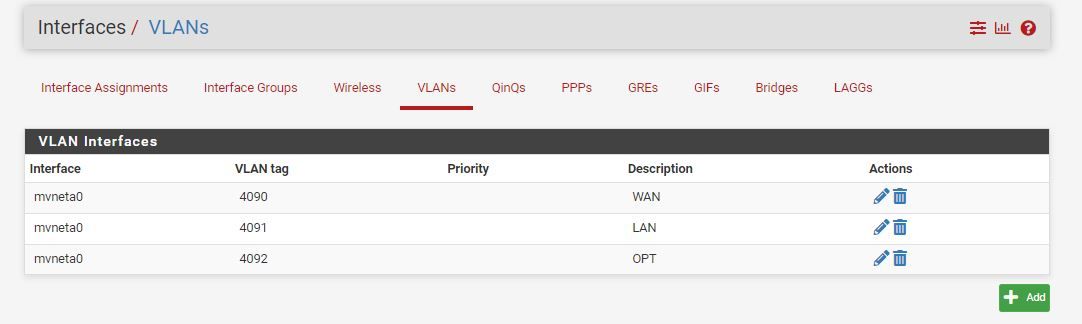
But I still cannot edit the settings on the LAN port
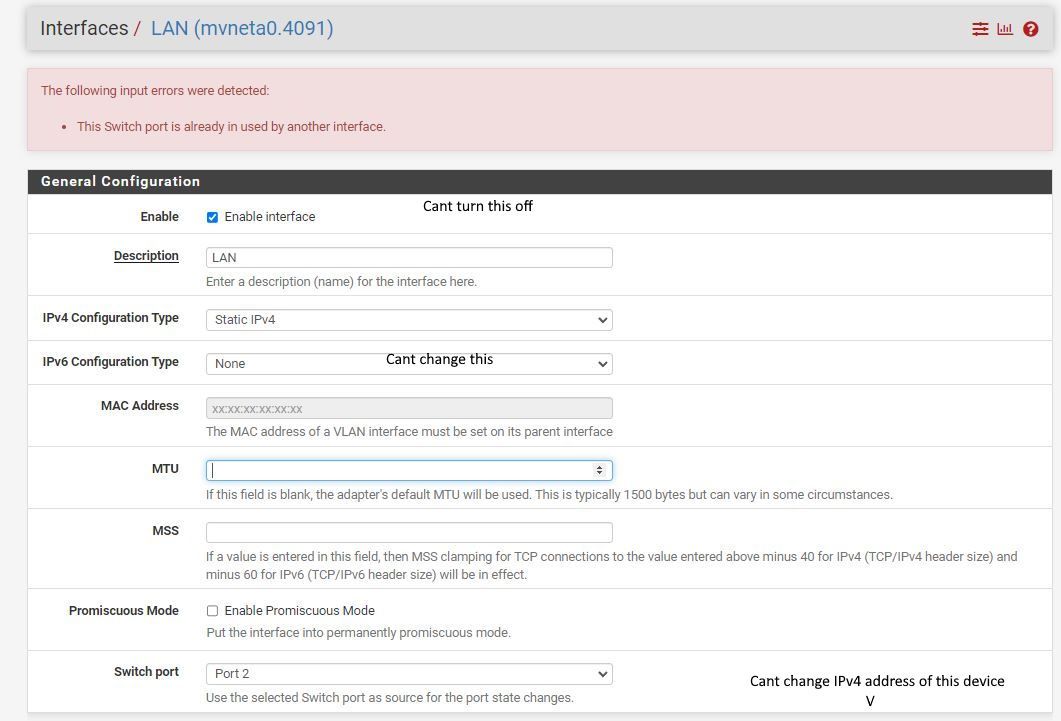
Can I use the same method to fix this, by editing the config file directly?
I know the WAN and OPT ports are correct, I am using the router now.
*Just to clarify the IPv6 Configuration Type is listed, and will revert to on refresh, "Track Interface"
-
Right because it's seeing a conflict. Did you check the WAN and OPT to see what Port those are set to? One of them is probably, incorrectly, also set to Port2.
-
I backed up the XML of interfaces only and it looks like this
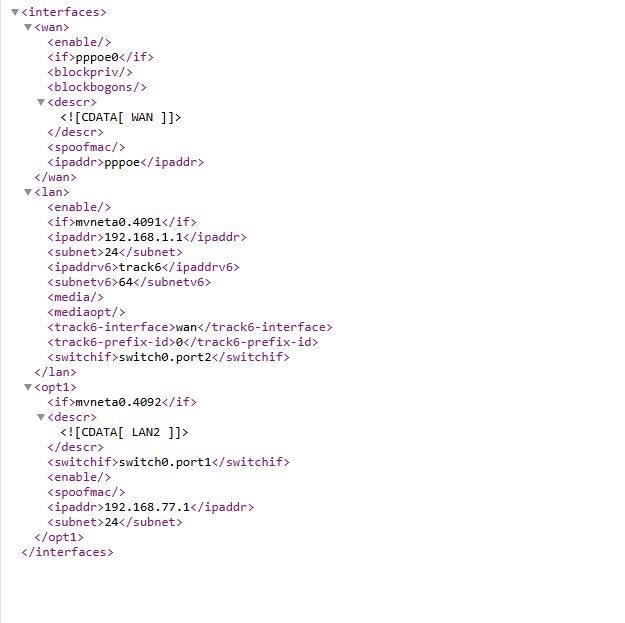
Interestingly, the WAN interface does not explicitly state which port is in use, but that is the port that is plugged into my modem.
Can I just change my LAN IP here and reupload this config? I note that on my LAN 2 (opt) there are no entries for ipaddrv6 or subnet v6 so if I delete these entries in the LAN section of the file will this have the desired effect of setting the IPV6 Configuration type to none?
-
Hmm, curious. Yes the WAN is PPPoE so it's not on the switch interface directly.
Yes, you can just set the LAN IP there and restore the config bypassing the gui error checking.
You may need to update the DHCP server range for LAN also.
I'll try to replicate that.
-
Thanks a lot for your time today.
-
D Djkáťo referenced this topic on