Where is the cron GUI?
-
Hello lovely community (:
i am currently in the process of evaluating / migrating from OPNsense to pfSense.
tbh i find the OPNsense gui very intuitive and i struggle to find anything on pfsense
(like Leases are not where DHCP is and there is only Reboot but no shutdown etc)
but for most of this i just need more time for the things i used to do or write notes where stuff is if its not where expected ^^
but i did not yet found the cron gui :/
so sorry for my kinda stupid question but can someone tell me where i can find it?
on OPNsese its just under System > Settings ...
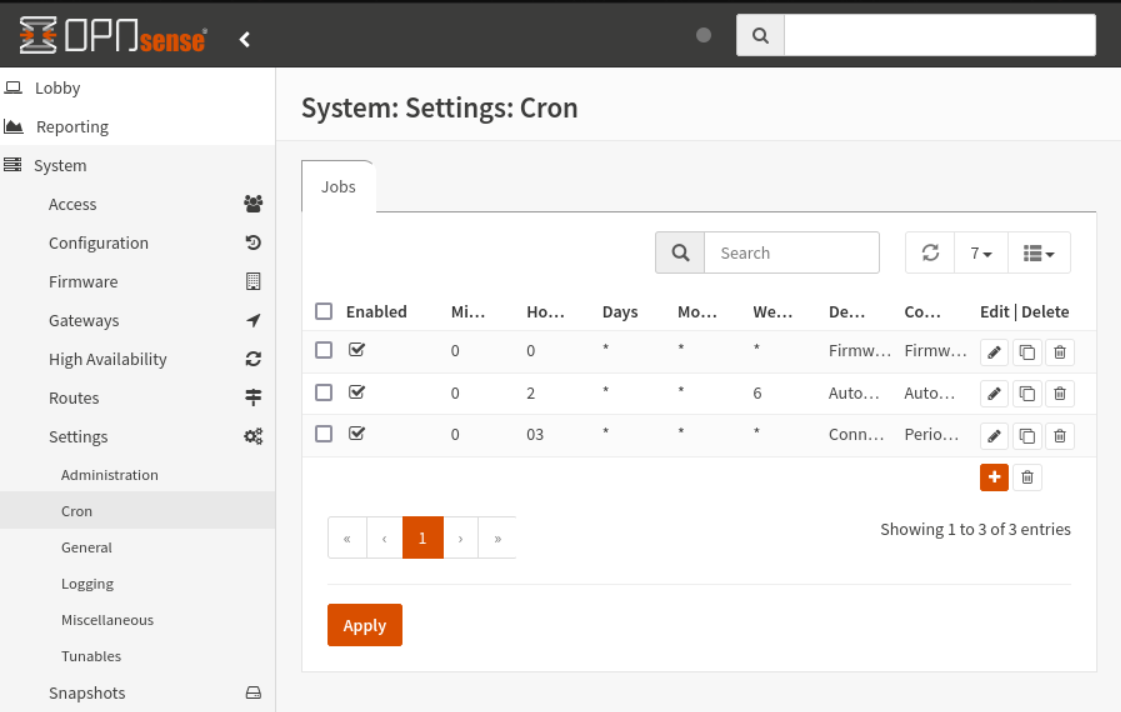
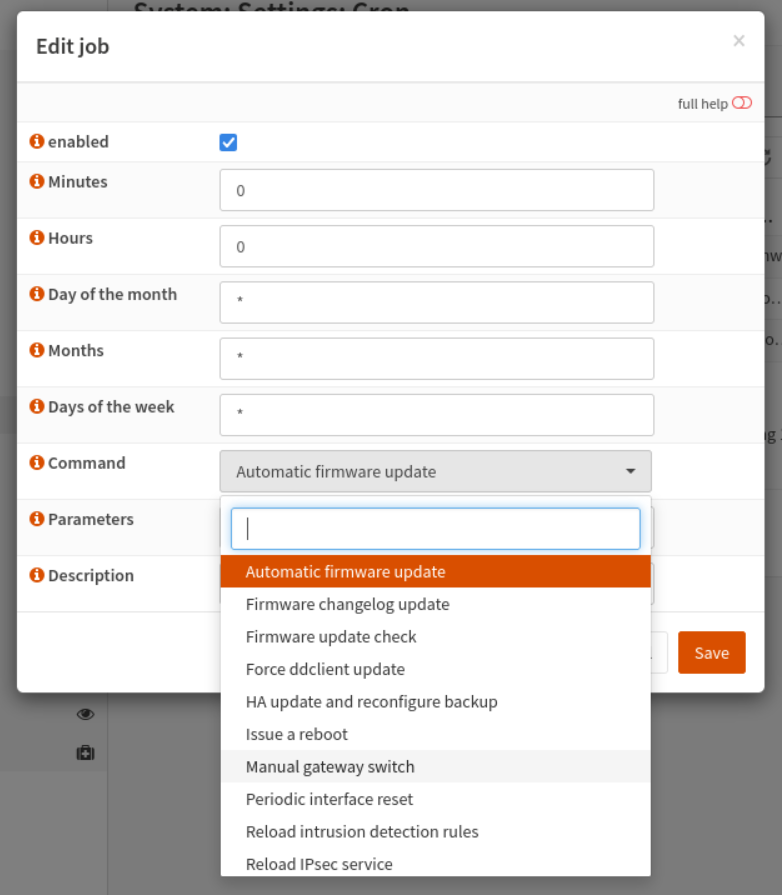
with kind regards
-
 + +DS_DV+ referenced this topic on
+ +DS_DV+ referenced this topic on
-
@DS_DV
In pfsense the Cron GUI resides in a package you have to install.Regards,
fireodo -
@fireodo ohh ok thank you for the information <3
-
Once installed it will be in the Services tab.
-
found it (:
just miss the comfy ux ^^
now i have to read in how to do interface reconnects and stuff since there is not drop down menu with options just a command input :'D -
I mean you shouldn't need to really. Most users never need to touch the crontab directly hence it's a package. Or you can always manually edit the config.
In general if you find yourself having to schedule interface events it's usually a sign something else is misconfigured.
Of course that's not always the case. And sometimes some low level hardware or driver issue requires a workaround like that.
Steve
-
@stephenw10 i get that.
i am thankful that there is the option to install a package and manage it in the gui <3i dont want to drive this too much off topic. but my ISP need those reconnects otherwise the ISP side will enforce those reconnects and they usually are some random time mid day.
So the provided routers always make them at a set time. Which i also do with my current opnsense box and try to do with the new pfsense box (:
also i am one of the minority who prefer automatic update& upgrades in the night since its only for my home not for a business ^^
-
It’s a package you need cronjob I think