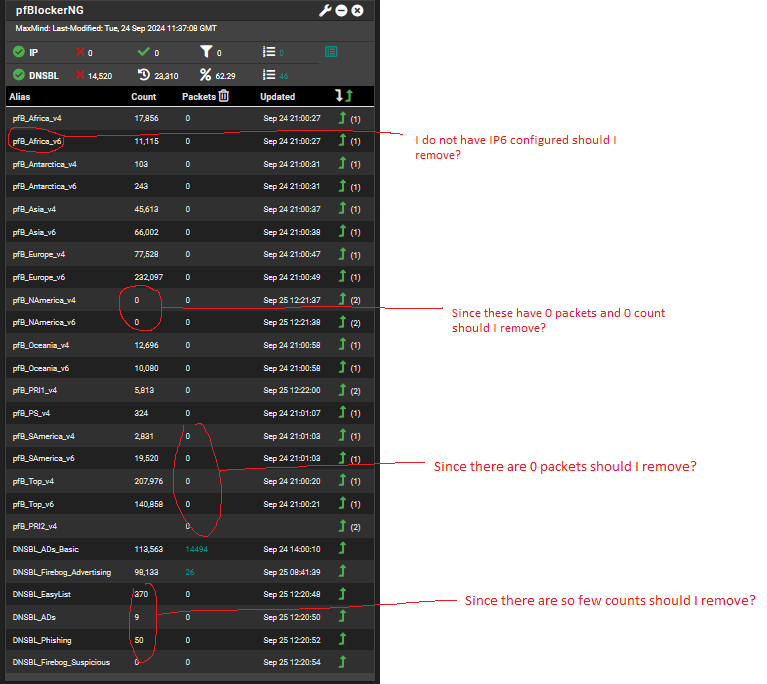pfBlockerNG Count and Packets Query - Seems like little being captured
-
@jrey Its good to know there is a way. I will tackle that after I take a breather. Have a good your week.
-
@jrey I just noticed cpu usage is up to 20+% which is about double from a day before. When I go into system activity I see the cpu as idle which is confusing as I would think an idle state would see lower cpu%. Am I not looking at this correctly?
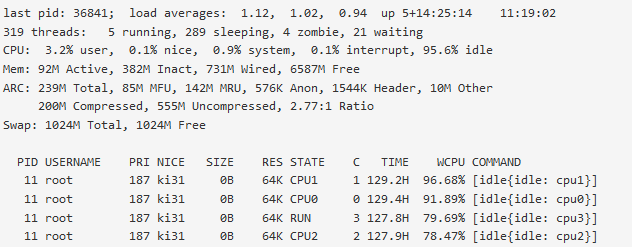
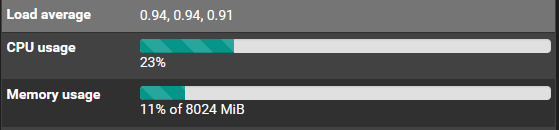
-
That is read as percentage at idle. your first core is at idle 96.68 % And only working .32%
-
@Uglybrian Appreciate that feedback. Why would cpu usage be at 23% if at idle thats where I am getting confused. Cpu usage has for the most part been half this number or lower and system activity is not showing it working on anything to justify the 23%. I may be looking at this wrong but to my mind cpu usage would be a representation of how much the cpu is being put to work on a task/function. I am assuming idle is the correct state given the command column contents and everything else in the system activity is or was at 0.00%.