Drive space 2/3 full after crash
-
I had an issue with my Netgate 4100 that required me to power the device off without doing a proper shutdown. I got all the issues resolved, but I noticed that I'm using a lot more hard drive space than before:
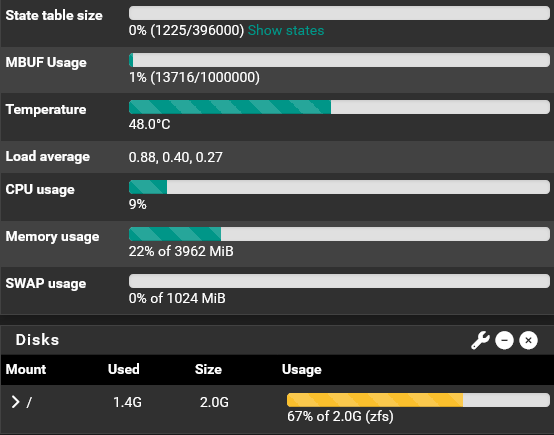
I searched and saw that it could be due to too many ZFS snapshots. Under System / Boot Environments, a large one is corrupted (Boot Verification Failed). I don't want to delete anything without checking here first.
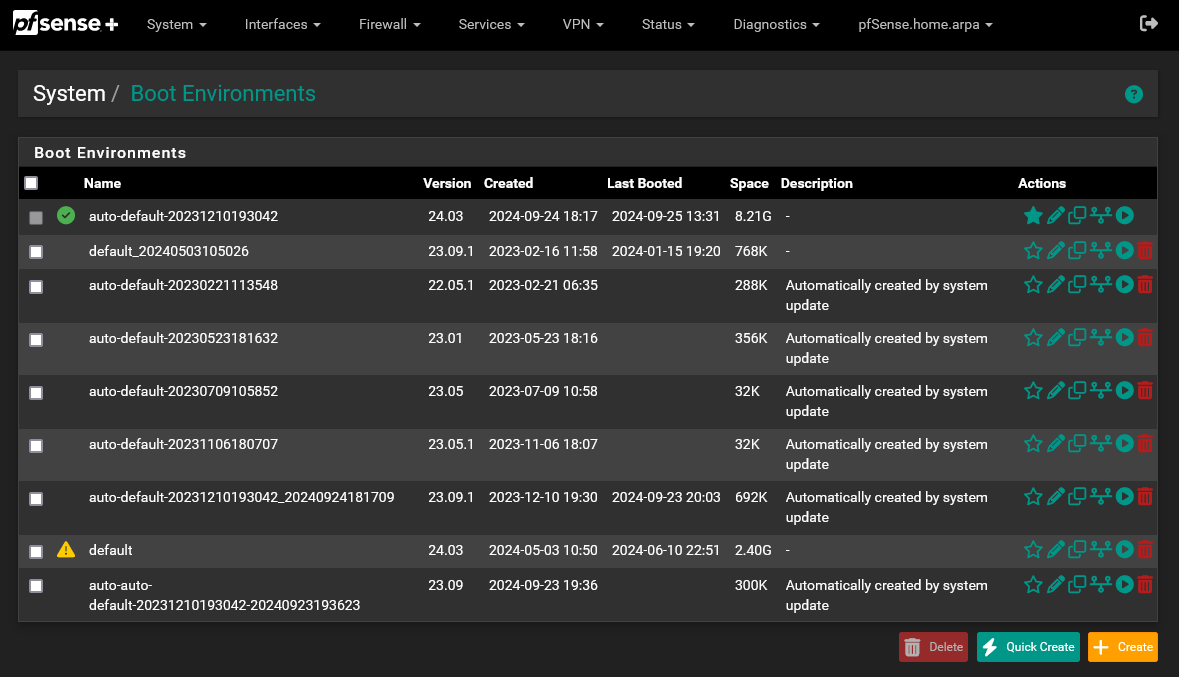
How can I check what's eating up my space and can I delete the unused snapshots? Can I make another to have in case there's an issue in the future?
-
You can remove any or all of the old BE snapshots there. It's unlikely you'd ever want to boot back in to anything older than 23.09.1. And in fact you can't boot the 22.05.1 snap.
I would remove all but the most recent 23.09.1 snap and of course the running 24.03.
Yes you can manually create a snapshot at any time.
Steve
-
@stephenw10 why can’t you boot that version is that pre BE?
-
The ZFS layout changed. I forget exactly when but I think 23.01 was the first version using a compatible layout.