Can't access webGUi when setting fix LAN IP
-
Hello all,
I'm completely new in pfsense but I installed a virtual server and it seems to work except the following :I get my lan ip adress via a dhcp server. In this case, I can then connect to Pfsense via the webgui.
If now I change my IP adresse and set it as a fix ip address with the same values (ip, netmask) than the ones I receive through my dhcp server, I can't connect to webgui anymore.
So, coming back to a dhcp adresse makes me being able to connect to the webgui again ..I use pfsense 2.7 . Do you think It could be a gateway problem ?
Thanks to all for your help -
@forstera your changing the IP on your PC/Device your connecting to pfsense web gui with.
Did you set the mask correctly?
If you got IP address from dhcp say 192.168.1.42 from pfsense, and you set this static on your machine and pfsense IP is say 192.168.1.1
Or are you you trying to change pfsense lan IP?
Pfsense doesn't care if you got your IP via dhcp or set it static on the device.
example:
My pfsense lan IP is 192.168.9.253/24
I can access it be it my pc IP is gotten via dhcp, or you see when I change it to static.
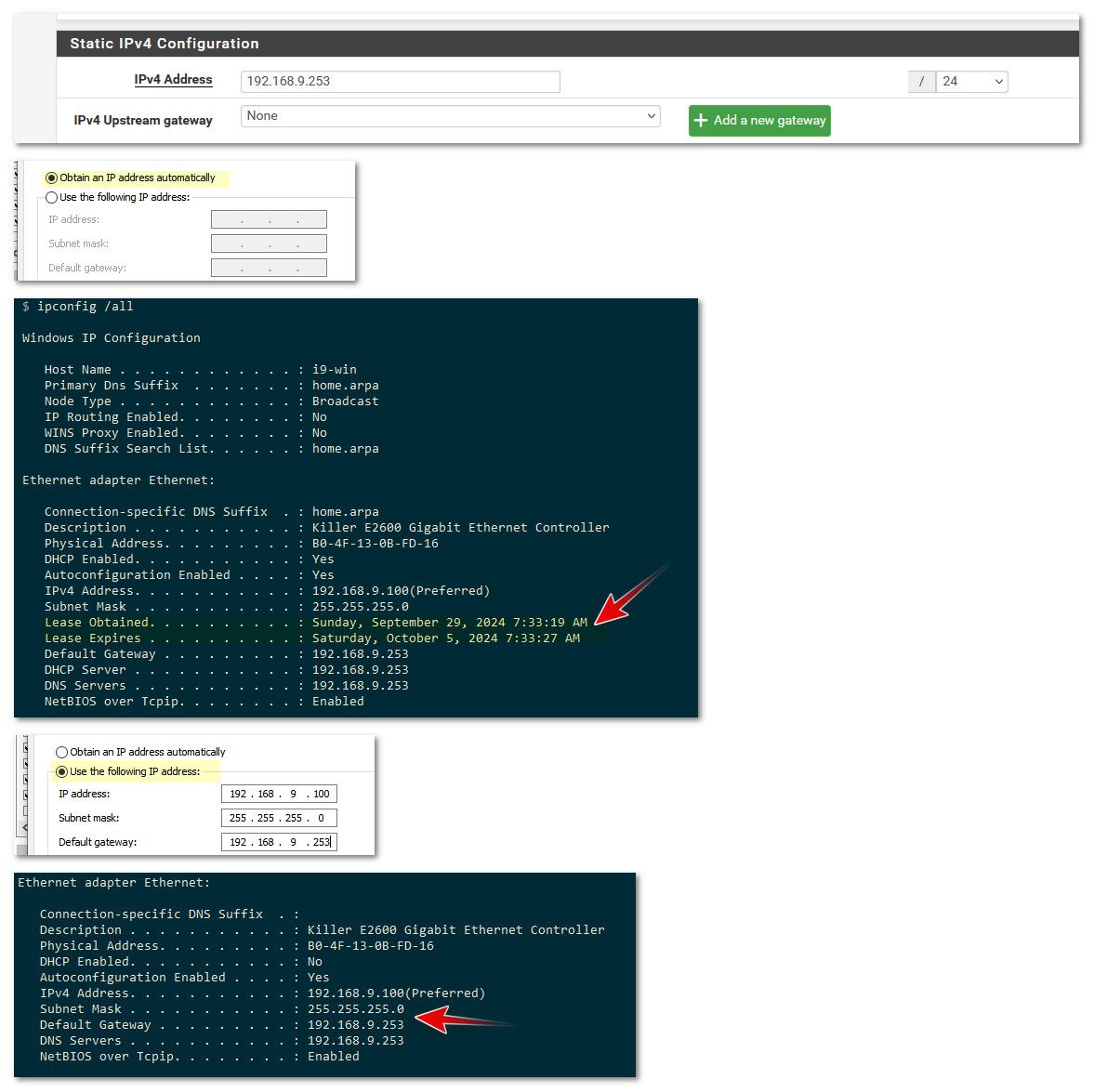
-
You might also need to set a DNS server if you're accessing the gui by fqdn. That normally gets passed by dhcp too.
-
@stephenw10 valid point, but you would hope if dns isn't working you would try just the IP..
-
Hi @johnpoz and @stephenw10 and thanks very much for your help.
I realize I need to be more specific about the description of my problem. Actually, I've a ClearOS system I use in my network and I want to replace it by Pfsense.
Clearos is acting for the while as firewall and dhcp server. So I started to install PFSense but for the while, the WAN interface is not connected. My pfsense lan IP received its IP adress from Clearos and the IP gateway is the clearos' one.
when I access Pfsense, i use its IP adress and I can access it without any problem.
I can access it as long as the address comes from my dhcp server.
But if I manually change this address to a static address (same address and subnet mask), I can no longer access it. This bothers me because the next step would be to activate PFsense's DHCP server, but I need a static IP address for that ...
and I don't understand why pfsense no longer reacts to address type changes. I always use the IP address to connect to the web server and not the fqdn.
Could il be linked to the fact the WAN interface of pfsense is not yet connected ?
Thanks to all -
@forstera said in Can't access webGUi when setting fix LAN IP:
My pfsense lan IP received its IP adress from Clearos and the IP gateway is the clearos' one
that wouldn't be a "lan" on pfsense - if an interface of pfsense has a gateway it would be a "wan" to pfsense. You don't set a lan ip of pfsense as dhcp.
Maybe a drawing of how its setup with your clearOS box and how you want to set it up without the clearOS might help figure out what your doing wrong.
-
@johnpoz yes, I've read that the lan interface of my pfsense should not have a gateway Ip. If it's the cas, it is considered as a wan interface.
I didn't configure it in this way but i wonder if, when receiving an ip adresse from my clearos dhcp server, it receives a gateway, too.
i'm doing a drawing and post it soon .. -
According to what you said about the fact that an interface with a gateway is considered as a wan interface, I wonder if it's not the source of my problem.
Here's my temporary situation :
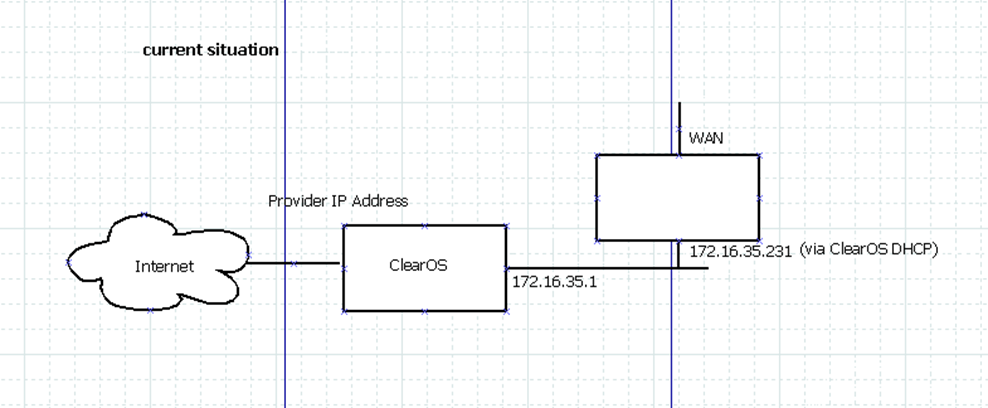
Because Pfsense receives it's Ip adress from Clearos, it receives a gateway ip address, too ..
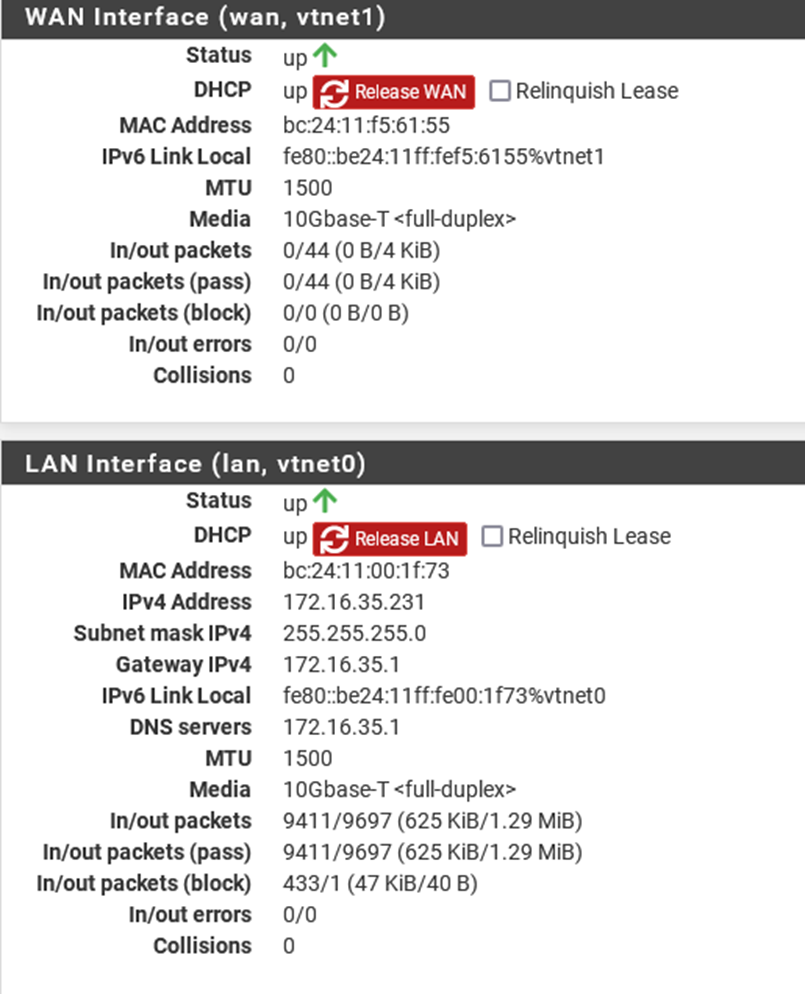
so it's acting as a wan interface?
then, when I manually fix it's IP adress without gateway, it's acting as a Lan interface. But it should be easier to reach when it behaves like a lan interface compared to a wan interface; but here it's the opposite ..
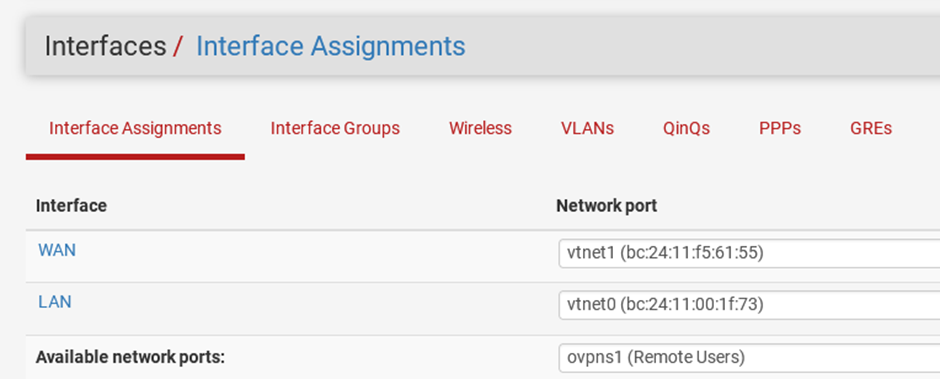
Should i change the interface assignement, too ? -
@johnpoz said in Can't access webGUi when setting fix LAN IP:
that wouldn't be a "lan" on pfsense - if an interface of pfsense has a gateway it would be a "wan" to pfsense. You don't set a lan ip of pfsense as dhcp.
I agree with you, the goal is to change my lan Ip of my pfsense from dhcp to fix ip address but when I do that I can't access my pfsense anymore from my lan...
Interesting but out of idea now ..
I configure my PFsense as it should be once I'll have removed my Clearos Server. Here it is :
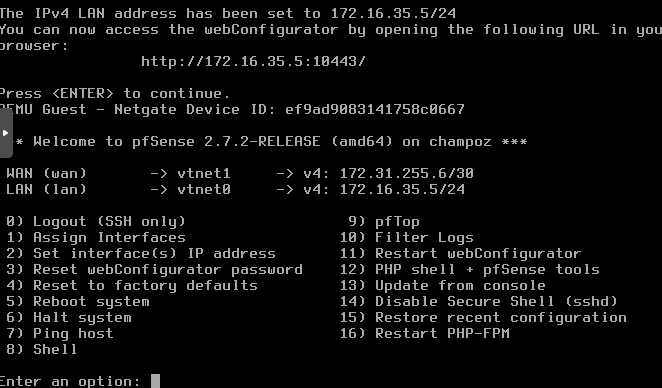
the wan interface has a special configuration because it is linked to my provider's modem with a dedicated ip address. this is exactly the same configuration as my clearos wan interface which works till many years now.
What is interesting here is that as soon as I changed my wan ip adress with the one displayed (dhcp address -> ip fix address) I could not access my pfsense anymore through it's webgui (I did not change its dchp ip address at this time).
So I continued and change my lan ip address with the one displayed but still impossible to access it ..
so here, my ip adresses and interfaces are correct. so what could be the problem ? -
@forstera from your drawing
This is how pfsense should be
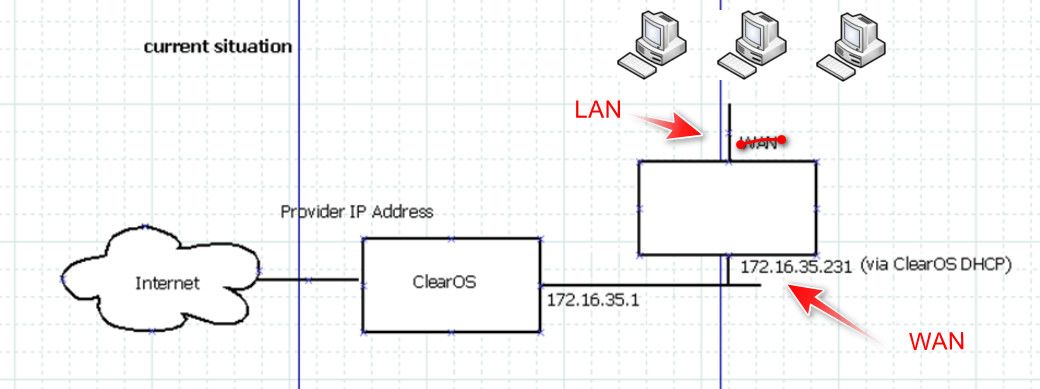
If you take your clearOS out of the picture pfsense WAN would get an IP from your internet provider device, this should really be some public IP, but it could be some rfc1918 IP or cgnat IP.. Your clients then on pfsense lan could be on 172.16.35.0/24 if you want.. Or some other rfc1918 network that does not overlap with what is on pfsense WAN network.
If pfsense wan network is still going to be 172.16.35 pointing to some gateway 172.16.35.1 that is not your clearOS but provides internet, then pfsense LAN and its lan side devices should be on some network that does not overlap that 172.16.35 network.
if you changed pfsense wan to be 172.31.255.6/30 - what is its gateway? 172.31.255.5 - does this actually give internet access.. You can't just make up IPs the network that pfsense wan is attached to with a gateway of the 172.31.255.5 would need to give internet access.
And your devices actually have to be on the L2 of pfsense lan on 172.16.35.0/24 using pfsense 35.5 as their gateways. Can these devices ping pfsense IP on this 172.16.35.5 address from their 172.16.35.X ips?
-
@johnpoz Hello and thanks for your message,
Thank you very much for your message and the time you took to answer.
Finally, I decided to remove the ClearOS box and connected PFSense directly to the modem/routeur and it worked.
Thanks again for your time :)
Best Regards