Topology suggestions for a home network please
-
That's all on the same subnet so either those hosts are actually down or there some layer 2 disconnection.
-
@stephenw10
.110 is on as I manually turned the machine on to run the tests to prove what it could and couldn't ping.
.160 is the printer and it does deep sleep, however the display has been lit up with Pause for maybe 24 hours.
.170 is the vm router pfSense (where I suspect the bugs)
.230 is the Wi-Fi AP by UniFi which is currently in adopt mode with a solid white light, connected by Ethernet to the 24 port Switch.
The Netgear switch ports show an orange light, indicating connection.
I have physically tested with a VDV Multimedia cable tester and all cables and wall plates pass with 8/8 wires. -
@eiger3970-0 said in Topology suggestions for a home network please:
.170 is the vm router pfSense (where I suspect the bugs)
again devices on the same network talking to each other have nothing to do with the router - nothing!!! Device A (you) want to talk to B (printer). A says hey I want to talk to 192.168.1.160, that is on my network since it falls under the network mask of my IP /24 so I will send an ARP... Oh hey .160 answered his mac is xyz.. Device A then sends its traffic to mac xyz..
The router has nothing to do with this..
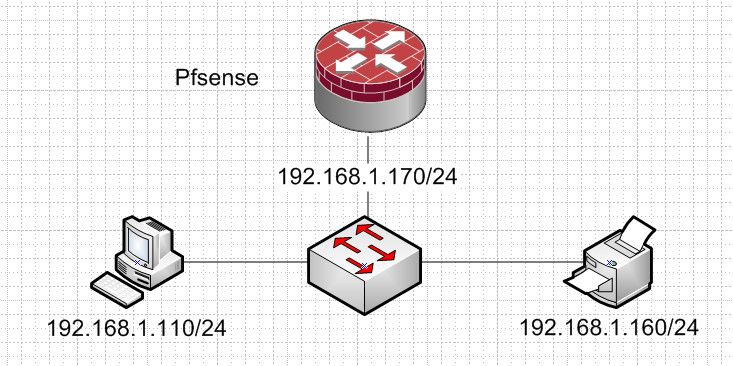
-
@johnpoz thanks for the reminder. I guess I'll re test the LAN physical layer cables, wall plates and 24 port switch lights.
-
@eiger3970-0 I had a similar host/vm setup like you, but grew tired of paying the electricity bill + loosing internet every time played around/changed some things.
So I got myself a little pfSense box - for just pfsense - and installed my homeautomation/fileserver/monitoring software/camera NVR on a Raspberry Pi 5 with a NVMe hat holding a 2Tb NVMe SSD.
It pulls between 3 and 6 watts at the plug 24/7 and performs very very well.
My pfsense box is a SG-2100 that uses around 4w, so all in all - around 10w round the clock and has both duty separation plus excellent performance.I often wonder why it took me soo long to separate these duties and get some really power efficient hardware.
-
Could be the switch blocking things if there's a loop somewhere.
Could be a wifi issue if any of those devices are wireless.
-
@keyser Yes, I originally had a mini-box APU however it broke after some time so I moved to less hardware devices.
The Pi5 with NVMe is awesome, so fast.
I need a desktop though, so I'm yet to test the Pi5 desktop running hypervisor type 1s with VMs for home automation and security cam management.The Pi5 does heat up to 55C without an external fan (internal fan running), which keeps it around room temperature.
Your suggestion would mean 2 extra hardware devices as the 3rd would be a desktop.
I might try a small router again, but for now I'll check the LAN network.The issue seems to be connecting the Wi-Fi AP Unifi UAP-HD-AC.
.230 is the Wi-Fi AP, so unsure how to stop it messing up the switch?
-
@eiger3970-0 My Pi 5 is passively cooled with a fairly intelligently designed case that has a thick aluminium upper part that serves as a radiator as well as a case.
Works beautifully - and ensures no moving parts/noise/additional power usage.I opted against using VMs on Pi for the different services. the performance hit is too big. Personally I think containers are to "complicated" in design/setup, so I just run the OpenHAB, NFS server, Zabbix Server and NVR software native on the raspbian OS install. Has both better performance and much lower power usage (less CPU heating too).
Running a full working desktop on pi 5 is not recommended. Use your old PC as the desktop and turn it on/off when needed. Run the Pi with Raspbian PI OS lite (No GUI) for both performance and stability. That is by far the best solution and makes the Pi a "Server" only.
-
@keyser
I have a few Pi5's with the standard red/white case and internal fan.
Happily run a full desktop Raspberry Pi OS desktop (an external fan is needed in summer to bring the 55C CPU down to room temperature around 23C).
1 Pi5 runs hypervisor type1 and VMs running on it like this machine are very optimised running on the kernel with KVM (CLI) and Qemu (GUI).
Yes, some other hypervisors type 2, some type 1's and containers do chew up resources.I'm running out of old desktops, so I'm moving to SBCs with Pico form factors, the RISC-V SGxxx comes out next year. SBCs are now powerful enough for desktops if you don't do gaming.
Once I sort out this LAN network issue, I'm building another Pi5 with hypervisors and VMs...no routers needed, just hotspot for Desktop Internet stuff and LAN control only (definitely no 3rd party cloud control complications/nonsense) via Ethernet and Wi-Fi APs (maybe some Zigbee too).
The tricky bit is creating and configuring some DHCP server or something like that. -
@eiger3970-0 cool.
FYI: 55 degrees is nothing for a CPU - that is WELL within the normal operating temperature, so there is no need to actively cool that. For pi’s you should not worry about temperatures before the mid/high 70’ies - because higher than that it will start throttling itself to avoid overheating (costing you some performance).Unless you do heavy 24/7 compute on the cpu there is no need for anything but a good passive radiator
-
@keyser yes I've heard over 100C is when you should worry.
However 50C+ the Desktop slows and can freeze, so the external fan bringing the temp down to 35-20C lets the Desktop run smoothly.
Maybe if I wasn't running KVM and VMs I would get more out of the Pi5 desktop. -
It depends on the CPU. And how/where you're measuring it!
-
@stephenw10
For the record, the network is today working 100% magically.
I might buy a 3 NIC PCIe card to resolve any potential IP conflicts. Just a guess as the tcpdump was a bit detailed.