Behavior of internet gatways
-
Hello everyone.
I would like to ask a question about a behavior of a recent version of pfSENSE that I don't understand. I am using version 2.7.0 CE.
I have several internet gateways but I don't have any gateway group configured. However I have a few computers that go out to the internet normally; however the gateway they have configured is out of service. So I checked and they are using a different gateway than the one configured in the firewall policy. They are going out through the Default Gateway that appears in Routing > Gateways > Defaul Gateway IPv4.
Could you explain me which option is the one that controls this behavior? I remember in previous versions that this had a different behavior, i.e. if the gateway went down the computers were simply disconnected.Thank you very much for your help.
Best regardsGabriel
-
@_neok This may be what you want, in System > Advanced > Miscellanous
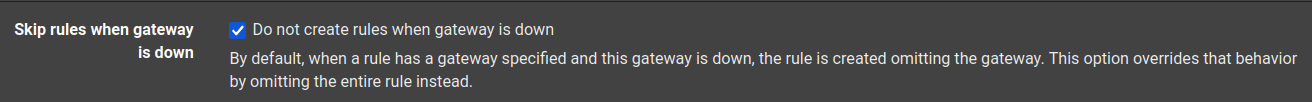
-
@_neok said in Behavior of internet gatways:
version 2.7.0 CE
Consider upgrading to 2.7.2. https://docs.netgate.com/pfsense/en/latest/releases/2-7-1.html#troubleshooting
Also check
https://docs.netgate.com/pfsense/en/latest/multiwan/policy-route.html#enforcing-gateway-use
...which also mentions the above checkbox. -
@TheNarc thanks for the clarification.
Best regards.Gabriel
-
@SteveITS Many thanks for the info about this.
Best regards.Gabriel