Apcupsd: Battery age 23 Years 9 Months 8 Days?
-
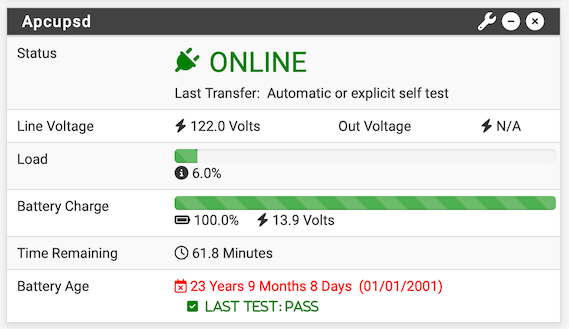
What’s wrong here? The battery in this basically brand-new UPS does not date back to the first day of this millennium.
In case it helps, this is the configuration:
<apcupsd> <config> <apcupsdenabled>on</apcupsdenabled> <upsname>APC Back-UPS BE1050G3</upsname> <upscable>usb</upscable> <upstype>usb</upstype> <device></device> <polltime>60</polltime> <killonpowerfail></killonpowerfail> <lockfile></lockfile> <onbatterydelay>6</onbatterydelay> <batterylevel>5</batterylevel> <minutes>3</minutes> <timeout>0</timeout> <annoy>300</annoy> <annoydelay>60</annoydelay> <killdelay>0</killdelay> <shutdownbehavior>halt</shutdownbehavior> <netserver>on</netserver> <nisip>0.0.0.0</nisip> <nisport>3551</nisport> <upsclass>standalone</upsclass> <upsmode>disable</upsmode> <emailnotification><![CDATA[phpmailer]]></emailnotification> <smtphost></smtphost> <smtpport></smtpport> <smtpfrom></smtpfrom> <smtpto></smtpto> <smtpcc></smtpcc> </config> </apcupsd> -
@DominikHoffmann This means that either the battery install date has not been set in the UPS (likely, it is a manual process) or the UPS does not accurately report the install date (unlikely).
-
ssh into the system - set the battery date
stop the apcupsd daemon by running
/usr/local/etc/rc.d/apcupsd.sh stoprun
apctestselect View/Change battery date
system will display current battery date and prompt to enter a new one
system will write the new date and display the current battery date
select q to exit the apctest application
restart the daemon by running/usr/local/etc/rc.d/apcupsd.sh start -
@jrey: Very helpful! Thank you very much!
Copyright 2025 Rubicon Communications LLC (Netgate). All rights reserved.