Issues with Dell Broadcom 5719
-
Hello all,
I just got an old computer to run pfSense on. I picked up a Dell Broadcom 5719 and installed with no issues. pfSense sees the card and the individual ports, but anything I plug in does not connect. In contrast, the built-in NIC works fine when I plug in my modem. Any ideas?
-
@basetandAlpha said in Issues with Dell Broadcom 5719:
Any ideas?
Not yet.
I'm still undecided, as I there could be thousands of possible issues.What NICs ?
Did you assign the NICs in pfSense ?
How are they set up ?
Connected to what ?
Etc.@basetandAlpha said in Issues with Dell Broadcom 5719:
but anything I plug in does not connect
A LAN interface ?
When you connect, what shows up in the system log ? -
- I have a 4-port Dell Broadcom 5719 PCIE NIC that I purchased online. I also have the onboard NIC that came with the computer.
- Yes, I've activated the ports and assigned them IP addresses.
- Very simply. Nothing other than an IP address and activating the port.
- Anything. Modem, laptop, WAP. I can plug in to the onboard NIC and everything connects (I'm able to reach the webConfigurator). Absolutely nothing happens when I plug into the 4-port.
- WAN or LAN
- See below:
rc.initial.setports: The command '/sbin/dhclient -c /var/etc/dhclient_wan.conf -p /var/run/dhclient.re0.pid re0 > /tmp/re0_output 2> /tmp/re0_error_output' returned exit code '1', the output was ''
rc.initial.setports: The command '/usr/local/sbin/strongswanrc stop' returned exit code '1', the output was 'strongswan not running? (check /var/run/daemon-charon.pid).'
rc.initial.setports: The command '/sbin/dhclient -c /var/etc/dhclient_wan.conf -p /var/run/dhclient.bge0.pid bge0 > /tmp/bge0_output 2> /tmp/bge0_error_output' returned exit code '1', the output was ''
Oct 16 04:20:35 check_reload_status 448 Linkup starting bge3
Oct 16 04:20:35 kernel bge3: link state changed to DOWN
Oct 16 04:20:36 php-fpm 399 /rc.linkup: Hotplug event detected for WAN(wan) dynamic IP address (4: dhcp)
Oct 16 04:20:36 php-fpm 399 /rc.linkup: DEVD Ethernet detached event for wan
Oct 16 04:20:36 check_reload_status 448 Reloading filter
Oct 16 04:20:47 php-cgi 2907 rc.initial.setports: The command '/sbin/dhclient -c /var/etc/dhclient_wan.conf -p /var/run/dhclient.bge3.pid bge3 > /tmp/bge3_output 2> /tmp/bge3_error_output' returned exit code '1', the output was '' -
Hummm. Not nice.
The build in realtek NIC works ..... but not your Dell card.
Dell is assembler, and they don't make hardware. Is this an Intel Quad NIC ?
I presume the driver name is "bge", correct ?What does ifconfig shows (run from the console or ssh command line) ?
After this event
Oct 16 04:20:36 php-fpm 399 /rc.linkup: DEVD Ethernet detached event for wan
== you detaching / removing the WAN cable ?
your pfSEnse complains it can't start the DHCP client ?????? (which should / aught to) run on a WAN interface :
Oct 16 04:20:47 php-cgi 2907 rc.initial.setports: The command '/sbin/dhclient -c /var/etc/dhclient_wan.conf -p /var/run/dhclient.bge3.pid bge3 > /tmp/bge3_output 2> /tmp/bge3_error_output' returned exit code '1', the output was ''
?
Btw :
@basetandAlpha said in Issues with Dell Broadcom 5719:
Oct 16 04:20:35 check_reload_status 448 Linkup starting bge3
Oct 16 04:20:35 kernel bge3: link state changed to DOWN
Oct 16 04:20:36 php-fpm 399 /rc.linkup: Hotplug event detected for WAN(wan) dynamic IP address (4: dhcp)
Oct 16 04:20:36 php-fpm 399 /rc.linkup: DEVD Ethernet detached event for wanan 'attach' and 'detach' in less then 1 second ?
What happens when you leave the plug in place a bit longer then that ?What happens when you force select the speed :
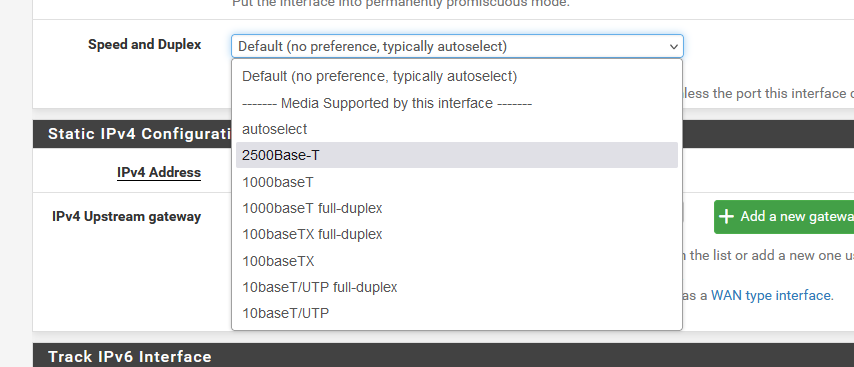
-
No link LEDs on the NIC ports even?
Check the output of
ifconfig -vabetween connecting to the card. Check if it shows the NICs linking there.If you are only testing by trying to access the gui you also need dhcp and firewall rules present.
-
@Gertjan said in Issues with Dell Broadcom 5719:
Dell is assembler, and they don't make hardware. Is this an Intel Quad NIC ?
It kinda says that in the name, It's a Dell branded Broadcom BCM5719 chipset quad-port nic... :)
Dell, HPE etc. like to use their own custom firmware on these things, which can occasionally cause weird problems. -
@stephenw10 said in Issues with Dell Broadcom 5719:
If you are only testing by trying to access the gui you also need dhcp and firewall rules present.
... and a static IP for every LAN type interface, like :
192.168.2.1/24 for LAN1
192.168.3.1/24 for LAN2
192.168.4.1/24 for LAN3
192.168.5.1/24 for LAN4But, yeah, you're right, I was presuming the interfaces were all set up.
-
Hey, sorry for the late reply. Tried a few things based on what I found here and some research I did.
- I updated the firmware on the card itself from Broadcom's website (do I need to install the firmware per interface or just to the dumped NVRAM file? The interfaces show individually in both computers.)
- I have the card in my Win10 machine and the ports are recognized, but there's no lights when I plug in a cable. Doesn't matter what I plug in or what cable I use.
- I installed the Broadcom drivers from their website for Windows and installed them to the card.
- I tried running ifconfig -va, but it didn't show anything.
- I tried setting the speed of the card to anything 1000, but nothing connected.
- leaving the cable in the 4-port NIC didn't change anything in the logs.
Things I've not tried:
- Gone back and installed other firmware packages to make sure that all packages are up to date
- Set it on fire.
With it exhibiting the same symptoms on both computers, I'm pretty sure it's either a hardware or some configuration issue.
If this turns out to be a hardware issue, do you all have any suggestions for reliable, and relatively cheap, 2-or-4 port NICs that I can use with my pfSense install? Looking for anything less than $40.
Also, thank you all for your assistance. I am very grateful for you all.
-
So a 4 port 1GbaseT NIC. I'd always look for something Intel based. An i350 based card would be top of my list but almost any Intel NIC would be fine.
Check this link to find used OEM branded cards which are often cheaper and, importantly, not fake!
https://forums.servethehome.com/index.php?threads/list-of-nics-and-their-equivalent-oem-parts.20974/