IP Adress blocked, but no idea why
-
Hello,
I try to access 209.250.254.15.
I cannot ping it from the lan, but when connecting to the wan itself, everything works fine.
I have suricata running and pfblocker, both do not have any blocks with that IP.
If i deactivate both of them, nothing changes.
I do not find any rules that would block that IP.
Do you have any idea how I could track this problem?Regards,
Gunther -
@hebein said in IP Adress blocked, but no idea why:
but when connecting to the wan itself, everything works fine.
What does that mean exactly - are you connecting a different device to the internet vs pfsense and that works? Are you getting a different public IP on this device than what pfsense gets for its public IP?
That IP pings fine here..
Do you see a block in pfsense firewall logs? Sniff on pfsense wan, do you see it sending your ping on from your client behind pfsense?
-
@johnpoz When I disconnect the firewall and connect my Laptop directly to the WAN I can ping.
i do not find any hints in the logs what could block the ip from being pinged (or accessed from the LAN) -
@hebein said in IP Adress blocked, but no idea why:
my Laptop directly to the WAN
What was the IP you got ?
An RFC1918, or not ?How did you set up pfSense ?
With all default settings (you are allowed to change the password) it should work.
Step one : Hook up PC to LAN port.
Now check DHCP lease on PC (type ipconfig /all) The lease is ok ?Step two : hook up WAN, and check dashboard and Status => Interfaces :
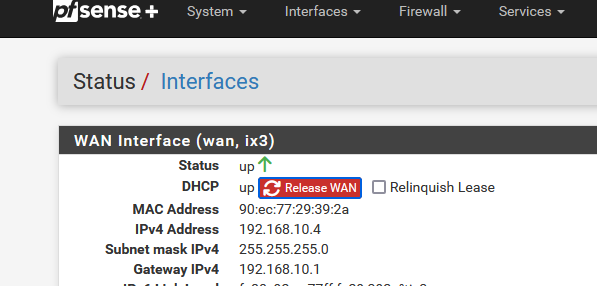
and
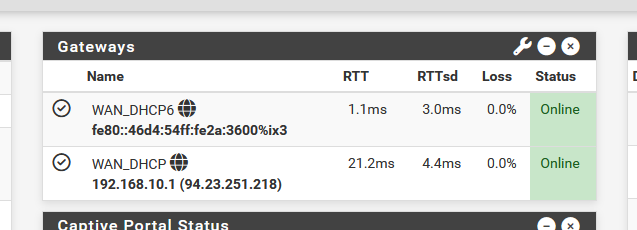
-
Now pfsense is blocking teamviewer and rustdesk both on any machine in the LAN.
Teamviewer worked fine some days ago.
Any idea if there was an update that blocks teamviewer and rustdesk?
I do not find any hints in suricata blocks, alerts or pfblocker. -
pfSense has no auto updates.
If there was an update (upgrade) you have to install that 'manually'.@hebein said in IP Adress blocked, but no idea why:
I do not find any hints in suricata blocks, alerts or pfblocker.
These can auto update their 'rules'.
Was there an such an update recently ?
If you have doubts, disable / deactivate them. If the teamviewer connection then works, you know where to look.