HAProxy - Files
-
Hi I need to set up in HAproxy these two lua script (json.lua, auth-request.lua) plus a library (haproxy-lua-http.lua).
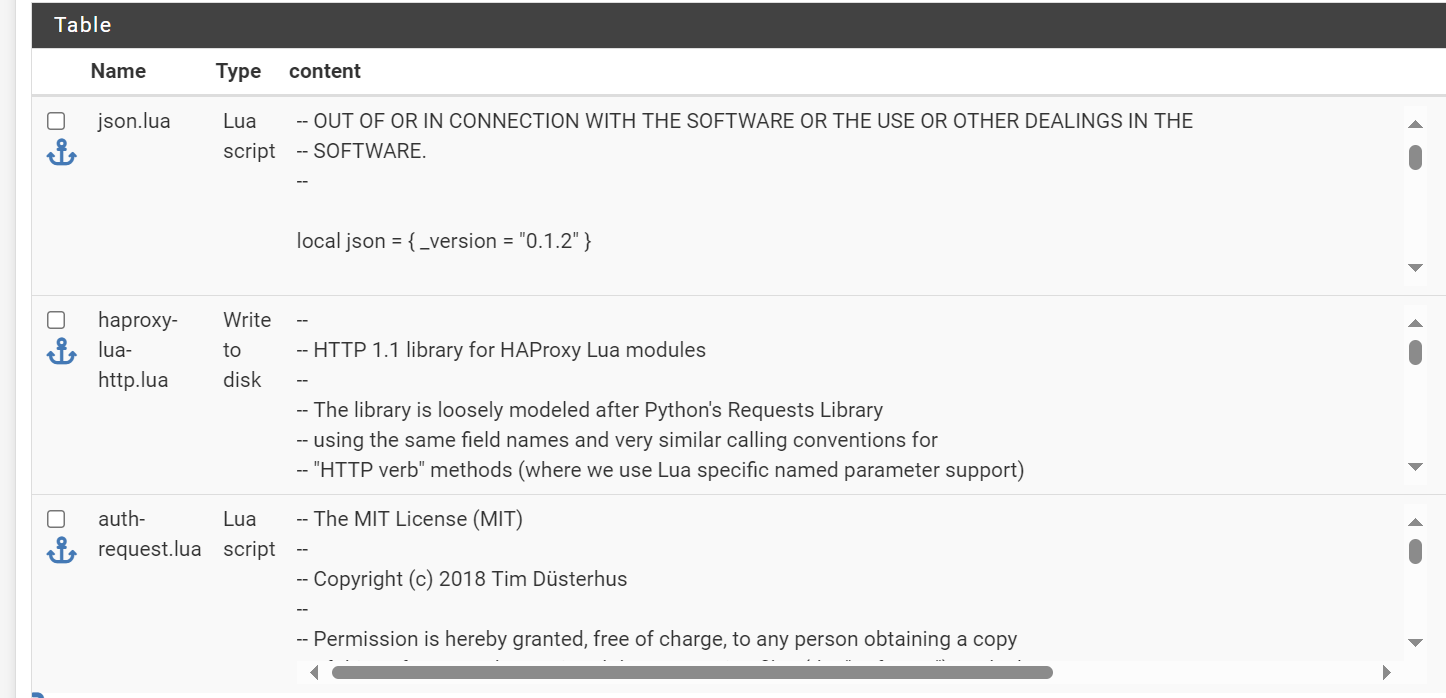
If I put in HAproxy in the file section the json.lua script as in the image above and if I also add the haproxy-lua-http library (write to disk) everything works fine and in the general configuration I see this new line:
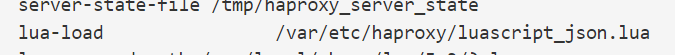
json lua script is loaded !
But when I try to add the new lua script “auth-request.lua” with these dependencies:
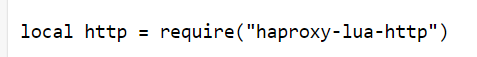
the haproxy configuration brakes and I receive these errors:
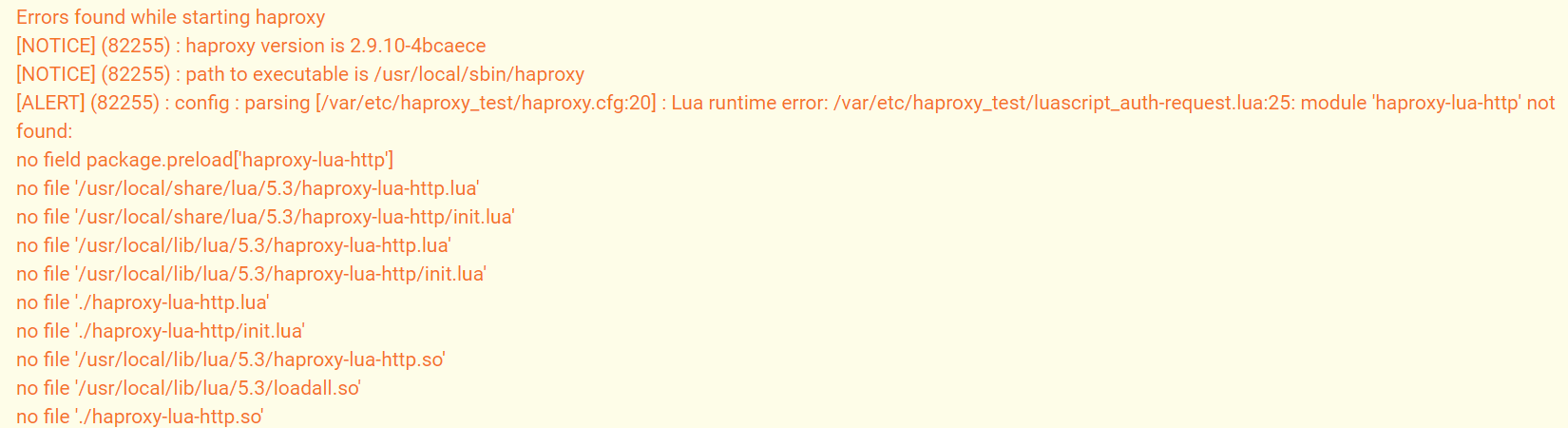
I don't understand where the problem is and how to solve it.
I could not manually add these files to any pfsense folder because of the permissions problem. If I use the “write to disk” function I guess I should find the file somewhere, but I can't find it anywhere! -
How is your problem now? Is it fixed? I'm having the same problem now and I don't know how to fix it.
-
@AnthonySalamone preface: I don't use HA Proxy but did use the power of searching the internet.
If you want to use pfSense with Authelia, which seems to use these exact three files, someone written a blog post about how to do it:
https://kovasky.me/blogs/pfsense_haproxy_authelia/