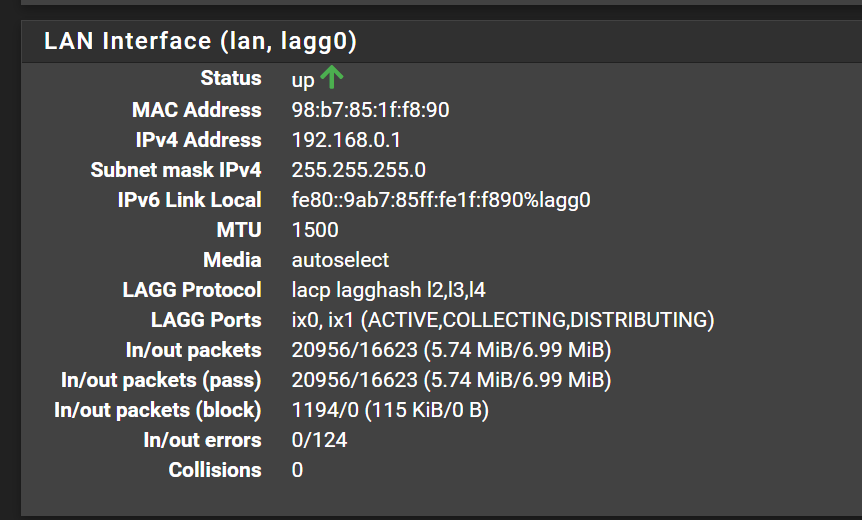Help! New LAN Card & No Access to VLANs Anymore
-
Hi,
Had a 4 port RJ45 card installed and using igb2 & igb3 in a LAGG for the LAN and all working great. Access to all VLANs as per the firewall rules. Now the ports are ix0 & ix1.
Swapped the card for a 2 port SFP+ card and although Pfsense is up and running with internet access, I no longer have access to any VLANs (rules are the same). The VLAN interfaces were set up and still are as eg. Servers VLAN10 on lagg0 - lan (Servers)
Have no idea what is going on! Can anyone point me the right direction please?
Will i need to re-create all the interfaces?
Steve
-
You need to edit the lagg and add the new ix0 and ix1 NICs to it. Currently it's trying to use igb2/3 for that and they no longer exist.
The VLANs should then be valid since they are built on the lagg.
Steve
-
Hi,
I did edit the LAGG and save it, though it did not ask me to apply it but it seems to have it ok:-
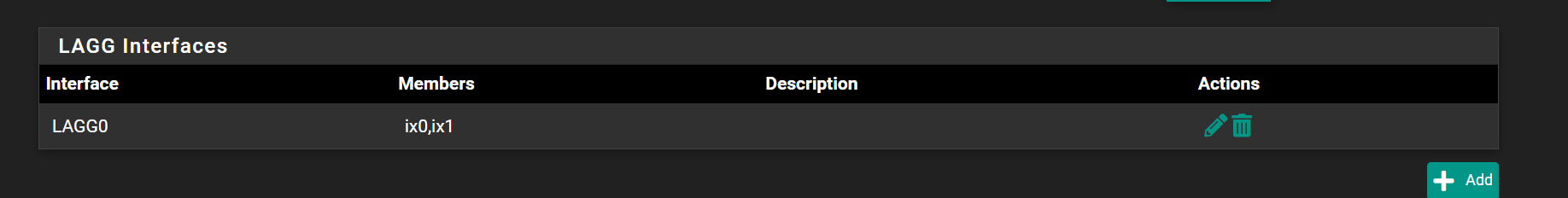
-
-
OK that looks correct. But VLANs still not passing traffic?
-
@stephenw10 said in Help! New LAN Card & No Access to VLANs Anymore:
OK that looks correct. But VLANs still not passing traffic?
Nope, none of them passing any traffic
-
Hmm, curious. Do you see anything on the packet counters, in or out?
Try running a packet capture on the lagg and include VLAN tagged traffic. See what actually leaving or arriving there.
-
@stephenw10 said in Help! New LAN Card & No Access to VLANs Anymore:
Hmm, curious. Do you see anything on the packet counters, in or out?
Is this on the status / interfaces page?
Try running a packet capture on the lagg and include VLAN tagged traffic. See what actually leaving or arriving there.
Will do, but will have to wait until I am able to take the Internet down and switch the card back over!
-
Forgot I had not replied to this"…..
Anyway saw nothing on packet counters or packet capture.
However, managed to solve this issue over the last few days! With the help of the forum removed the LAGG between Pfsense and the switch and ran successfully on a single cable, despite it taking everything down initially until I killed the state and it all sprung into life.
I then backed it up, opened up an editor and changed the interface to the new card, uploaded and killed the states and all worked.