SIProxd Quick Howto
-
Wanted to make a quick how-to for SIProxd for those so inclined to use it.
First of coarse go to the "Package Manager" and install it.
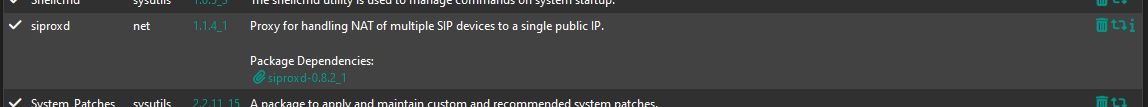
Then locate it in "Services"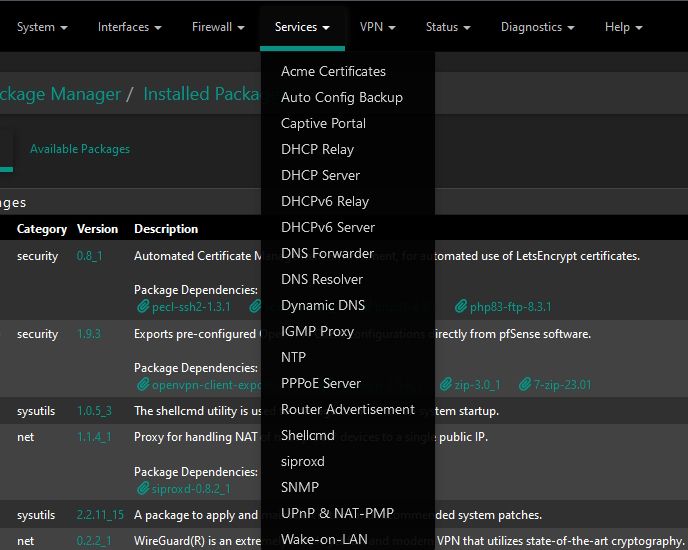
You do not need to fill out every line. In most cases I would take a SWAG and say you only need the bare minimum.. these are what I have.
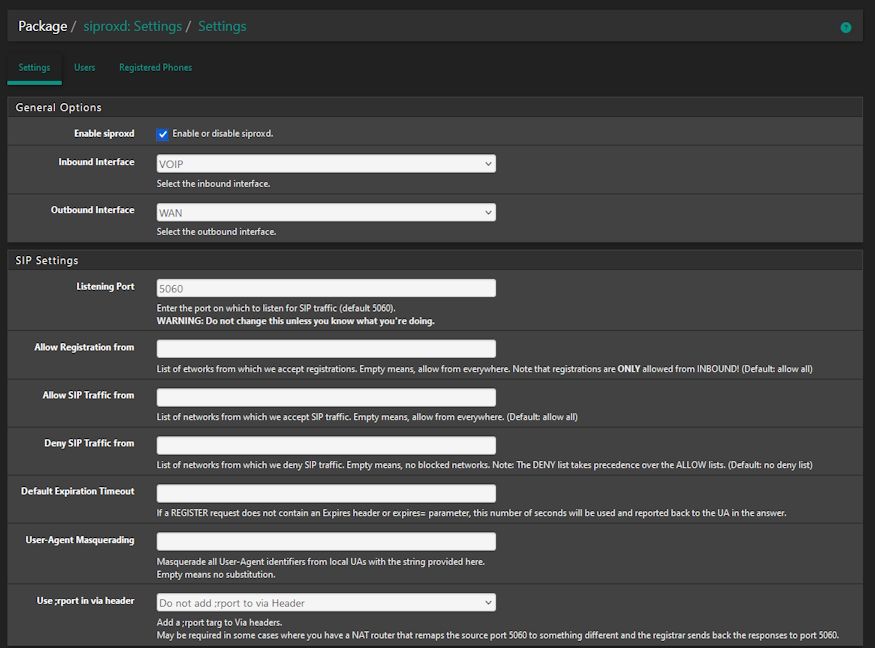
I still use the RTP that Linksys assigned the devices we used to use when we first bought into Vonage back in the early 2000's.. Grandstream devices Ive use were set to 5004 with no settable end port.
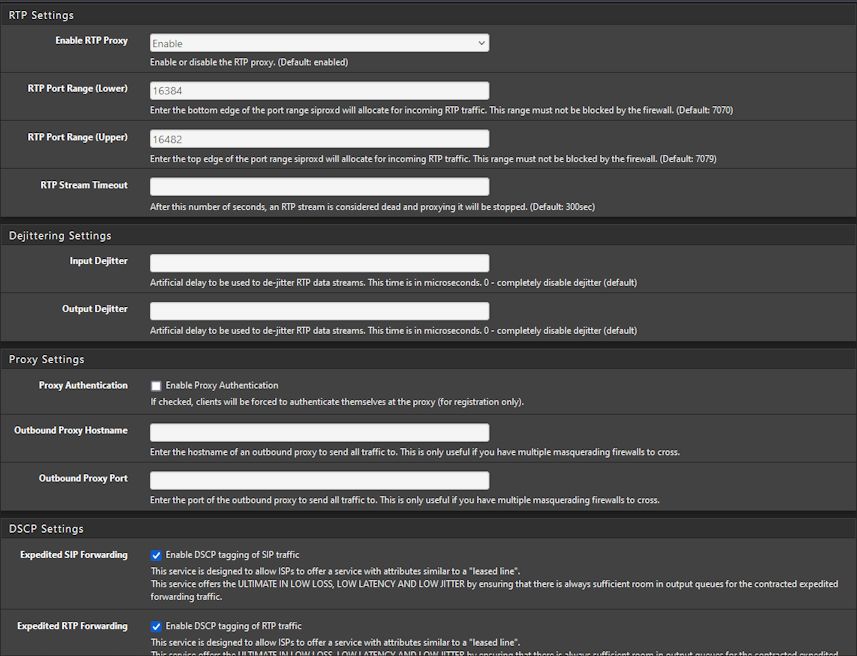
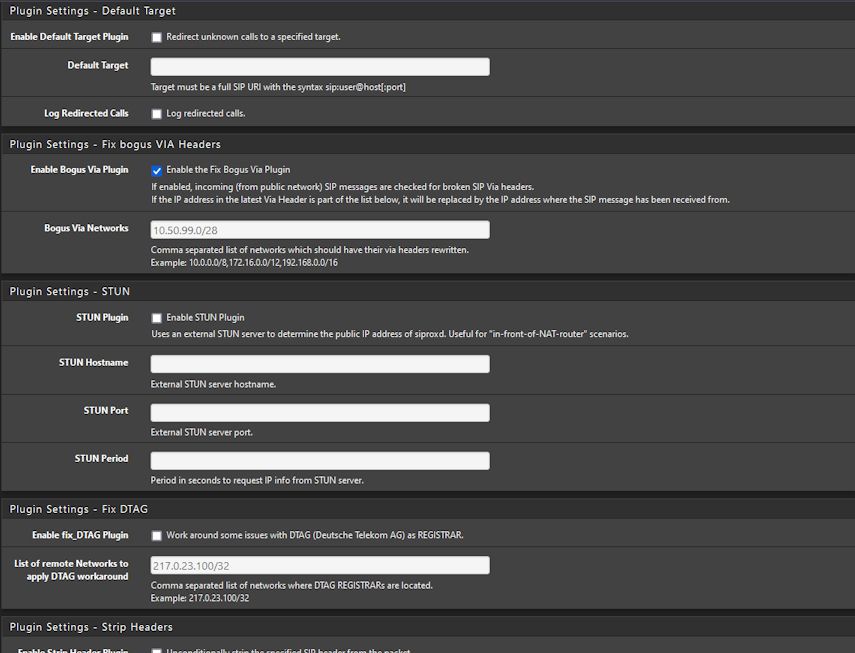
We have our VOIP phone (only one left here at home) on a 10.50.99.0/28 LAN by itself. (segregation of devices on several LANs)
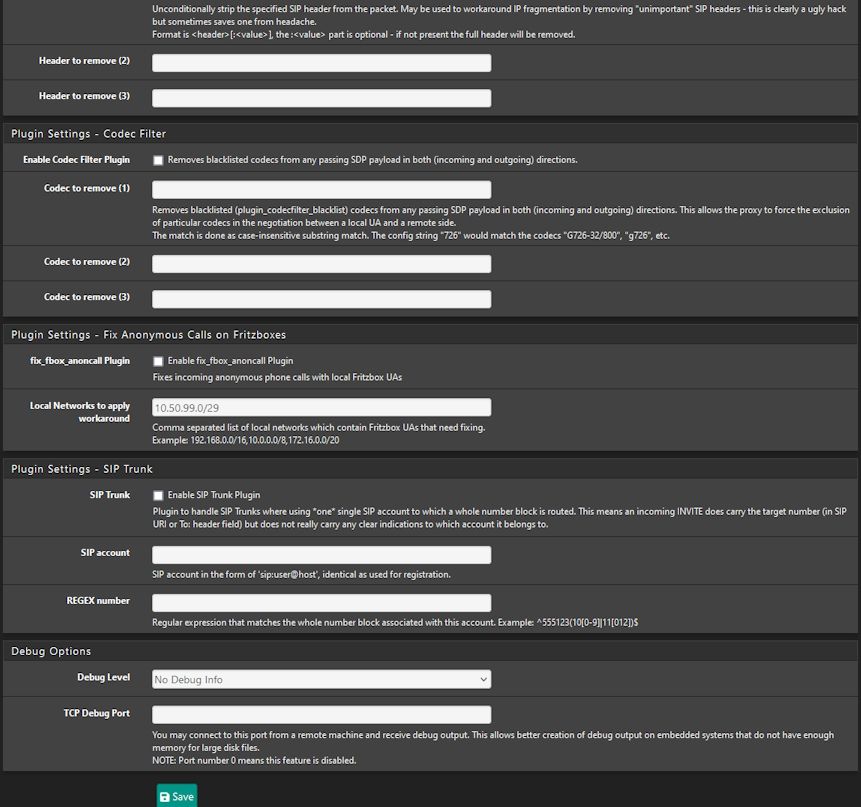
This is where it can get difficult. You should build firewall rules for your VOIP service provider. You should never just allow the wholeworld access to your ports. Look up your providers information.. Call them and ask.. Some use different servers for SIP and RTP. This kind of use case is where SIProxd can really be a great option. My provider used to. But now have changed their system due to complication of doing the former..
Make some calls and check your States for your SIP device(s)
Make incoming firewall rules on your WAN that come from your providers SIP and RTP and point them to your WAN address.
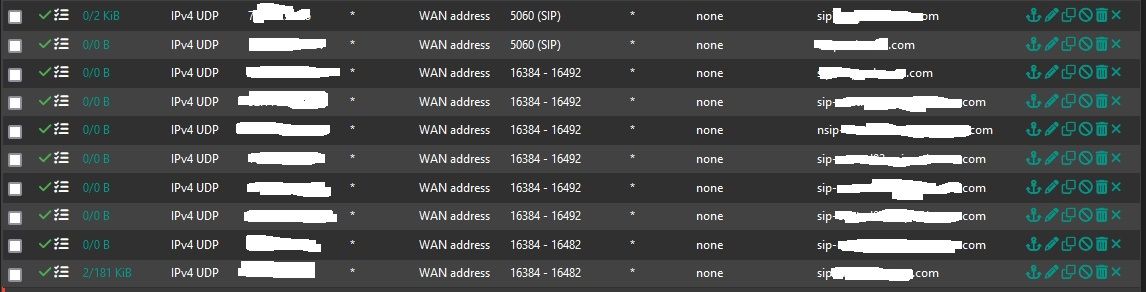
Your client device(s) will have a "proxy" setting somewhere.. Set it for the LAN address Gateway.
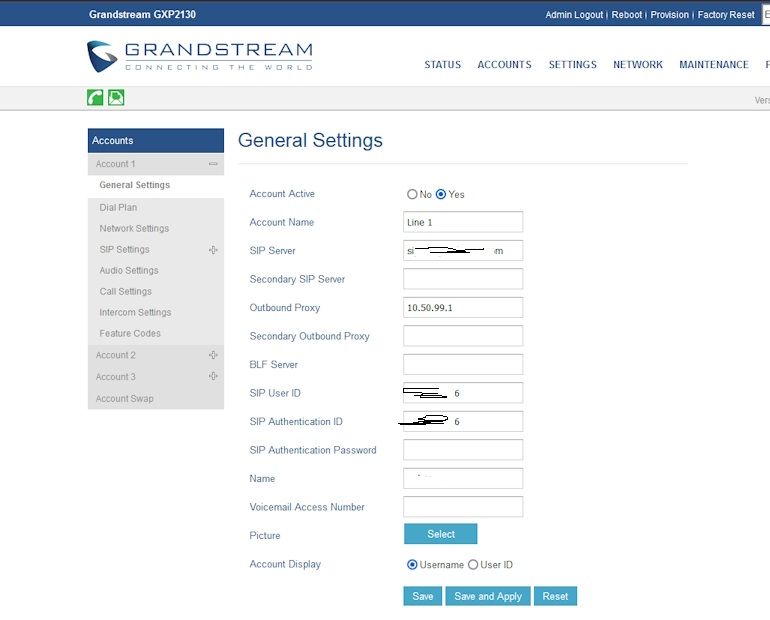
Restart your Client devices.. they should show up in the "Registered Phones" tab.
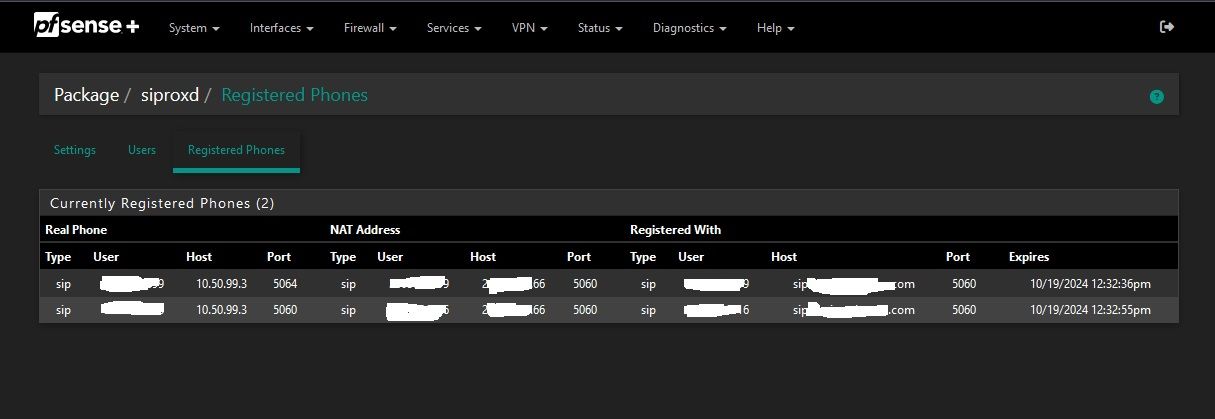
Enjoy!
-
Just a side note.. I have not always set the "proxy" in my client devices and it still would work.. but sometimes the client device would bypass the proxy and cause me issues.