Question about the DHCP server and IP address 'reservation'
-
Hello,
I recently acquired a Netgate 6100. Previously, I was using a WatchGuard device.
I consider myself mostly self-taught in networking, and so far, I’ve always managed to configure my networks adequately.
I have set up DHCP static mappings for 3 devices on my network using their MAC addresses. The IP addresses are outside the pool range but, of course, allowed by the subnet:
Reserved IPs:
192.168.100.2
192.168.100.3
192.168.100.4The pool range is:
192.168.100.10 to 192.168.100.245
The subnet is 192.168.100.0/24My first issue is as follows:
The device assigned the IP address 192.168.100.3 is running Linux and indeed receives the 192.168.100.3 address, but also the address 192.168.100.29??? When I check its 'ifconfig,' it indeed has the address 192.168.100.3. However, I can ping both 192.168.100.29 and 192.168.100.3. I believe this is causing conflicts.Another device running Windows 11 is unable to receive the address 192.168.100.4 when this is configured in the Windows IPv4 settings. It instead dynamically receives the address 192.168.100.55. However, I can ping 192.168.100.4 and get a response.
I’m a bit lost.
Thank you so much for your help!
-
@socrateberserk Check the assigned lease for the W11 machine to see if the MAC address is correct.
Is it possible you have another DHCP server active on your network?
-
@WN1X
Hello,
Thank you for your response!
I double-checked, and it is indeed the correct MAC addresses that are configured in the Netgate.
There are indeed other DHCP servers in my network infrastructure, but they have been assigned to other interfaces on the Netgate, and each has a different subnet:192.168.101.0/24
192.168.102.0/24
192.168.103.0/24My issue only concerns the following DHCP server:
192.168.100.0/24
Note that a switch is connected to the interface managing the DHCP server. The devices that need to have a static IP address are connected to this switch.
-
@socrateberserk said in Question about the DHCP server and IP address 'reservation':
However, I can ping 192.168.100.4 and get a response
Shut off or disconnect the Windows PC and see if you still get a response.
-
@SteveITS
Thank you for your response.Indeed, even when the Windows 11 machine is turned off, I can still ping its IP (192.168.100.4).
I think I understand why, but I still don't know how to fix it.
I use Proxmox for virtualization, and I believe the problem comes from my configuration in Proxmox.
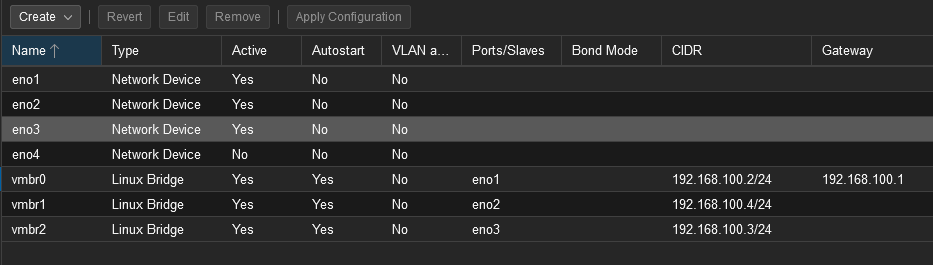
Do you have any idea of the best way to configure my network interfaces in Proxmox?
Because it seems that each network interface is active even when the VM associated with it is turned off.Thank you so much for your help!
-
@socrateberserk I have never used Proxmox so can't help much.
Netgate does have https://docs.netgate.com/pfsense/en/latest/recipes/virtualize-proxmox-ve.html to set up pfSense in a VM, and on that page it looks like the bridges for pfSense don't get an IP...?
-
@socrateberserk Why does the vmbr1 bridge have the 192.168.100.4 IP address assigned? It should have a unique IP within the correct subnet. The same applies to your other bridges.
-
@WN1X
Thank you for your response, my issue is resolved!I removed the IP addresses from the bridges and let the VMs assign themselves the static IP addresses.
-
@socrateberserk Glad to hear you got thinks working!