pfSense not enabling port
-
correct.
172.16.10.51 is the pmox1 address,
172.16.10.201 is the guest vm, ubuntu1 dynamic assigned ip.
these live/transverse the 2.5GbE links.we're trying to get the fiber working which would sit on
172.16.30.0 network. as you noticed, we can ping the 172.6.30.1 gw now, but not getting a ip assigned as expected.let me check pfSense settings for this vlan quickly.
G
-
dmesg | grep ixgbe is still flapping
G
-
pfSense is def enabled to run dhcp server on the vlan and got a ranged assigned.
once it picks up a ip then i can, reassign/static reserve a ip.
G
-
lets park this for the evening, think we've made awesome progress.
got the link activated. :) :)
now to get the ip assignment working, which sits with pfSense.
G
-
morning all...
ok... as we made some progress and learned some things along the way, or make that me learn... did do some changes.
port0 / en2ps0 on topton is now 172.16.10.50, configured into vmbr0
created a vlan30 which is configured to run on vmbr0, with a 172.16.30.0/24 range. this will be the cluster backplane, and vmotion network.
The above is on the 2.5GbE Cat5then enp4s0f0 is port0 on the 10GbE, configured not vmbr40 to host 172.16.40.0/24
I can ping out from the guest vm ubuntu01, configured with ip 172.16.10.51
default gw îs 172.16.10.1issue... neither the vlan30 nor vlan40, the fiber is getting a ip from dhcp from the pfsense, and yes dhcp is enabled and a range is assigned ;)
root@ubuntu-01:~# ping 172.16.10.1 PING 172.16.10.1 (172.16.10.1) 56(84) bytes of data. 64 bytes from 172.16.10.1: icmp_seq=1 ttl=64 time=0.301 ms 64 bytes from 172.16.10.1: icmp_seq=2 ttl=64 time=0.384 ms ^C --- 172.16.10.1 ping statistics --- 2 packets transmitted, 2 received, 0% packet loss, time 1028ms rtt min/avg/max/mdev = 0.301/0.342/0.384/0.041 ms root@ubuntu-01:~# ping 172.16.30.1 PING 172.16.30.1 (172.16.30.1) 56(84) bytes of data. 64 bytes from 172.16.30.1: icmp_seq=1 ttl=64 time=0.240 ms 64 bytes from 172.16.30.1: icmp_seq=2 ttl=64 time=0.412 ms 64 bytes from 172.16.30.1: icmp_seq=3 ttl=64 time=0.404 ms 64 bytes from 172.16.30.1: icmp_seq=4 ttl=64 time=0.385 ms 64 bytes from 172.16.30.1: icmp_seq=5 ttl=64 time=0.365 ms ^C --- 172.16.30.1 ping statistics --- 5 packets transmitted, 5 received, 0% packet loss, time 4093ms rtt min/avg/max/mdev = 0.240/0.361/0.412/0.062 ms root@ubuntu-01:~# ping 172.16.40.1 PING 172.16.40.1 (172.16.40.1) 56(84) bytes of data. 64 bytes from 172.16.40.1: icmp_seq=1 ttl=64 time=0.282 ms 64 bytes from 172.16.40.1: icmp_seq=2 ttl=64 time=0.366 ms 64 bytes from 172.16.40.1: icmp_seq=3 ttl=64 time=0.409 ms 64 bytes from 172.16.40.1: icmp_seq=4 ttl=64 time=0.438 ms ^C --- 172.16.40.1 ping statistics --- 4 packets transmitted, 4 received, 0% packet loss, time 3077ms rtt min/avg/max/mdev = 0.282/0.373/0.438/0.058 ms root@ubuntu-01:~# root@ubuntu-01:~# root@ubuntu-01:~# root@ubuntu-01:~# ip a 1: lo: <LOOPBACK,UP,LOWER_UP> mtu 65536 qdisc noqueue state UNKNOWN group default qlen 1000 link/loopback 00:00:00:00:00:00 brd 00:00:00:00:00:00 inet 127.0.0.1/8 scope host lo valid_lft forever preferred_lft forever inet6 ::1/128 scope host valid_lft forever preferred_lft forever 2: ens18: <BROADCAST,MULTICAST,UP,LOWER_UP> mtu 1500 qdisc fq_codel state UP group default qlen 1000 link/ether bc:24:11:c0:e8:1e brd ff:ff:ff:ff:ff:ff inet 172.16.10.51/24 metric 100 brd 172.16.10.255 scope global dynamic ens18 valid_lft 6409sec preferred_lft 6409sec inet6 fe80::be24:11ff:fec0:e81e/64 scope link valid_lft forever preferred_lft forever 3: ens19: <BROADCAST,MULTICAST> mtu 1500 qdisc noop state DOWN group default qlen 1000 link/ether bc:24:11:81:2c:cb brd ff:ff:ff:ff:ff:ff 4: ens20: <BROADCAST,MULTICAST> mtu 1500 qdisc noop state DOWN group default qlen 1000 link/ether bc:24:11:1e:20:ac brd ff:ff:ff:ff:ff:ff 5: docker0: <NO-CARRIER,BROADCAST,MULTICAST,UP> mtu 1500 qdisc noqueue state DOWN group default link/ether 02:42:cb:d9:fb:26 brd ff:ff:ff:ff:ff:ff inet 172.17.0.1/16 brd 172.17.255.255 scope global docker0 valid_lft forever preferred_lft forever root@ubuntu-01:~# root@ubuntu-01:~# root@ubuntu-01:~# root@ubuntu-01:~# ifconfig -a docker0: flags=4099<UP,BROADCAST,MULTICAST> mtu 1500 inet 172.17.0.1 netmask 255.255.0.0 broadcast 172.17.255.255 ether 02:42:cb:d9:fb:26 txqueuelen 0 (Ethernet) RX packets 0 bytes 0 (0.0 B) RX errors 0 dropped 0 overruns 0 frame 0 TX packets 0 bytes 0 (0.0 B) TX errors 0 dropped 0 overruns 0 carrier 0 collisions 0 ens18: flags=4163<UP,BROADCAST,RUNNING,MULTICAST> mtu 1500 inet 172.16.10.51 netmask 255.255.255.0 broadcast 172.16.10.255 inet6 fe80::be24:11ff:fec0:e81e prefixlen 64 scopeid 0x20<link> ether bc:24:11:c0:e8:1e txqueuelen 1000 (Ethernet) RX packets 77062 bytes 87887828 (87.8 MB) RX errors 0 dropped 29 overruns 0 frame 0 TX packets 18581 bytes 1826196 (1.8 MB) TX errors 0 dropped 0 overruns 0 carrier 0 collisions 0 ens19: flags=4098<BROADCAST,MULTICAST> mtu 1500 ether bc:24:11:81:2c:cb txqueuelen 1000 (Ethernet) RX packets 0 bytes 0 (0.0 B) RX errors 0 dropped 0 overruns 0 frame 0 TX packets 0 bytes 0 (0.0 B) TX errors 0 dropped 0 overruns 0 carrier 0 collisions 0 ens20: flags=4098<BROADCAST,MULTICAST> mtu 1500 ether bc:24:11:1e:20:ac txqueuelen 1000 (Ethernet) RX packets 0 bytes 0 (0.0 B) RX errors 0 dropped 0 overruns 0 frame 0 TX packets 0 bytes 0 (0.0 B) TX errors 0 dropped 0 overruns 0 carrier 0 collisions 0 lo: flags=73<UP,LOOPBACK,RUNNING> mtu 65536 inet 127.0.0.1 netmask 255.0.0.0 inet6 ::1 prefixlen 128 scopeid 0x10<host> loop txqueuelen 1000 (Local Loopback) RX packets 124 bytes 10936 (10.9 KB) RX errors 0 dropped 0 overruns 0 frame 0 TX packets 124 bytes 10936 (10.9 KB) TX errors 0 dropped 0 overruns 0 carrier 0 collisions 0 root@ubuntu-01:~#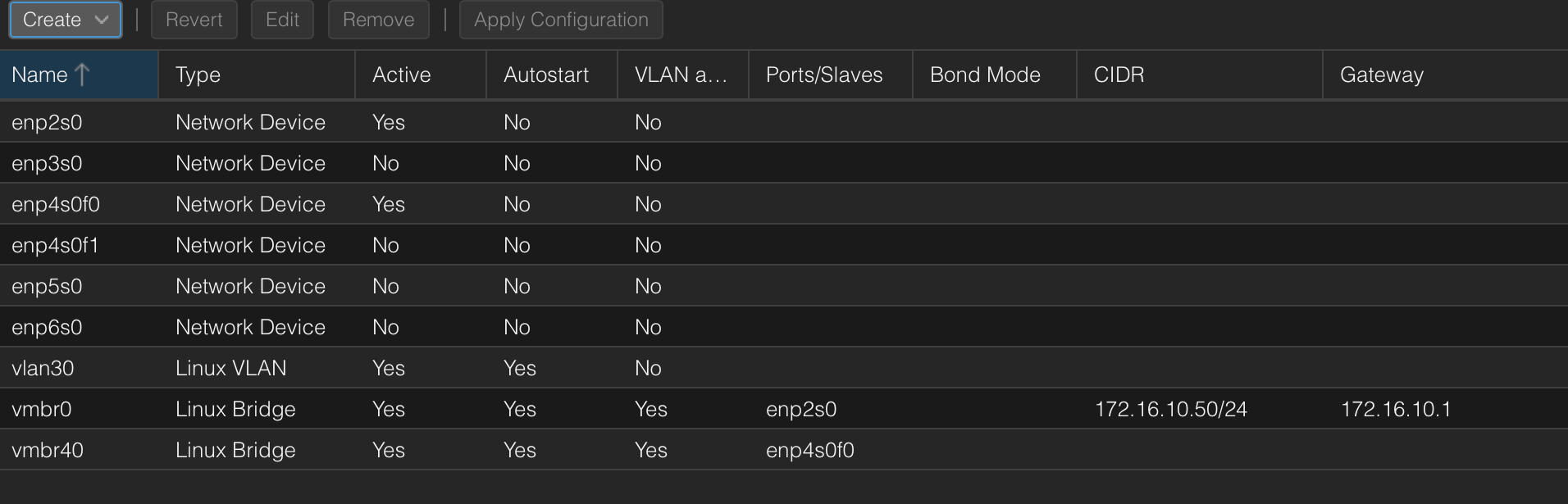
ip a 1: lo: <LOOPBACK,UP,LOWER_UP> mtu 65536 qdisc noqueue state UNKNOWN group default qlen 1000 link/loopback 00:00:00:00:00:00 brd 00:00:00:00:00:00 inet 127.0.0.1/8 scope host lo valid_lft forever preferred_lft forever inet6 ::1/128 scope host noprefixroute valid_lft forever preferred_lft forever 2: enp2s0: <BROADCAST,MULTICAST,UP,LOWER_UP> mtu 1500 qdisc mq master vmbr0 state UP group default qlen 1000 link/ether a8:b8:e0:02:a3:71 brd ff:ff:ff:ff:ff:ff 3: enp3s0: <BROADCAST,MULTICAST> mtu 1500 qdisc noop state DOWN group default qlen 1000 link/ether a8:b8:e0:02:a3:72 brd ff:ff:ff:ff:ff:ff 4: enp5s0: <BROADCAST,MULTICAST> mtu 1500 qdisc noop state DOWN group default qlen 1000 link/ether a8:b8:e0:02:a3:73 brd ff:ff:ff:ff:ff:ff 5: enp6s0: <BROADCAST,MULTICAST> mtu 1500 qdisc noop state DOWN group default qlen 1000 link/ether a8:b8:e0:02:a3:74 brd ff:ff:ff:ff:ff:ff 6: enp4s0f0: <NO-CARRIER,BROADCAST,MULTICAST,UP> mtu 1500 qdisc mq master vmbr40 state DOWN group default qlen 1000 link/ether a8:b8:e0:05:f0:91 brd ff:ff:ff:ff:ff:ff 7: enp4s0f1: <BROADCAST,MULTICAST> mtu 1500 qdisc noop state DOWN group default qlen 1000 link/ether a8:b8:e0:05:f0:92 brd ff:ff:ff:ff:ff:ff 8: vmbr0: <BROADCAST,MULTICAST,UP,LOWER_UP> mtu 1500 qdisc noqueue state UP group default qlen 1000 link/ether a8:b8:e0:02:a3:71 brd ff:ff:ff:ff:ff:ff inet 172.16.10.50/24 scope global vmbr0 valid_lft forever preferred_lft forever inet6 fe80::aab8:e0ff:fe02:a371/64 scope link valid_lft forever preferred_lft forever 9: vmbr40: <BROADCAST,MULTICAST,UP,LOWER_UP> mtu 1500 qdisc noqueue state UP group default qlen 1000 link/ether a8:b8:e0:05:f0:91 brd ff:ff:ff:ff:ff:ff inet6 fe80::aab8:e0ff:fe05:f091/64 scope link valid_lft forever preferred_lft forever 10: tap100i0: <BROADCAST,MULTICAST,PROMISC,UP,LOWER_UP> mtu 1500 qdisc pfifo_fast master fwbr100i0 state UNKNOWN group default qlen 1000 link/ether c6:2d:5a:7a:41:d7 brd ff:ff:ff:ff:ff:ff 11: fwbr100i0: <BROADCAST,MULTICAST,UP,LOWER_UP> mtu 1500 qdisc noqueue state UP group default qlen 1000 link/ether da:0c:52:e1:39:89 brd ff:ff:ff:ff:ff:ff 12: fwpr100p0@fwln100i0: <BROADCAST,MULTICAST,UP,LOWER_UP> mtu 1500 qdisc noqueue master vmbr0 state UP group default qlen 1000 link/ether 76:c4:56:d3:6a:93 brd ff:ff:ff:ff:ff:ff 13: fwln100i0@fwpr100p0: <BROADCAST,MULTICAST,UP,LOWER_UP> mtu 1500 qdisc noqueue master fwbr100i0 state UP group default qlen 1000 link/ether da:0c:52:e1:39:89 brd ff:ff:ff:ff:ff:ff 14: tap100i1: <BROADCAST,MULTICAST,PROMISC,UP,LOWER_UP> mtu 1500 qdisc pfifo_fast master fwbr100i1 state UNKNOWN group default qlen 1000 link/ether 76:c9:86:22:cc:30 brd ff:ff:ff:ff:ff:ff 15: fwbr100i1: <BROADCAST,MULTICAST,UP,LOWER_UP> mtu 1500 qdisc noqueue state UP group default qlen 1000 link/ether 52:9a:1c:4d:76:a6 brd ff:ff:ff:ff:ff:ff 16: fwpr100p1@fwln100i1: <BROADCAST,MULTICAST,UP,LOWER_UP> mtu 1500 qdisc noqueue master vmbr0 state UP group default qlen 1000 link/ether 26:2d:af:5a:9a:b4 brd ff:ff:ff:ff:ff:ff 17: fwln100i1@fwpr100p1: <BROADCAST,MULTICAST,UP,LOWER_UP> mtu 1500 qdisc noqueue master fwbr100i1 state UP group default qlen 1000 link/ether 52:9a:1c:4d:76:a6 brd ff:ff:ff:ff:ff:ff 18: tap100i2: <BROADCAST,MULTICAST,PROMISC,UP,LOWER_UP> mtu 1500 qdisc pfifo_fast master fwbr100i2 state UNKNOWN group default qlen 1000 link/ether c2:9f:1f:4e:c6:2e brd ff:ff:ff:ff:ff:ff 19: fwbr100i2: <BROADCAST,MULTICAST,UP,LOWER_UP> mtu 1500 qdisc noqueue state UP group default qlen 1000 link/ether 7a:a8:67:a9:29:14 brd ff:ff:ff:ff:ff:ff 20: fwpr100p2@fwln100i2: <BROADCAST,MULTICAST,UP,LOWER_UP> mtu 1500 qdisc noqueue master vmbr40 state UP group default qlen 1000 link/ether 72:43:cc:4b:b3:40 brd ff:ff:ff:ff:ff:ff 21: fwln100i2@fwpr100p2: <BROADCAST,MULTICAST,UP,LOWER_UP> mtu 1500 qdisc noqueue master fwbr100i2 state UP group default qlen 1000 link/ether 7a:a8:67:a9:29:14 brd ff:ff:ff:ff:ff:ff 22: vlan30@vmbr0: <BROADCAST,MULTICAST,UP,LOWER_UP> mtu 1500 qdisc noqueue state UP group default qlen 1000 link/ether a8:b8:e0:02:a3:71 brd ff:ff:ff:ff:ff:ff inet6 fe80::aab8:e0ff:fe02:a371/64 scope link valid_lft forever preferred_lft forever -
@georgelza Yes it seems like the problem exists also in Proxmox. Where I was going with the dmesg command was to figure out if there was any additional information about e.g. incompatible module. Do you know what chipset Topton is using for the NIC's?
There is a (small) chance that the nw-card will not accept an "unsupported" module. This can be solved as per the first post in this thread: https://forum.proxmox.com/threads/unsupported-sfp-module.84555/Basically it's an override that tells the card not to check the module...
Simply add the file /etc/modprobe.d/ixgbe.conf if it doesn't exist. And add the one row
options ixgbe allow_unsupported_sfp=1
Not sure if it should be =1 or =1,1 (since it's a dual port card). -
@Gblenn said in pfSense not enabling port:
ou know what chipset Topton is using for the NIC's?
trying hard to find out, but talking to AliExpress chinese not easy. all i got was a install the following driver, and a rar file, which then extracts to a exe... slight problem i'm on a mac, and there is no windows machines in the house, and i'm not sure building a windows vm would work.
G
-
after the above.
what i have noticed though, my port on the switch has gone red, complaining of packet loss etc.
wonder if we need to go back to auto negotiate.
ip a
i did have to bring the interfaces up, both the vlan30 that sits on vmbr0 and vmbr40 was down.1: lo: <LOOPBACK,UP,LOWER_UP> mtu 65536 qdisc noqueue state UNKNOWN group default qlen 1000 link/loopback 00:00:00:00:00:00 brd 00:00:00:00:00:00 inet 127.0.0.1/8 scope host lo valid_lft forever preferred_lft forever inet6 ::1/128 scope host noprefixroute valid_lft forever preferred_lft forever 2: enp2s0: <BROADCAST,MULTICAST,UP,LOWER_UP> mtu 1500 qdisc mq master vmbr0 state UP group default qlen 1000 link/ether a8:b8:e0:02:a3:71 brd ff:ff:ff:ff:ff:ff 3: enp3s0: <BROADCAST,MULTICAST> mtu 1500 qdisc noop state DOWN group default qlen 1000 link/ether a8:b8:e0:02:a3:72 brd ff:ff:ff:ff:ff:ff 4: enp5s0: <BROADCAST,MULTICAST> mtu 1500 qdisc noop state DOWN group default qlen 1000 link/ether a8:b8:e0:02:a3:73 brd ff:ff:ff:ff:ff:ff 5: enp6s0: <BROADCAST,MULTICAST> mtu 1500 qdisc noop state DOWN group default qlen 1000 link/ether a8:b8:e0:02:a3:74 brd ff:ff:ff:ff:ff:ff 8: vmbr0: <BROADCAST,MULTICAST,UP,LOWER_UP> mtu 1500 qdisc noqueue state UP group default qlen 1000 link/ether a8:b8:e0:02:a3:71 brd ff:ff:ff:ff:ff:ff inet 172.16.10.50/24 scope global vmbr0 valid_lft forever preferred_lft forever inet6 fe80::aab8:e0ff:fe02:a371/64 scope link valid_lft forever preferred_lft forever 9: vmbr40: <BROADCAST,MULTICAST,UP,LOWER_UP> mtu 1500 qdisc noqueue state UP group default qlen 1000 link/ether a8:b8:e0:05:f0:91 brd ff:ff:ff:ff:ff:ff inet6 fe80::aab8:e0ff:fe05:f091/64 scope link valid_lft forever preferred_lft forever 10: tap100i0: <BROADCAST,MULTICAST,PROMISC,UP,LOWER_UP> mtu 1500 qdisc pfifo_fast master fwbr100i0 state UNKNOWN group default qlen 1000 link/ether c6:2d:5a:7a:41:d7 brd ff:ff:ff:ff:ff:ff 11: fwbr100i0: <BROADCAST,MULTICAST,UP,LOWER_UP> mtu 1500 qdisc noqueue state UP group default qlen 1000 link/ether da:0c:52:e1:39:89 brd ff:ff:ff:ff:ff:ff 12: fwpr100p0@fwln100i0: <BROADCAST,MULTICAST,UP,LOWER_UP> mtu 1500 qdisc noqueue master vmbr0 state UP group default qlen 1000 link/ether 76:c4:56:d3:6a:93 brd ff:ff:ff:ff:ff:ff 13: fwln100i0@fwpr100p0: <BROADCAST,MULTICAST,UP,LOWER_UP> mtu 1500 qdisc noqueue master fwbr100i0 state UP group default qlen 1000 link/ether da:0c:52:e1:39:89 brd ff:ff:ff:ff:ff:ff 14: tap100i1: <BROADCAST,MULTICAST,PROMISC,UP,LOWER_UP> mtu 1500 qdisc pfifo_fast master fwbr100i1 state UNKNOWN group default qlen 1000 link/ether 76:c9:86:22:cc:30 brd ff:ff:ff:ff:ff:ff 15: fwbr100i1: <BROADCAST,MULTICAST,UP,LOWER_UP> mtu 1500 qdisc noqueue state UP group default qlen 1000 link/ether 52:9a:1c:4d:76:a6 brd ff:ff:ff:ff:ff:ff 16: fwpr100p1@fwln100i1: <BROADCAST,MULTICAST,UP,LOWER_UP> mtu 1500 qdisc noqueue master vmbr0 state UP group default qlen 1000 link/ether 26:2d:af:5a:9a:b4 brd ff:ff:ff:ff:ff:ff 17: fwln100i1@fwpr100p1: <BROADCAST,MULTICAST,UP,LOWER_UP> mtu 1500 qdisc noqueue master fwbr100i1 state UP group default qlen 1000 link/ether 52:9a:1c:4d:76:a6 brd ff:ff:ff:ff:ff:ff 18: tap100i2: <BROADCAST,MULTICAST,PROMISC,UP,LOWER_UP> mtu 1500 qdisc pfifo_fast master fwbr100i2 state UNKNOWN group default qlen 1000 link/ether c2:9f:1f:4e:c6:2e brd ff:ff:ff:ff:ff:ff 19: fwbr100i2: <BROADCAST,MULTICAST,UP,LOWER_UP> mtu 1500 qdisc noqueue state UP group default qlen 1000 link/ether 7a:a8:67:a9:29:14 brd ff:ff:ff:ff:ff:ff 20: fwpr100p2@fwln100i2: <BROADCAST,MULTICAST,UP,LOWER_UP> mtu 1500 qdisc noqueue master vmbr40 state UP group default qlen 1000 link/ether 72:43:cc:4b:b3:40 brd ff:ff:ff:ff:ff:ff 21: fwln100i2@fwpr100p2: <BROADCAST,MULTICAST,UP,LOWER_UP> mtu 1500 qdisc noqueue master fwbr100i2 state UP group default qlen 1000 link/ether 7a:a8:67:a9:29:14 brd ff:ff:ff:ff:ff:ff 22: vlan30@vmbr0: <BROADCAST,MULTICAST,UP,LOWER_UP> mtu 1500 qdisc noqueue state UP group default qlen 1000 link/ether a8:b8:e0:02:a3:71 brd ff:ff:ff:ff:ff:ff inet6 fe80::aab8:e0ff:fe02:a371/64 scope link valid_lft forever preferred_lft forever 23: enp4s0f0: <BROADCAST,MULTICAST> mtu 1500 qdisc noop state DOWN group default qlen 1000 link/ether a8:b8:e0:05:f0:91 brd ff:ff:ff:ff:ff:ff 24: enp4s0f1: <BROADCAST,MULTICAST> mtu 1500 qdisc noop state DOWN group default qlen 1000 link/ether a8:b8:e0:05:f0:92 brd ff:ff:ff:ff:ff:ffdmesg | grep ixgbe
[19185.217533] ixgbe 0000:04:00.0 enp4s0f0: NIC Link is Up 10 Gbps, Flow Control: RX/TX [19185.321424] ixgbe 0000:04:00.0 enp4s0f0: NIC Link is Down [19185.529459] ixgbe 0000:04:00.0 enp4s0f0: NIC Link is Up 10 Gbps, Flow Control: RX/TX [19185.633445] ixgbe 0000:04:00.0 enp4s0f0: NIC Link is Down [19185.862491] ixgbe 0000:04:00.1: complete [19185.862751] ixgbe 0000:04:00.0: removed PHC on enp4s0f0 [19185.922172] ixgbe 0000:04:00.0 enp4s0f0 (unregistering): left allmulticast mode [19185.922174] ixgbe 0000:04:00.0 enp4s0f0 (unregistering): left promiscuous mode [19185.984591] ixgbe 0000:04:00.0: complete [19186.014865] ixgbe: Intel(R) 10 Gigabit PCI Express Network Driver [19186.014867] ixgbe: Copyright (c) 1999-2016 Intel Corporation. [19186.183424] ixgbe 0000:04:00.0: Multiqueue Enabled: Rx Queue count = 12, Tx Queue count = 12 XDP Queue count = 0 [19186.183731] ixgbe 0000:04:00.0: 16.000 Gb/s available PCIe bandwidth, limited by 5.0 GT/s PCIe x4 link at 0000:00:1c.4 (capable of 32.000 Gb/s with 5.0 GT/s PCIe x8 link) [19186.183816] ixgbe 0000:04:00.0: MAC: 2, PHY: 19, SFP+: 5, PBA No: FFFFFF-0FF [19186.183817] ixgbe 0000:04:00.0: a8:b8:e0:05:f0:91 [19186.184842] ixgbe 0000:04:00.0: Intel(R) 10 Gigabit Network Connection [19186.195416] ixgbe 0000:04:00.0 enp4s0f0: renamed from eth0 [19187.336359] ixgbe 0000:04:00.1: Multiqueue Enabled: Rx Queue count = 12, Tx Queue count = 12 XDP Queue count = 0 [19187.336664] ixgbe 0000:04:00.1: 16.000 Gb/s available PCIe bandwidth, limited by 5.0 GT/s PCIe x4 link at 0000:00:1c.4 (capable of 32.000 Gb/s with 5.0 GT/s PCIe x8 link) [19187.336749] ixgbe 0000:04:00.1: MAC: 2, PHY: 1, PBA No: FFFFFF-0FF [19187.336750] ixgbe 0000:04:00.1: a8:b8:e0:05:f0:92 [19187.337749] ixgbe 0000:04:00.1: Intel(R) 10 Gigabit Network Connection [19187.353403] ixgbe 0000:04:00.1 enp4s0f1: renamed from eth0 -
on my switch side i run
172.16.10.0/24 as my primary on the physical port
then have the following vlans defined atm
(running on the same above physical port)
vlan20 - 172.16.20.0/24 -> all wifi devices
vlan30 - 172.16.30.0/24 -> will be "vmotion/k8s cluster interconnect"vlan40 - 172.16.40.0/24 -> will be storage/io to be used by all to access the TrueNAS. 10GbE based on dedicated port.
i've configured vmbr0 and vmbr40.
i ended configuring vlan30 as a vlan on vmbr0.G
-
@georgelza Did you unplug the module from the SPF+ port on the Proxmox machine? What happens if you plug it in again, only the Proxmox side and leave the switch side hanging. Anything new that shows up from dmesg?
-
did not touch the physical side.
i've since rechecked the switch and reset to manual and redefined it as 10GbE DFX
re-issued the ethtool command on the pmox level.
G
-
ok, got it back active on the switch.
noticed that in pmox under network it was active=no, switched it to autostart and it seemed to have figured out to start itself.
G
root@ubuntu-01:~# ifconfig -a docker0: flags=4099<UP,BROADCAST,MULTICAST> mtu 1500 inet 172.17.0.1 netmask 255.255.0.0 broadcast 172.17.255.255 ether 02:42:cb:d9:fb:26 txqueuelen 0 (Ethernet) RX packets 0 bytes 0 (0.0 B) RX errors 0 dropped 0 overruns 0 frame 0 TX packets 0 bytes 0 (0.0 B) TX errors 0 dropped 0 overruns 0 carrier 0 collisions 0 ens18: flags=4163<UP,BROADCAST,RUNNING,MULTICAST> mtu 1500 inet 172.16.10.51 netmask 255.255.255.0 broadcast 172.16.10.255 inet6 fe80::be24:11ff:fec0:e81e prefixlen 64 scopeid 0x20<link> ether bc:24:11:c0:e8:1e txqueuelen 1000 (Ethernet) RX packets 124398 bytes 94163032 (94.1 MB) RX errors 0 dropped 64 overruns 0 frame 0 TX packets 22096 bytes 2425895 (2.4 MB) TX errors 0 dropped 0 overruns 0 carrier 0 collisions 0 ens19: flags=4163<UP,BROADCAST,RUNNING,MULTICAST> mtu 1500 inet6 fe80::be24:11ff:fe81:2ccb prefixlen 64 scopeid 0x20<link> ether bc:24:11:81:2c:cb txqueuelen 1000 (Ethernet) RX packets 22 bytes 1566 (1.5 KB) RX errors 0 dropped 0 overruns 0 frame 0 TX packets 15 bytes 1146 (1.1 KB) TX errors 0 dropped 0 overruns 0 carrier 0 collisions 0 ens20: flags=4163<UP,BROADCAST,RUNNING,MULTICAST> mtu 1500 inet6 fe80::be24:11ff:fe1e:20ac prefixlen 64 scopeid 0x20<link> ether bc:24:11:1e:20:ac txqueuelen 1000 (Ethernet) RX packets 0 bytes 0 (0.0 B) RX errors 0 dropped 0 overruns 0 frame 0 TX packets 15 bytes 1146 (1.1 KB) TX errors 0 dropped 0 overruns 0 carrier 0 collisions 0 lo: flags=73<UP,LOOPBACK,RUNNING> mtu 65536 inet 127.0.0.1 netmask 255.0.0.0 inet6 ::1 prefixlen 128 scopeid 0x10<host> loop txqueuelen 1000 (Local Loopback) RX packets 128 bytes 11444 (11.4 KB) RX errors 0 dropped 0 overruns 0 frame 0 TX packets 128 bytes 11444 (11.4 KB) TX errors 0 dropped 0 overruns 0 carrier 0 collisions 0 root@ubuntu-01:~ip a
root@ubuntu-01:~# ip a 1: lo: <LOOPBACK,UP,LOWER_UP> mtu 65536 qdisc noqueue state UNKNOWN group default qlen 1000 link/loopback 00:00:00:00:00:00 brd 00:00:00:00:00:00 inet 127.0.0.1/8 scope host lo valid_lft forever preferred_lft forever inet6 ::1/128 scope host valid_lft forever preferred_lft forever 2: ens18: <BROADCAST,MULTICAST,UP,LOWER_UP> mtu 1500 qdisc fq_codel state UP group default qlen 1000 link/ether bc:24:11:c0:e8:1e brd ff:ff:ff:ff:ff:ff inet 172.16.10.51/24 metric 100 brd 172.16.10.255 scope global dynamic ens18 valid_lft 5917sec preferred_lft 5917sec inet6 fe80::be24:11ff:fec0:e81e/64 scope link valid_lft forever preferred_lft forever 3: ens19: <BROADCAST,MULTICAST,UP,LOWER_UP> mtu 1500 qdisc fq_codel state UP group default qlen 1000 link/ether bc:24:11:81:2c:cb brd ff:ff:ff:ff:ff:ff inet6 fe80::be24:11ff:fe81:2ccb/64 scope link valid_lft forever preferred_lft forever 4: ens20: <BROADCAST,MULTICAST,UP,LOWER_UP> mtu 1500 qdisc fq_codel state UP group default qlen 1000 link/ether bc:24:11:1e:20:ac brd ff:ff:ff:ff:ff:ff inet6 fe80::be24:11ff:fe1e:20ac/64 scope link valid_lft forever preferred_lft forever 5: docker0: <NO-CARRIER,BROADCAST,MULTICAST,UP> mtu 1500 qdisc noqueue state DOWN group default link/ether 02:42:cb:d9:fb:26 brd ff:ff:ff:ff:ff:ff inet 172.17.0.1/16 brd 172.17.255.255 scope global docker0 valid_lft forever preferred_lft forever root@ubuntu-01:~#dmesg, flapping again
[23193.684199] ixgbe 0000:04:00.0 enp4s0f0: NIC Link is Down [23196.284232] ixgbe 0000:04:00.0 enp4s0f0: NIC Link is Up 10 Gbps, Flow Control: RX/TX [23196.492219] ixgbe 0000:04:00.0 enp4s0f0: NIC Link is Down [23196.700248] ixgbe 0000:04:00.0 enp4s0f0: NIC Link is Up 10 Gbps, Flow Control: RX/TX [23196.804186] ixgbe 0000:04:00.0 enp4s0f0: NIC Link is Down [23197.012247] ixgbe 0000:04:00.0 enp4s0f0: NIC Link is Up 10 Gbps, Flow Control: RX/TX [23197.116191] ixgbe 0000:04:00.0 enp4s0f0: NIC Link is Down [23197.325189] ixgbe 0000:04:00.0 enp4s0f0: NIC Link is Up 10 Gbps, Flow Control: RX/TX [23197.428371] ixgbe 0000:04:00.0 enp4s0f0: NIC Link is Down [23199.924253] ixgbe 0000:04:00.0 enp4s0f0: NIC Link is Up 10 Gbps, Flow Control: RX/TX [23200.028227] ixgbe 0000:04:00.0 enp4s0f0: NIC Link is Down [23200.756251] ixgbe 0000:04:00.0 enp4s0f0: NIC Link is Up 10 Gbps, Flow Control: RX/TX [23200.860223] ixgbe 0000:04:00.0 enp4s0f0: NIC Link is Down [23200.964189] ixgbe 0000:04:00.0 enp4s0f0: NIC Link is Up 10 Gbps, Flow Control: RX/TX [23201.068135] ixgbe 0000:04:00.0 enp4s0f0: NIC Link is Down [23201.172183] ixgbe 0000:04:00.0 enp4s0f0: NIC Link is Up 10 Gbps, Flow Control: RX/TX [23201.276115] ixgbe 0000:04:00.0 enp4s0f0: NIC Link is Down [23201.484251] ixgbe 0000:04:00.0 enp4s0f0: NIC Link is Up 10 Gbps, Flow Control: RX/TX [23201.588222] ixgbe 0000:04:00.0 enp4s0f0: NIC Link is Down [23203.668163] ixgbe 0000:04:00.0 enp4s0f0: NIC Link is Up 10 Gbps, Flow Control: RX/TX [23203.772131] ixgbe 0000:04:00.0 enp4s0f0: NIC Link is Down [23204.916258] ixgbe 0000:04:00.0 enp4s0f0: NIC Link is Up 10 Gbps, Flow Control: RX/TX [23205.020120] ixgbe 0000:04:00.0 enp4s0f0: NIC Link is Down [23205.228162] ixgbe 0000:04:00.0 enp4s0f0: NIC Link is Up 10 Gbps, Flow Control: RX/TX [23205.332137] ixgbe 0000:04:00.0 enp4s0f0: NIC Link is Down [23205.540156] ixgbe 0000:04:00.0 enp4s0f0: NIC Link is Up 10 Gbps, Flow Control: RX/TX [23205.644121] ixgbe 0000:04:00.0 enp4s0f0: NIC Link is Down [23205.748154] ixgbe 0000:04:00.0 enp4s0f0: NIC Link is Up 10 Gbps, Flow Control: RX/TX [23205.956212] ixgbe 0000:04:00.0 enp4s0f0: NIC Link is Down [23206.060156] ixgbe 0000:04:00.0 enp4s0f0: NIC Link is Up 10 Gbps, Flow Control: RX/TX [23206.268107] ixgbe 0000:04:00.0 enp4s0f0: NIC Link is Downthen issued the ethtool command, which made my switch port go red.
then dmesg changed to
[23352.570211] ixgbe 0000:04:00.0: complete [23352.608227] ixgbe: Intel(R) 10 Gigabit PCI Express Network Driver [23352.608229] ixgbe: Copyright (c) 1999-2016 Intel Corporation. [23352.776181] ixgbe 0000:04:00.0: Multiqueue Enabled: Rx Queue count = 12, Tx Queue count = 12 XDP Queue count = 0 [23352.776488] ixgbe 0000:04:00.0: 16.000 Gb/s available PCIe bandwidth, limited by 5.0 GT/s PCIe x4 link at 0000:00:1c.4 (capable of 32.000 Gb/s with 5.0 GT/s PCIe x8 link) [23352.776573] ixgbe 0000:04:00.0: MAC: 2, PHY: 19, SFP+: 5, PBA No: FFFFFF-0FF [23352.776574] ixgbe 0000:04:00.0: a8:b8:e0:05:f0:91 [23352.777559] ixgbe 0000:04:00.0: Intel(R) 10 Gigabit Network Connection [23352.785028] ixgbe 0000:04:00.0 enp4s0f0: renamed from eth0 [23353.930084] ixgbe 0000:04:00.1: Multiqueue Enabled: Rx Queue count = 12, Tx Queue count = 12 XDP Queue count = 0 [23353.930388] ixgbe 0000:04:00.1: 16.000 Gb/s available PCIe bandwidth, limited by 5.0 GT/s PCIe x4 link at 0000:00:1c.4 (capable of 32.000 Gb/s with 5.0 GT/s PCIe x8 link) [23353.930472] ixgbe 0000:04:00.1: MAC: 2, PHY: 1, PBA No: FFFFFF-0FF [23353.930473] ixgbe 0000:04:00.1: a8:b8:e0:05:f0:92 [23353.931466] ixgbe 0000:04:00.1: Intel(R) 10 Gigabit Network Connection [23353.947017] ixgbe 0000:04:00.1 enp4s0f1: renamed from eth0 [23367.436987] ixgbe 0000:04:00.1: complete [23367.446889] ixgbe 0000:04:00.0: complete [23367.483630] ixgbe: Intel(R) 10 Gigabit PCI Express Network Driver [23367.483632] ixgbe: Copyright (c) 1999-2016 Intel Corporation. [23367.652922] ixgbe 0000:04:00.0: Multiqueue Enabled: Rx Queue count = 12, Tx Queue count = 12 XDP Queue count = 0 [23367.653228] ixgbe 0000:04:00.0: 16.000 Gb/s available PCIe bandwidth, limited by 5.0 GT/s PCIe x4 link at 0000:00:1c.4 (capable of 32.000 Gb/s with 5.0 GT/s PCIe x8 link) [23367.653313] ixgbe 0000:04:00.0: MAC: 2, PHY: 19, SFP+: 5, PBA No: FFFFFF-0FF [23367.653314] ixgbe 0000:04:00.0: a8:b8:e0:05:f0:91 [23367.654319] ixgbe 0000:04:00.0: Intel(R) 10 Gigabit Network Connection [23367.662770] ixgbe 0000:04:00.0 enp4s0f0: renamed from eth0 [23368.800920] ixgbe 0000:04:00.1: Multiqueue Enabled: Rx Queue count = 12, Tx Queue count = 12 XDP Queue count = 0 [23368.801226] ixgbe 0000:04:00.1: 16.000 Gb/s available PCIe bandwidth, limited by 5.0 GT/s PCIe x4 link at 0000:00:1c.4 (capable of 32.000 Gb/s with 5.0 GT/s PCIe x8 link) [23368.801311] ixgbe 0000:04:00.1: MAC: 2, PHY: 1, PBA No: FFFFFF-0FF [23368.801311] ixgbe 0000:04:00.1: a8:b8:e0:05:f0:92 [23368.802549] ixgbe 0000:04:00.1: Intel(R) 10 Gigabit Network Connection [23368.812911] ixgbe 0000:04:00.1 enp4s0f1: renamed from eth0 -
thinking need to figure out how to address the port...
tried
options ixgbe allow_unsupported_sfp=1
and
options ixgbe allow_unsupported_sfp=1.1
and
options ixgbe allow_unsupported_sfp=0.1
and
options ixgbe allow_unsupported_sfp=0.0 -
i'm starting to question if the 10GbE is actually up...
i'm thinking when i ping the gw from pmox or the ubuntu-01 image it actually goes out the default gw over the vmbr0 bridge. and not out via the SFP+for some reason i'm also not getting a ip on vlan30 on the guest vm, vlan30 runs over vmbr0
well let me add... if i make some changes on the pmox side it does break the switch side so the physical link is there, and there is some level of comm, or is that disagreement.
G
-
note to self, when de-configuring something to check something... dont reconfigure your main/only interface... especially if machines are 10foot of the ground on a shelve with no Kvm in place. ;)
can confirm that the green and orange light on the SFP+ port is having a party, matching on switch is just flickering red.
G
-
@Gblenn said in pfSense not enabling port:
ixgbe allow_unsupported_sfp=1
The allow_unsupported option can only be 1 or 0, it's on or off. It applies to all ixgbe attached devices applied there.
Nothing posted here so far looks like it's linking correctly to me.
Did you ever try just linking the two SFP+ ports directly to see if it would link up and be stable?
-
ok... my assumption confirmed...
even though there is light travelling down the fiber link it's not working.
the pings was going out the default gw.
i disabled the vlan0/172.16.10.51 interface on ubuntu-01 and tried to ping out on all networks, all failed, the second i re-enabled it all worked.
G
-
@stephenw10 said in pfSense not enabling port:
Did you ever try just linking the two SFP+ ports directly to see if it would link up and be stable?
explain.
ok, corrected mod_probe, set to =1.
executed the reload.below is the output, port on switch has gone red now.
wondering if it might sense to get the port and the interface to be back on auto negotiate.G
[31585.664382] ixgbe 0000:04:00.0 enp4s0f0: NIC Link is Up 10 Gbps, Flow Control: RX/TX [31585.769298] ixgbe 0000:04:00.0 enp4s0f0: NIC Link is Down [31585.873330] ixgbe 0000:04:00.0 enp4s0f0: NIC Link is Up 10 Gbps, Flow Control: RX/TX [31585.888669] ixgbe 0000:04:00.1: complete [31585.889282] ixgbe 0000:04:00.0: removed PHC on enp4s0f0 [31585.949971] ixgbe 0000:04:00.0 enp4s0f0 (unregistering): left allmulticast mode [31585.949974] ixgbe 0000:04:00.0 enp4s0f0 (unregistering): left promiscuous mode [31586.012658] ixgbe 0000:04:00.0: complete [31586.041780] ixgbe: Intel(R) 10 Gigabit PCI Express Network Driver [31586.041782] ixgbe: Copyright (c) 1999-2016 Intel Corporation. [31586.217345] ixgbe 0000:04:00.0: Multiqueue Enabled: Rx Queue count = 12, Tx Queue count = 12 XDP Queue count = 0 [31586.217650] ixgbe 0000:04:00.0: 16.000 Gb/s available PCIe bandwidth, limited by 5.0 GT/s PCIe x4 link at 0000:00:1c.4 (capable of 32.000 Gb/s with 5.0 GT/s PCIe x8 link) [31586.217734] ixgbe 0000:04:00.0: MAC: 2, PHY: 19, SFP+: 5, PBA No: FFFFFF-0FF [31586.217735] ixgbe 0000:04:00.0: a8:b8:e0:05:f0:91 [31586.218736] ixgbe 0000:04:00.0: Intel(R) 10 Gigabit Network Connection [31586.234395] ixgbe 0000:04:00.0 enp4s0f0: renamed from eth0 [31587.366524] ixgbe 0000:04:00.1: Multiqueue Enabled: Rx Queue count = 12, Tx Queue count = 12 XDP Queue count = 0 [31587.366829] ixgbe 0000:04:00.1: 16.000 Gb/s available PCIe bandwidth, limited by 5.0 GT/s PCIe x4 link at 0000:00:1c.4 (capable of 32.000 Gb/s with 5.0 GT/s PCIe x8 link) [31587.366913] ixgbe 0000:04:00.1: MAC: 2, PHY: 1, PBA No: FFFFFF-0FF [31587.366914] ixgbe 0000:04:00.1: a8:b8:e0:05:f0:92 [31587.367921] ixgbe 0000:04:00.1: Intel(R) 10 Gigabit Network Connection [31587.378331] ixgbe 0000:04:00.1 enp4s0f1: renamed from eth0 -
:(
disabled auto negotiate on interface,
did a if reload -a
dmesg results in flapping again. port on switch has gone from red to grey/no errors.
[31747.031303] ixgbe 0000:04:00.0 enp4s0f0: NIC Link is Up 10 Gbps, Flow Control: RX/TX [31747.135279] ixgbe 0000:04:00.0 enp4s0f0: NIC Link is Down [31748.071313] ixgbe 0000:04:00.0 enp4s0f0: NIC Link is Up 10 Gbps, Flow Control: RX/TX [31748.279274] ixgbe 0000:04:00.0 enp4s0f0: NIC Link is Down [31749.007315] ixgbe 0000:04:00.0 enp4s0f0: NIC Link is Up 10 Gbps, Flow Control: RX/TX [31749.111264] ixgbe 0000:04:00.0 enp4s0f0: NIC Link is Down [31751.815311] ixgbe 0000:04:00.0 enp4s0f0: NIC Link is Up 10 Gbps, Flow Control: RX/TX [31751.919316] ixgbe 0000:04:00.0 enp4s0f0: NIC Link is Down [31752.439315] ixgbe 0000:04:00.0 enp4s0f0: NIC Link is Up 10 Gbps, Flow Control: RX/TX [31752.543250] ixgbe 0000:04:00.0 enp4s0f0: NIC Link is Down [31752.751293] ixgbe 0000:04:00.0 enp4s0f0: NIC Link is Up 10 Gbps, Flow Control: RX/TX [31752.855259] ixgbe 0000:04:00.0 enp4s0f0: NIC Link is Down [31753.167301] ixgbe 0000:04:00.0 enp4s0f0: NIC Link is Up 10 Gbps, Flow Control: RX/TX [31753.271254] ixgbe 0000:04:00.0 enp4s0f0: NIC Link is Down [31753.895300] ixgbe 0000:04:00.0 enp4s0f0: NIC Link is Up 10 Gbps, Flow Control: RX/TX [31753.999229] ixgbe 0000:04:00.0 enp4s0f0: NIC Link is Down [31754.935184] ixgbe 0000:04:00.0 enp4s0f0: NIC Link is Up 10 Gbps, Flow Control: RX/TX [31755.039143] ixgbe 0000:04:00.0 enp4s0f0: NIC Link is Down [31756.287172] ixgbe 0000:04:00.0 enp4s0f0: NIC Link is Up 10 Gbps, Flow Control: RX/TX [31756.391041] ixgbe 0000:04:00.0 enp4s0f0: NIC Link is Down [31758.055259] ixgbe 0000:04:00.0 enp4s0f0: NIC Link is Up 10 Gbps, Flow Control: RX/TX [31758.159230] ixgbe 0000:04:00.0 enp4s0f0: NIC Link is Down [31761.591166] ixgbe 0000:04:00.0 enp4s0f0: NIC Link is Up 10 Gbps, Flow Control: RX/TX [31761.695076] ixgbe 0000:04:00.0 enp4s0f0: NIC Link is Down [31761.903216] ixgbe 0000:04:00.0 enp4s0f0: NIC Link is Up 10 Gbps, Flow Control: RX/TX [31762.007245] ixgbe 0000:04:00.0 enp4s0f0: NIC Link is Down [31762.215038] ixgbe 0000:04:00.0 enp4s0f0: NIC Link is Up 10 Gbps, Flow Control: RX/TX [31762.319061] ixgbe 0000:04:00.0 enp4s0f0: NIC Link is Down [31762.943117] ixgbe 0000:04:00.0 enp4s0f0: NIC Link is Up 10 Gbps, Flow Control: RX/TX [31763.047212] ixgbe 0000:04:00.0 enp4s0f0: NIC Link is Down [31764.503186] ixgbe 0000:04:00.0 enp4s0f0: NIC Link is Up 10 Gbps, Flow Control: RX/TX [31764.607154] ixgbe 0000:04:00.0 enp4s0f0: NIC Link is Down [31764.919363] ixgbe 0000:04:00.0 enp4s0f0: NIC Link is Up 10 Gbps, Flow Control: RX/TX [31765.023138] ixgbe 0000:04:00.0 enp4s0f0: NIC Link is Down [31765.127138] ixgbe 0000:04:00.0 enp4s0f0: NIC Link is Up 10 Gbps, Flow Control: RX/TX [31765.231280] ixgbe 0000:04:00.0 enp4s0f0: NIC Link is Down -
just tried something, disabled the vmbr40 bridge, by removing the physical device.
configured a ip directly onto physical device.
can't ping the 172.16.40.1 gw.
it's saying no_carrier when i do a
ip aG