pfSense not enabling port
-
@georgelza I get that, but until you have ix0 working there is no point in reconfiguring igc... At the moment you are not getting pfsense to use the SFP+ links at all, right?
I mean you don't have to move LAN over to the ix0 interface to verify that it's working, or not... All you need is to see if pfsense gives you a "green light" to verify that the link is up... and the same on the switch side.
Although you said you have lot's of those Dell modules, a DAC cable is quite cheap and would likely resolve everything. Since it seems you are not able to get the Dell's to play ball, other than on the Unifi side...
-
I'm in South Africa, nothing is cheap or easily "procurable"
I also only have the one switch, and one way to get to the pfSense.
G
-
@georgelza Ok, but you seem to have several of these Dell modules, and the fiber patches as well?
So on your Unifi switch, you can isolate one port that you want to use for testing. One way to do that is to create a separate VLAN (Untagged) on that port only. No need to create a VLAN on pfsense, it's simply to isolate that port from the rest of the switch.
Then you connect it to the pfsense SFP+ and start experimenting.
If/when it works, you will be able to see in the Unifi Controller interface what speed that port has linked up at, and the same on pfsense. Doesn't have to be traffic flowing to know that it is working, but clearly it's not working at all now, right. So no link on pfsense, or the switch.
-
@georgelza said in pfSense not enabling port:
I'm in South Africa, nothing is cheap or easily "procurable"
I also only have the one switch, and one way to get to the pfSense.
G
What cable length are we talking about? DAC cables don't seem more expensive in SA than what I can find in Europe:
https://www.senetic.co.za/product/UACC-DAC-SFP10-05M.
https://www.firstshop.co.za/products/ubiquiti-unifi-10g-sfp-direct-attach-cable-0-5m -
will try and get... this does add up as i was hoping to use the Dell SFP+
s and leads that I got... vs buying 10 of these...G
-
@Gblenn
know the 2.5GB ports are i226 based.
think need to figure out what chipset the 10GbE SFP+ cages are.the Unifi's are taking the Dell/EMC SFP+'s happily... i would have expected it to have more of a problem than the Topton.
G
-
@georgelza Why ten? The Topton only has 2 SFP+ ports and it's only on the pfsense side that you are having the issue.
The Unifi Pro Max seems to recognize the modules but it too only has 2 SFP+ ports, right? All the rest are RJ45? If you plan on getting more switches, and stick to Unifi, I'm sure you can make use of all those Dell SFP+ modules you have.
But don't give up just yet, perhaps you can get pfsense to work with the Dell module as well?
So instead of messing with your LAN, create a "test bed" the way I explained earliers, by isolating the port on the Unifi. I believe they have something called port isolation as well, but not sure how that works vs your uplink port. -
@Gblenn ...
I have 6 top ton's. and 2 other machines.
first is the pfSense, going into core,
Core to go into 8 port aggregation, where the other topton's and 2 other machines are to go.Their 10GbE SFP+ cards are still to be ordered,
<My storage network is going 10GbE, everything else is to be 2.5Gbe via the i226 ports>G
-
@georgelza Ok, but will you run pfsense on all of the Toptons? My guess this is a driver issue and it will likely work with e.g. Linux, which I would suggest you test on one of the other machines then.
Another way could be to virtualize pfsense on Proxmox for example. If Proxmox works fine with the modules, you can assign the virtual interface instead. Not sure what performance degradation you would see but it's one way around the issue at least. And the i5-1335 seems powerful enough, as it beats the i5-11400 which I have in my machine running pfsense on Proxmox. At least comparing per thread performance.
-
pfSense is on first topton, others wil run Proxmox, already have one... need to order the balance and the aggregation switch which are the 8 additional ports.
trying to get this one working, onto the switch... implying the card/SFP+'s etc all works together.
G
-
@georgelza Thing is though, pfsense runs on freebsd, not Linux, and what you are seeing here is likely a driver issue related to freebsd.
Proxmox on the other hand is Debian which will have different drivers, and Unifi switches are also Linux based. So it may be so that you can use your Dell modules in all your other machines, not just the one running pfsense.
But the only way to find out is to test it... Plug a module into the Proxmox boxe, connect it to the Unifi switch and you will see immediately if it works or not...
-
@georgelza said in pfSense not enabling port:
you forgetting i'm re-assigning the main lan interface... i have one lan interface over which i run multiple vlans, this is the link between me... wifi into core switch or hard wired into core switch.
Can you not add one of the other igc NICs as a management interface at least temporarily?
-
Hehehe
Exactly what I started cabling this morning.
. Will advise ltr.Curious, what dif would a DAC cable make as that’s just everything pre packaged, what I’m getting from our problem is pfSense not liking the Dell/EMC SFP+ itself.
G
-
@stephenw10
I have a spare usw flex mini. Going to see if I can configure a management network using that directly into the pfSense. As a backup/backdoor
G -
@georgelza said in pfSense not enabling port:
Hehehe
Exactly what I started cabling this morning.
. Will advise ltr.Curious, what dif would a DAC cable make as that’s just everything pre packaged, what I’m getting from our problem is pfSense not liking the Dell/EMC SFP+ itself.
G
There is actually a bit of software (firmware) in all those modules (transceivers). And it is this firmware may which is giving you the incompatibility issue here. So either you have to solve it in pfsense, with a driver that works with the DELL module. Or replace the module with something different.
And no it doesn't have to be a DAC cable... a fiber module from a different vendor may also work. It's just that DAC's are typically cheaper...
-
@georgelza said in pfSense not enabling port:
@stephenw10
I have a spare usw flex mini. Going to see if I can configure a management network using that directly into the pfSense. As a backup/backdoor
GOr do what I suggested, use the ix0/1 as the testing connections towards your USW instead. Keep the working stuff as is and don't start reassigning interfaces until things are working with the 10G ports.
-
Need to figure out how to get this done... as there is allot of common bits here.
and sharing...I got a 2nd topton with Proxmox on it... patched that into the Unifi Pro Max, SFP2.
configure Proxmox to use the fiber port ix0 as a 2nd bridge. the port is alive, i can ping the port from local. but i can't ping out, which tells me something is wrong more somewhere... the port is active as far as proxmox is concerned, if I can get this working then at least I know the hw is compatible on both sides... aka (problem sits inside pfSense).I have ordered a DAC cable and a 2nd SFP+, different brand, allot cheaper than these enterprise level Dell/EMC's.
G
-
@georgelza said in pfSense not enabling port:
Need to figure out how to get this done... as there is allot of common bits here.
and sharing...I got a 2nd topton with Proxmox on it... patched that into the Unifi Pro Max, SFP2.
configure Proxmox to use the fiber port ix0 as a 2nd bridge. the port is alive, i can ping the port from local. but i can't ping outSo the bridge you created, how are you using it for thist testing / pinging?
Like, do you have a VM running on Proxmox that has the SFP assigned to it?Here is what it looks like from a machine of mine, where enp9s0 is the motherboard NIC and enp10s0f0, f1 are the two ports on my X520 card, which I have assigned vmbr1 and 2 respectively.
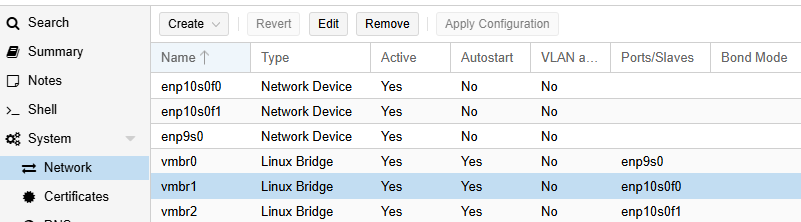
So if you SSH in to Proxmox and do 'ip a', do you see the connected NIC reading something like this:

Key here is UP, meaning that my port has linked up with something, my switch in this case.
From the Proxmox host perspective I only have an IP assigned to vmbr0, which is where I access the Proxmox host interface (UI and SSH). When I start a VM which has vmbr1 assigned however, I will be able to see the IP from within the VM, and ping from it...
I have ordered a DAC cable and a 2nd SFP+, different brand, allot cheaper than these enterprise level Dell/EMC's.
G
Yes there are plenty available, although sometimes a good idea to check the compatibility list, or from someone who has tested already.
-
@Gblenn said in pfSense not enabling port:
Hi
What I did was click on the pmox1 and click on shellAs per suggestion, see below. Looks good, vmbr30 which sows up
root@pmox1:~# ip a 1: lo: <LOOPBACK,UP,LOWER_UP> mtu 65536 qdisc noqueue state UNKNOWN group default qlen 1000 link/loopback 00:00:00:00:00:00 brd 00:00:00:00:00:00 inet 127.0.0.1/8 scope host lo valid_lft forever preferred_lft forever inet6 ::1/128 scope host noprefixroute valid_lft forever preferred_lft forever 2: enp2s0: <BROADCAST,MULTICAST,UP,LOWER_UP> mtu 1500 qdisc mq master vmbr0 state UP group default qlen 1000 link/ether a8:b8:e0:02:a3:71 brd ff:ff:ff:ff:ff:ff 3: enp3s0: <BROADCAST,MULTICAST> mtu 1500 qdisc noop state DOWN group default qlen 1000 link/ether a8:b8:e0:02:a3:72 brd ff:ff:ff:ff:ff:ff 4: enp5s0: <BROADCAST,MULTICAST> mtu 1500 qdisc noop state DOWN group default qlen 1000 link/ether a8:b8:e0:02:a3:73 brd ff:ff:ff:ff:ff:ff 5: enp6s0: <BROADCAST,MULTICAST> mtu 1500 qdisc noop state DOWN group default qlen 1000 link/ether a8:b8:e0:02:a3:74 brd ff:ff:ff:ff:ff:ff 6: enp4s0f0: <NO-CARRIER,BROADCAST,MULTICAST,UP> mtu 1500 qdisc mq master vmbr30 state DOWN group default qlen 1000 link/ether a8:b8:e0:05:f0:91 brd ff:ff:ff:ff:ff:ff 7: enp4s0f1: <BROADCAST,MULTICAST> mtu 1500 qdisc noop state DOWN group default qlen 1000 link/ether a8:b8:e0:05:f0:92 brd ff:ff:ff:ff:ff:ff 8: vmbr0: <BROADCAST,MULTICAST,UP,LOWER_UP> mtu 1500 qdisc noqueue state UP group default qlen 1000 link/ether a8:b8:e0:02:a3:71 brd ff:ff:ff:ff:ff:ff inet 172.16.10.51/24 scope global vmbr0 valid_lft forever preferred_lft forever inet6 fe80::aab8:e0ff:fe02:a371/64 scope link valid_lft forever preferred_lft forever 10: vmbr30: <BROADCAST,MULTICAST,UP> mtu 1500 qdisc noqueue state UP group default qlen 1000 link/ether a8:b8:e0:05:f0:91 brd ff:ff:ff:ff:ff:ff inet 172.16.30.11/24 scope global vmbr30 valid_lft forever preferred_lft forever inet6 fe80::aab8:e0ff:fe05:f091/64 scope link valid_lft forever preferred_lft foreverIf I ping 172.16.30.1 however. also if i ping from my laptop to the 172.16.30.11 ip which is suppose to be assigned on the pmox1 host it fails.
root@pmox1:~# ping 172.16.30.1 PING 172.16.30.1 (172.16.30.1) 56(84) bytes of data. From 172.16.30.11 icmp_seq=4 Destination Host Unreachable From 172.16.30.11 icmp_seq=5 Destination Host Unreachable From 172.16.30.11 icmp_seq=6 Destination Host Unreachable From 172.16.30.11 icmp_seq=9 Destination Host Unreachable From 172.16.30.11 icmp_seq=10 Destination Host Unreachable From 172.16.30.11 icmp_seq=11 Destination Host Unreachable ^C --- 172.16.30.1 ping statistics --- -
@georgelza Ok but the Proxmox host, vmbr0 and the vmbr30 are on different subnets. So unless you have rules set up to allow them to communicate with each other, they can't.
So either you need to put vmbr30 into the same subnet as vmbr0, or make sure it is possible to communicate between the 172.16.10 and 172.16.30 subnets...
That said, since it is clearly saying it is UP, and it is also getting an IP, my guess it is working fine here.
So the card and the module are ok to use with Linux (Proxmox at least). And it is likley only with pfsense (freebsd) that you will have an issue, which you will be able to solve when the DAC and/or new module arrives.