Error in notices line 135
-
Hi
I have a issue with booting pfsense 2.7.2
The error is in notices.inc line 135.
Please how can 1 solve it.
Thanks -
@KarimSiscom said in Error in notices line 135:
The error is in notices.inc line 135.
We're like you.
Don't know the content of my notices.inc file out of my head. But no big deal, mine works.
Can you show yours ? Or at least whats around that line 135 ?And what is the 'error' ?? Some details ? It's like the hospital here, you can't just say "it hurts", you also have to say where. Thinks like that.
As pfSense is open source, I think that line 135 is this - am I right ?
So the error you saw says something like "File name string not defined" ?
-
@Gertjan
I've this error :
Fatal Error : Uncaught valueerror Path cannot be empty in /etc/inc/notices.inc : 135
Stack trace :
#0 /etc/nc/notices.inc(135): fopen(' ','w')
#1 /etc/inc/config.lib.inc(1154): file(notice('phperror','PHP ERROR: Type...','PHP errors')
#2 [internal function]: pfsenseclear_globals()
#3 {main}
thrown in /etc/inc/notices.inc on line 135Do you have any idea how to fix it ?
Thanks -
@KarimSiscom Is there anything around that which says what file it's trying to find? Does your config.xml file exist on disk in /conf? As I recall, in that state pfSense won't show the menu.
One option is to reinstall and restore your config file from your backup.
-
The error is in reading the notices file. That is almost always a secondary error created when something else tries to create an alert.
Check the logs for errors.
-
I have the same issue, particularly triggered when applying interface settings. The save produces a total freeze, rebooting the pfsense then results in this.
I've restored my config 4 times, always the same behavior.
-
( and @KarimSiscom )
Check your /cf/conf/config.xml file.
If this file is absent broken or damagedCheck the avaible disk space.
Check the system boot process using the screen, or the console access, and watch for 'disk' errors.
What happens here :
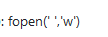
tells me that the variable $notice_path doesn't contain a valid file path. It contains (as you can see) : nothing.
That means that $notice_root isn't set (see line 30 same file), which means that the function g_get('tmp_path') didn't return a valid path.
Which tells me : the main config file is absent broken or bad or whatever.
A pretty urgent situation. -
I assume it's an issue in the config. When doing a clean install, I can assign interfaces through console and gui and save and reboot them.
I was running PfSense behind a fortinet for OpenVPN, but it gave me issues with NAT behind NAT. The PfSense has 1 NIC ( WAN ) which was attached to the LAN.
I assume it now has issues when adding these additional interfaces and breaks the config somehow.
My plan is to configure the FW totally clean, replace the fortinet. Hopefully I can export all the certs on the existing pfsense and import them easily as it are more than 40 unique certs.
I googled the error I was having just to see if it had a quickfix, but its a specific config which might not have been tested thoroughly so no problem. Wasted half a day tho :D
-
@jminnebo Not sure about certs specifically but one can restore parts of a configuration file. Or copy/paste in the XML.