3100 with LTE
-
Just wanted to tell a story.
I now have quite the surplus of 3100s and decided to play around adding an internal LTE module and installing antennas. I will say this first. I was warned that I should just use an LTE device with an ethernet port, like the Netgear LB1120. And I have, it's great and performs perfectly! But alas, I couldn't control my urges to create a $50 All-in-one LTE enabled pfSense($50 because the 3100 was free).
From my research, it seemed like the EM7455 would be a good choice for T-Mobile in the US. I purchased the rebranded EM7455, the Dell DW5811e, from eBay for $20. I also purchased a USB adapter for the card for reprogramming it to the generic EM7455. Since it’s just for backup, for data I’m using the T-Mobile "Basic Mobile Internet 30GB", $10/month.
I followed the guides HERE and HERE very loosely and even ended up flashing the TMobile firmware using Windows because of issues with the automatic script.
Once Windows showed it had service and listed in device manager as EM7455, it was ready for the 3100. I opened the 3100 and installed the em7455 in the slot closest to the LEDs. I drilled two small holes in the side of the case and used the antenna mounts from the USB adapter I had purchased.In pfSense, I created a PPP interface with /dev/cuaU0.2 and fast.t-mobile.com as APN.
Added as OPT interface and it had an IP address and traffic was flowing.Final thoughts: GET A NETGEAR LB1120 and connect with ethernet, but I had tons of FUN!
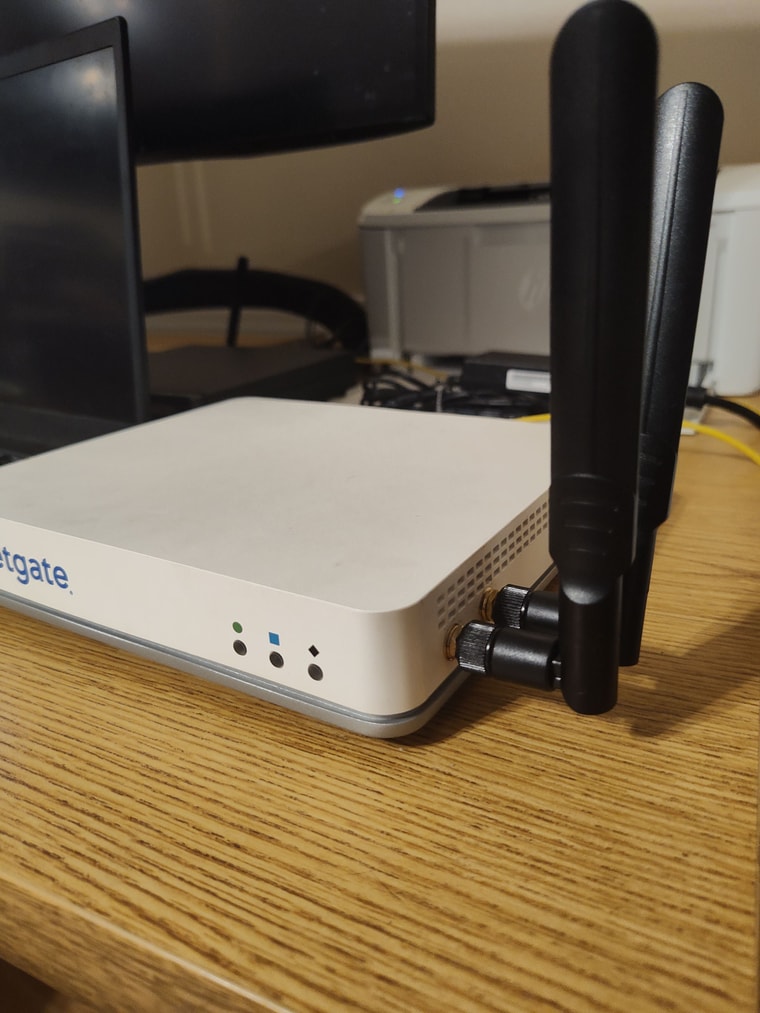 ]
]
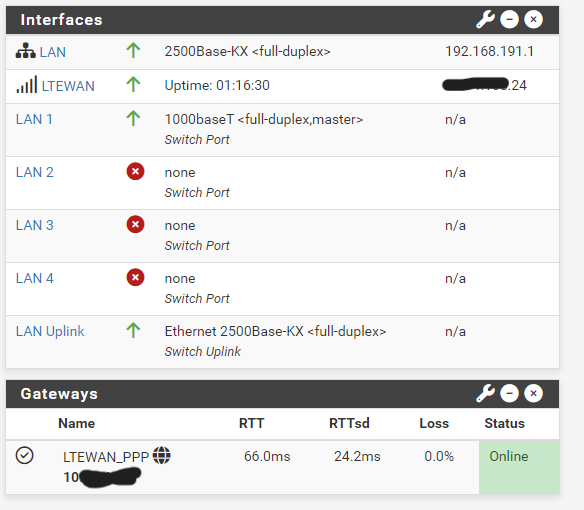
-
Nice! When I did that I put the antennas on the rear so I could more easily leave the case off. And it potentially gives a better ground plane but I'm not sure if that actually makes any significant difference. Signal strength where I am is not an issue. There's just enough room to fit it next to the power plug.

Edit: Been too long! Looks like I actually used the internal antennas for the cell modem and rear for WiFi.
-
@stephenw10
Awesome!I should've given you credit too! Your earlier post gave me the confidence that it wouldn't be completely pointless to attempt.
I was planning to order antennas and mount them on the rear but the USB adapter already had antennas that were just long enough to side mount and my impatient nature got the best of me.
Thanks!
