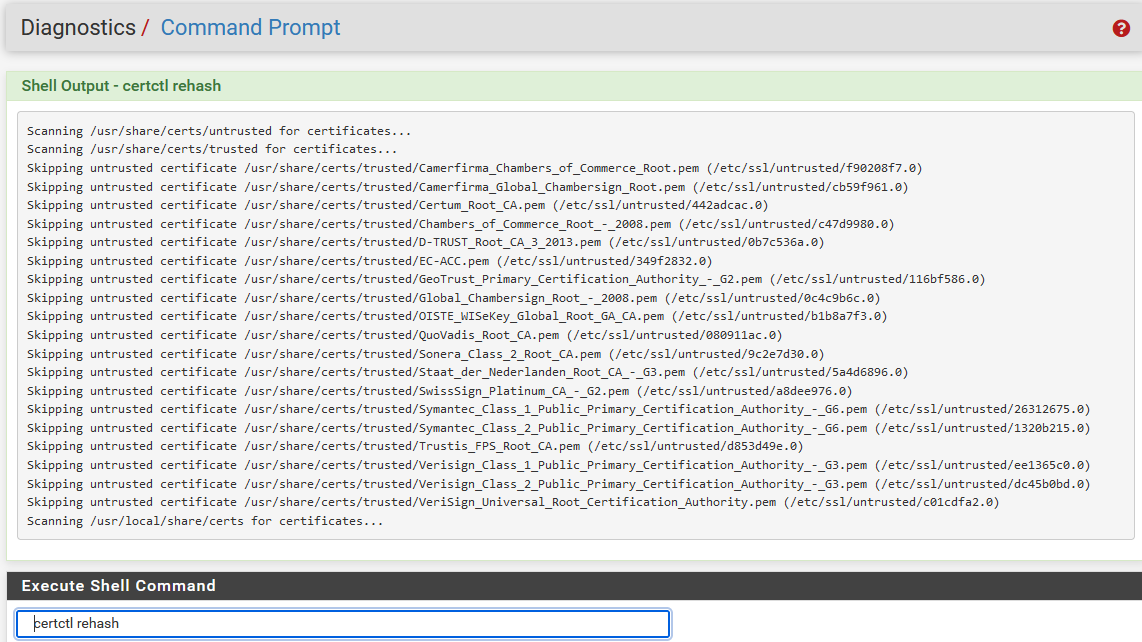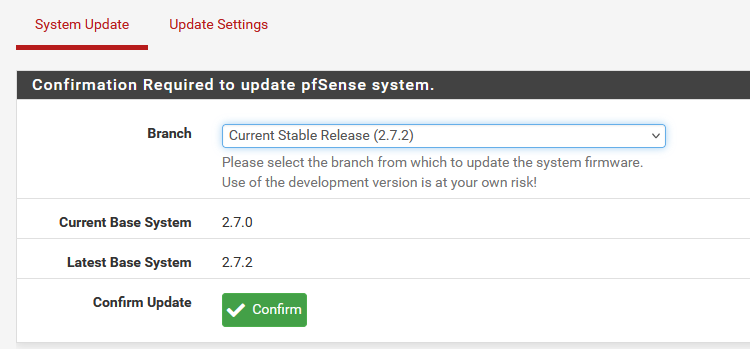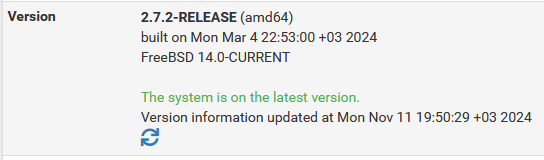Internet lost in PfSense but VPN or everythingelse work well?
-
But set the source to LAN so you're testing NAT:
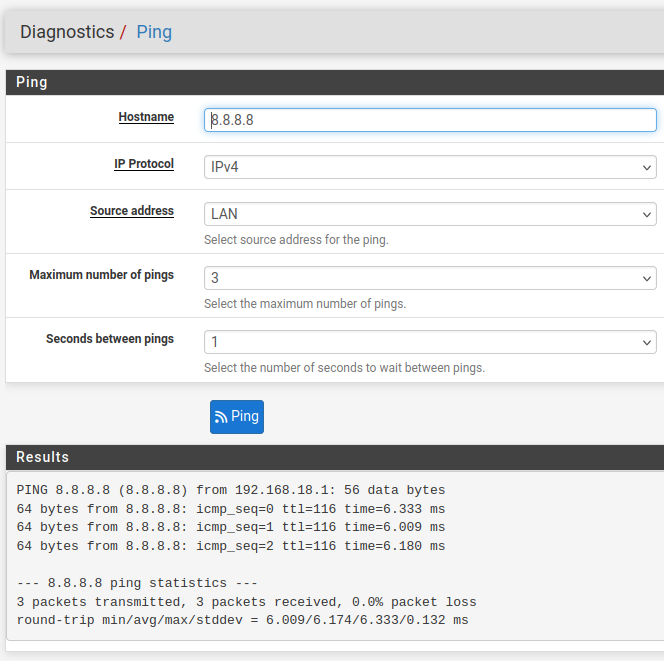
-
@stephenw10,
It's OK I guess;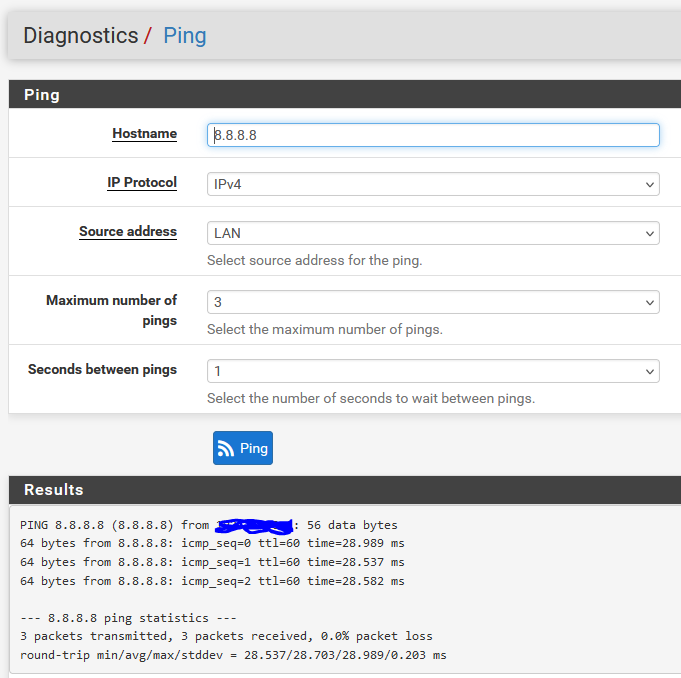
I changed to DNS settings to 8.8.8.8 and 8.8.4.4
Now I can ping from LAN computers too. But still can not see available packages from PfSense GUI?Regards,
Mucip:) -
Also check your gateways :
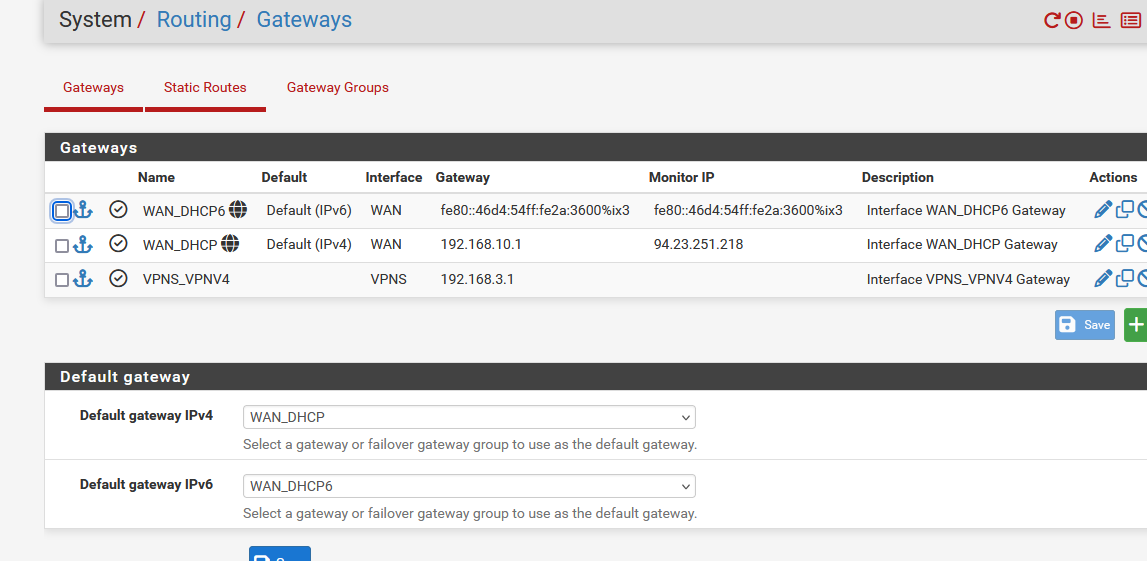
like you, I have a OpenVPN server (listed as VPNS_VPN4) but that's not a gateway in my (and your) case. It could be one if it was a OpenVPN client, connected to some "VPN ISP".
-
Hi @Gertjan,
Mine config looks good I guess;
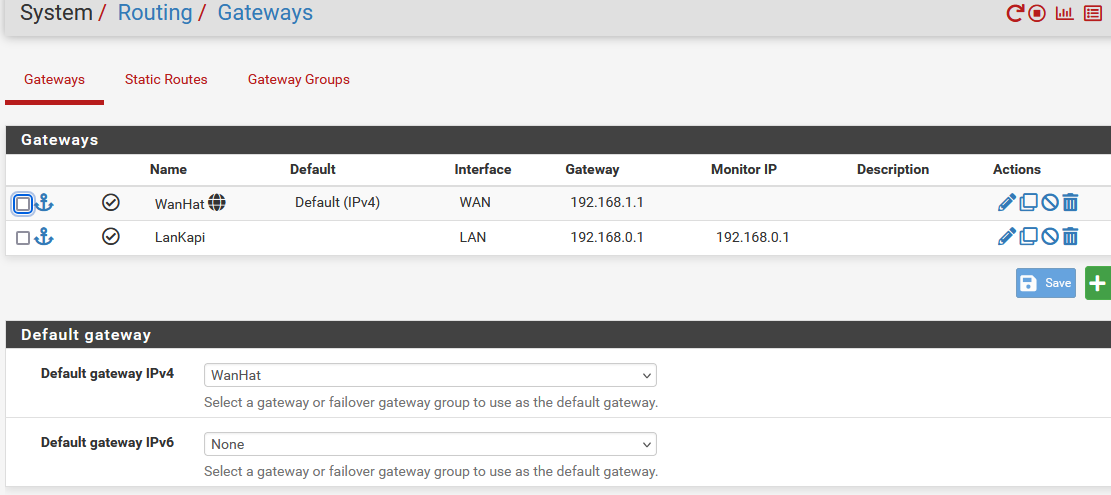
Regards,
Mucip:) -
What pfSense version are you running?
Where did you set those DNS servers? In the client or in pfSense directly?
-
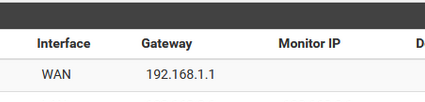
192.168.1.1 on WAN ?
So you've changed the default pfSense LAN to something else like 192.168.0.1 /24Not monitoring ? because ?
-
-
You like the 2.7.0 bugs better as the 2.7.2 bugs ?

-
@Gertjan ,
I check and it says I use latest version?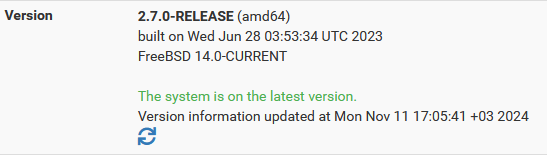
-
@Gertjan ,
Is this bug?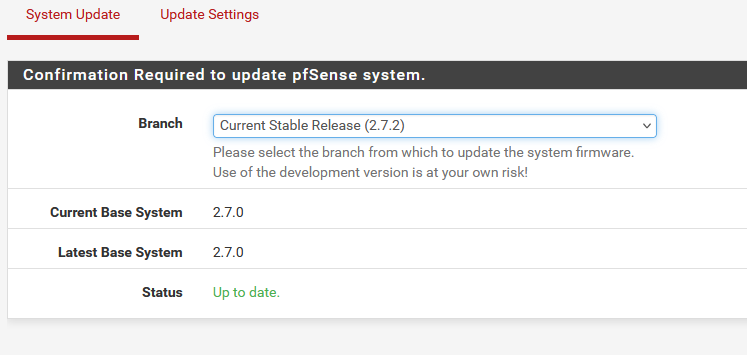
-
At the command line run:
certctl rehashThen re-check.
That's probably also the pkg issue you are seeing.
-
-
Aha !!
You saw that ?
Fiirst :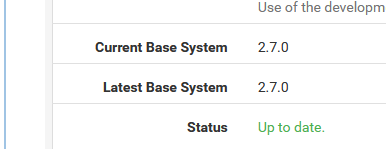
then, after the 'patch' (I sometimes have this strange feeling that @stephenw10 is an AI Netgate bot that is here to drop this "run: certctl rehash" command
 (sorry, stephenw10, I couldn't resist))
(sorry, stephenw10, I couldn't resist))and then
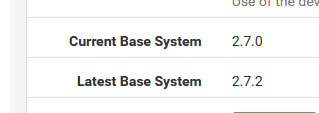
which opens the path to 2.7.2.
Be ware that 2.7.2 won't free you from all misery, as you're like us : upgrading is great, but more then often, don't forget to upgrade the admin also (that's where most of the issues resides).
It will include a new OpenSSL and a way more recent OpenVPN.
If you are using the OpenVPN server you have to upgrade your clients also.
Easy enough : https://openvpn.net/client/client-connect-vpn-for-windows/ or : your phone app store etc.
Export a new OpenVPN client profile.
Import it into your OpenVPN client, and you're good. -
Yup. You should upgrade though!

-
Hi @Gertjan,
Finally. Yes. Thanks.
I will try to update today.Regards,
Mucip:) -
-
Dear @Gertjan ,
I updated to 2.7.2 finally. I have one pfsense box in outer office.
As you advice I will update it to 2.7.2 too.
But first of all I apply "certctl rehash" command in other pfsense. :)Thanks to all guys...
Regards,
Mucip:) -
Dear @stephenw10 ,
It happend again. It's like dejavu? :)
I used "run: certctl rehash" and now everything turned to normal. But why? What is the reason?
Should I add this command in the cron or what?Regards,
Mucip:) -
@mucip said in Internet lost in PfSense but VPN or everythingelse work well?:
But why? What is the reason?
Afaik : when upgrading from pfSense <2.7.0 to 2.7.0, this command should have been part of the steps to do after the upgrade finishes.
The thing is : it was forgotten.Don't worry, this situation only happened ones ^^ No need to thing about it anymore.
-
Dear @Gertjan,
I hope so. I already added this command to cron.
Well I will remove command from cron and check in the near future.
Regards,
Mucip:)