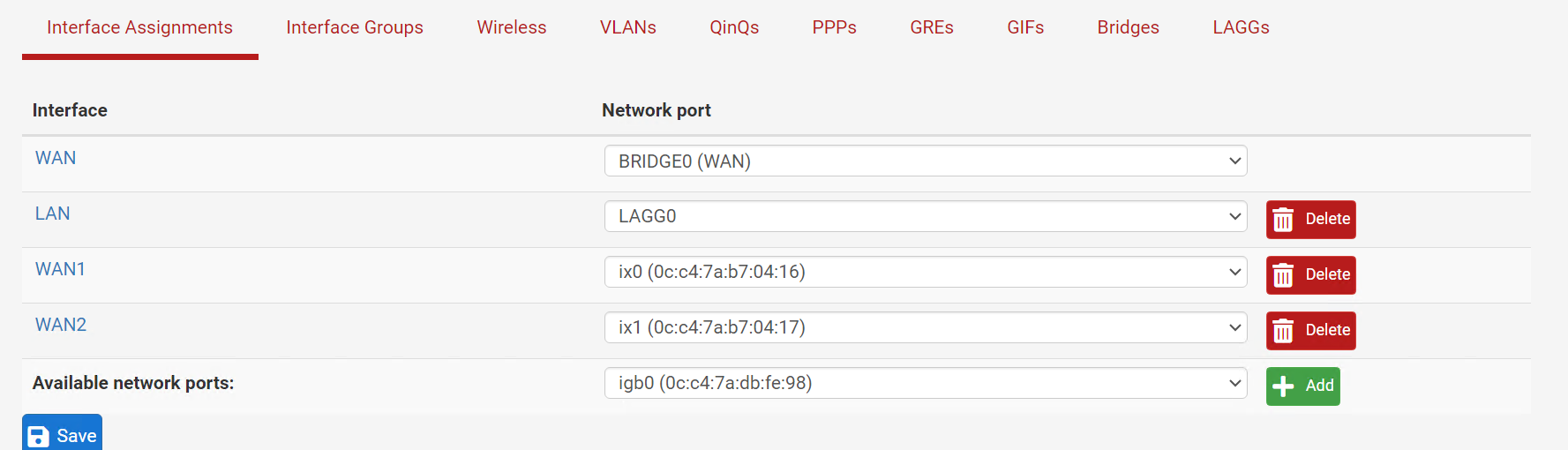Rename bridge0 to WAN
-
Is there - using config or otherwise - possible to rename bridge0 to wan? I know I can change the display-name, but to change the actual interface name. Like it works for LAG-interface.
For instance, I have created LAN-LAG0 and this one is working like this, very nice:
firewall_rules.php?if=lanWhen creating a bridge for WAN after setup, I get the "opt2" (instead of if=wan)
firewall_rules.php?if=opt2The original WAN, I renamed to "WAN1" as it will be part of the bridge alongside "WAN2". But of course, WAN1 will internally always be remembered as if=WAN.
Maybe I can delete interface WAN1 (if=wan) and re-create the interface WAN? Could that be it?
The reason for this, is to keep the config-file (rules) somewhat universal for later changes.
-
@fireix said in Rename bridge0 to WAN:
When creating a bridge for WAN after setup, I get the "opt2" (instead of if=wan)
firewall_rules.php?if=opt2So don't add a new interface for the bridge, but just select the bridge as network adapter for the existing WAN.
-
@viragomann If I remove the bridge0 interface and try to modify the original "wan" interface to be linked to bridge0, I get this:
"Cannot set port bridge0 to interface WAN because this interface is a member of bridge0."
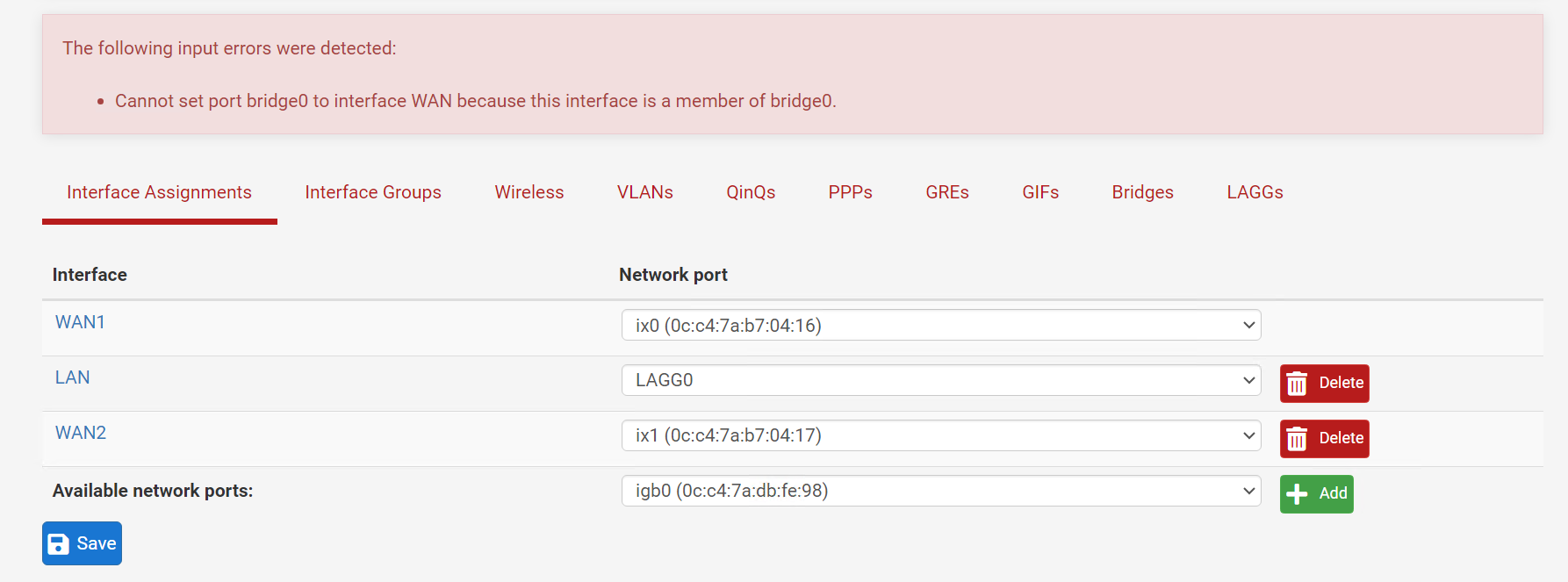
I modified the Network port dropdown for WAN1 to be the bridge0 and pushed Save.
-
@fireix
I see. So this cannot be done obviously.WAN is the internal name for this interface.
If you really want to assign it to the bridge, you will first have to remove the network adapter from it and assign it to another interface (OPTx). Then create the bridge with the OPTx instead of WAN. -
@viragomann Perfect, that worked! Thanks!