Unable to install packages, select branch, or update after upgrade to 23.09.1-RELEASE
-
Just purchased PFSense+ for my firewall, after registering my key and updating to pfsense+, I can no longer see update branches (no entries), I cannot see available packages for install/update, and I get the following when attempting to use 'pkg':
pkg-static: Unable to open '/usr/local/etc/pkg/repos//pfSense.conf':No such file or directory No active remote repositories configured.Looking at /usr/local/etc/pkg/repos/pfSense.conf, I see it's a symlink to /usr/local/etc/pfSense/pkg/repos/pfSense-repo-23_09_1_rel.conf... but this file does not exist. In fact, the whole folder is empty. I've seen quite a few posts about "switching to a different branch", but that isn't an option - there are no branches. How do I recover?
-
To be clear, the below is what I see when I go to the update page:
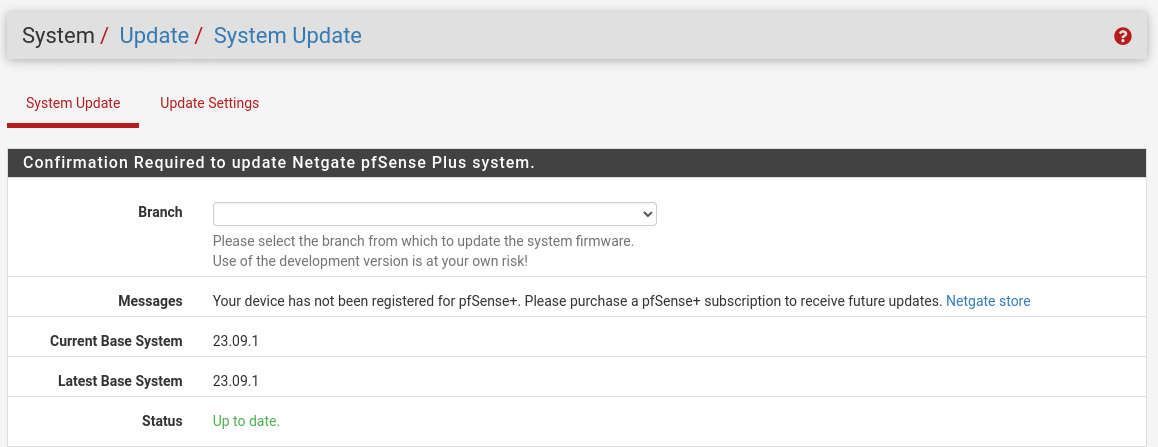
Note the lack of any entries under the "Branch" option...
-
Send me your NDI in chat and I'll check it.
Steve
-
Hello, I have the same problem here, how can I solve it?
-
Also no branches showing?
What does
pfSense-repocreturn at the command line? -
@stephenw10 here's the interesting thing, it says I don't have a valid subscription, but I contacted TAC support last week and revalidated my NID and serial number, and now it's registered. But I still get this message on the command line.
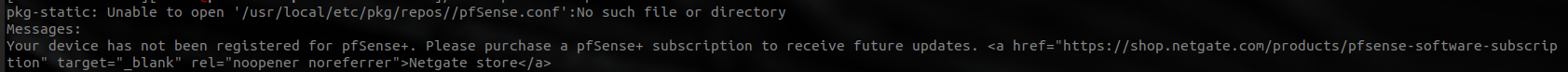
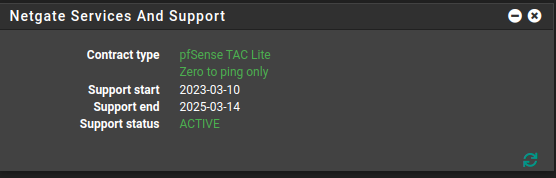
-
Try running
pfSense-repoc -D. Make sure the NDI shown there matches what you think it should be.Sent me that output in chat and I'll check it.
-
We spoke last week - still awaiting cabling from monoprice to rewire and utilize the new interfaces, and remove the old interfaces. In regards to the pfSense-repoc -D line, here's what I get:
[23.09.1-RELEASE][admin@efreet.warfaresdl.com]/root: pfSense-repoc -D pfSense-repoc: no package 'name' pfSense-repoc: no pfSense packages installed OS: FreeBSD OS Version: 14.0-CURRENT Platform: amd64 Product: Netgate pfSense Plus Version: 23.09.1-RELEASE FS type: ufs Language: en_US Model: QEMU Guest NDI: *hidden* Package prefix: pfSense-pkg- Serial: (null) Repo path: /usr/local/etc/pfSense Request query: {"platform":"QEMU Guest","os":"FreeBSD","osver":"14.0-CURRENT","prod":"Netgate pfSense Plus","ver":"23.09.1-RELEASE","ed":"Plus","fstype":"ufs","pkgs":"[]"} POST data: uid=*hidden*&language=en_US&serial=&version=%7B%22platform%22%3A%22QEMU+Guest%22%2C%22os%22%3A%22FreeBSD%22%2C%22osver%22%3A%2214.0-CURRENT%22%2C%22prod%22%3A%22Netgate+pfSense+Plus%22%2C%22ver%22%3A%2223.09.1-RELEASE%22%2C%22ed%22%3A%22Plus%22%2C%22fstype%22%3A%22ufs%22%2C%22pkgs%22%3A%22%5B%5D%22%7D&arch=amd64 Messages: Your device has not been registered for pfSense+. Please purchase a pfSense+ subscription to receive future updates. <a href="https://shop.netgate.com/products/pfsense-software-subscription" target="_blank" rel="noopener noreferrer">Netgate store</a>In my case, it's apparently because I added a couple of new interfaces that didn't exist when I registered. I'm currently trying to transition from my old 1G ethernet to a new 10G ethernet solution with new interfaces (and I purchased pfSense+ to support the new configuration). Apparently this invalidated my NID, and will invalidate it again when I finalize my configuration by removing my old 1G interfaces.
-
A quick feedback, it was a USB network card connected unexpectedly, after removing it it was resolved, thanks @stephenw10
-
Just updated my NDI after adjusting NICs, and the above issue has been resolved automatically.