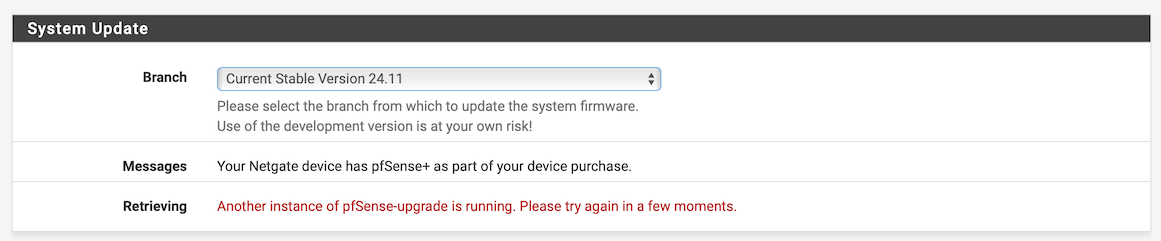Huh? “Another instance of pfSense-upgrade is running”
-
@DominikHoffmann FWIW, I encountered this as well.
-
Saw the same thing when attempting to update from 24.03 on third-party hardware via the GUI.
Connected to the console, confirmed that no other pfsense-upgrade instances were running, then upgraded via the console (Option 13). That upgrade went smoothly with no complaints about other pfsense-upgrade instances.
-
Yes, you're more likely to see that on an 1100 because the relatively low powered CPU takes longer to complete the check that was previously running. But refreshing the page there should show the update once it is able to run as you found.
-
I'm getting this on a Netgate 2100 as well.
On another 2100 I get:
"A temporary boot environment is enabled for the next system reboot.
Netgate pfSense Plus will boot into default during the next system reboot."This error is persistent across several reboots.
Seems the 24.11 is very buggy - I have over 60 Netgate pfSense boxes so I think I will wait with the upgrades.
-
The temporary boot environment is part of the upgrade process in ZFS. It should be removed after booting into the new BE successfully. If the upgrade process was interrupted somehow it can remain tagged.
You can always roll back and run the upgrade again.
-
@DominikHoffmann I too saw this, on a 4200 during update from 24.03 to 24.11. Presumably it's the fault of 24.03 not 24.11. Navigating away from the Update page and back fixed it.
-
T tman222 referenced this topic on
-
I have seen this now on two Netgate 2200s. I reload the update page, until I have success.
-
I've run into this on my 1100 and reloading the page or backing out and navigating back did not resolve the problem.
After removing all the packages, the problem resolved.
I'm beginning to get the picture that the 1100 is barely hanging on to enough capacity to handle pfSense much longer into the future.
I went full overkill and bought a 4200 to compensate, and as a bonus it knocked 10 ms off my average latency to Starlink over the 1100, all other factors including configurating remaining essentially unchanged.
I'm still updating the 1100 first to see how it goes before doing the 4200 which is my production platform. Not a completely fair test, but good enough for government work.
-
@Mission-Ghost Update went smoothly having no packages installed. Re-installed the packages and that went smoothly including picking up the package settings from before.
Now testing it overnight with some traffic.
-
Updated four to 24.11 yesterday and all four ran into this. All I had to do was wait 3-10 minutes [depending on device speed?] until the message disappeared upon refreshing the page. I noticed the log shows the time gap:
Feb 4 19:49:24 pkg-static 47515 pkg upgraded: 1.20.9_1 -> 1.21.3_4 Feb 4 19:42:38 check_reload_status 759 Syncing firewall Feb 4 19:42:38 php-fpm 5569 /pkg_mgr_install.php: Configuration Change: admin@10.x.x.x (Local Database): Saved firmware branch setting.The upgrades seemed normal after that.