TAILSCALE ON PFSENSE CONNECTION ISSUE
-
Hi!
Is anyone having connection issue on tailscale on pfsense,
i've using tailscale now for 3months but this couple of days my pfsense machine keeps disconnecting, i've already generated new key but its still no luck.
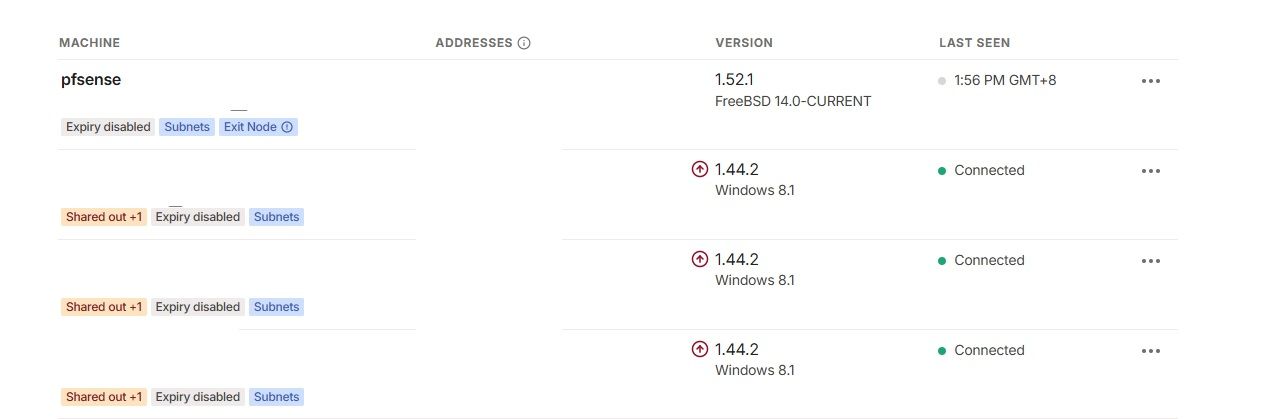
-
Davcore Tech,
I have been having the same issue since I installed Tailscale: random disconnections. The most recent one was earlier today and associated with a pfSense reboot resulting from a brief power outage. I am not certain whether all my disconnections are associated with reboots. However, I was able to restore Tailscale by:
- "Logout and Clean" from the Tailscale Authentication tab on pfsense.
- Remove the machine from the Tailscale Admin page.
- Uninstall the Tailscale package on pfSense.
- Reinstall the Tailscale package on pfSense.
- Generate a new key from the Tailscale Settings page.
- Copy and paste it into the Tailscale Authentication Tab on pfSense.
Tailscale came up almost immediately after I pasted in the new Authentication key. Key Expiry remained disabled. I apply exit-node and firewall tags to my pfSense box and have updated the Tailscale access controls page to create those tags.
Gary
-
@GaryScottMartin Thank you, i'll try that
-
Looks like you may be running an older version of pfSense and/or Tailscale.
You might want to upgrade to latest version (1.78.1) on all clients, which may resolve some of the connection issues.
Although, Netgate has not updated the Tailscale package in some time, you can manually update
How to update to the latest Tailscale version?
You may also want to upgrade Windows 8.1, which MS officially stopped supporting on January 10, 2023