Unifi remote access for web apps n protect
-
Hello I’m new to pfsense and I am wondering the best way to allow remote access though the Unifi apps on my phone. They aren’t getting past the firewall. It is freshly out of the box with really no configuration on it yet. Any ideas or help would be greatly appreciated.
Info pfsense plugged into internet and a Unifi switch. An cloudkey is also plugged into switch as well as Unifi cameras & wireless.
Thanks. -
@jeep417 so your other devices have internet, just your unifi apps having issues? Are you seeing blocked traffic in the firewall log?
Are your devices getting an IP address from dhcp?
-
@johnpoz Thanks for the reply!
Yes everything else is working fine. I came from a Fortinet firewall and didn't have to open port or anything on it. I have tested with a TP link camera remotely on my phone app it comes up.
What isn't working currently is:
Remotely
Unifi Protect app on iPhone
Network app on iPhone
Site manager on web won't connect to unifi devices.On site they all work fine in the apps.
Could pfsense be blocking ports that unifi uses that fortigate didn't by default?
What is the common install on how people check cameras from there phones. Not sure opening up the ports is the best idea. Thought about VPN but I don't have a static IP from my ISP so not sure what to do there.
Thanks for any help you could give.
-
@jeep417 my guess would be you had UPnP before opening the ports needed for stuff like the.. I don't think I would ever make my network app open to the public. Not sure about protect or site manager - but the normal network app can be cloud enabled. I always turn that off, but believe it phones home to get any info you change, etc.
If I need to access my unifi controller while out and about I just vpn into the network.
Cameras normally work without opening ports because they phone home to the mothership and open the connection outbound that your app is able to use. I access my cameras when out and about this way..
You could enable UPnP on pfsense - but I would suggest against that. If you can not enable cloud/remote in the different unifi apps, I would vpn into manage those.. I don't use protect or site manager but the unifi controller believe if you enable it is in the unifi portal
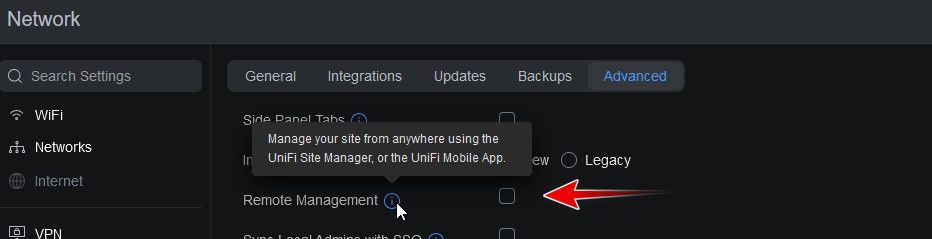
Out of the box pfsense doesn't block anything outbound.