Cannot connect to Internet after editing WAN's name
-
I built a new router and then restored the configuration from my 2.6.0 pfSense router. Initially, it worked well, but when I renamed the interface description to match its name, it could no longer connect to the Internet. Only DHCP and LAN were working; none of the other functions were operational. I couldn't ping 8.8.8.8, and google.com could not be resolved.
From
/var/log/system.log, I found the following error. Please help.Dec 1 21:12:10 pfSense php-fpm[21357]: /interfaces.php: Configuration Change: admin@x.x.x.x (Local Database): Interfaces settings changed Dec 1 21:12:10 pfSense check_reload_status[480]: Syncing firewall Dec 1 21:12:13 pfSense check_reload_status[480]: rc.newwanip starting igb0 Dec 1 21:12:14 pfSense php-fpm[21357]: /interfaces.php: Gateway, NONE AVAILABLE Dec 1 21:12:14 pfSense php-fpm[21357]: /interfaces.php: The command '/sbin/route -n6 get 'default' 2>/dev/null | /usr/bin/egrep 'flags: <.*PROTO.*>'' returned exit code '1', the output was '' Dec 1 21:12:14 pfSense php-fpm[27615]: /rc.newwanip: rc.newwanip: Info: starting on igb0. Dec 1 21:12:14 pfSense php-fpm[27615]: /rc.newwanip: rc.newwanip: on (IP address: x.x.x.x) (interface: WAN1_IGB0_WAN[wan]) (real interface: igb0). -
The problem is found: in the new installation, even after loading the configuration, the default gateway was overwritten to Auto instead of the WAN interface.
Since I have multiple gateways (one WAN and a VPN gateway with a fixed IP), when the WAN's configuration is changed, the WAN interface drops, causing the default gateway to become the VPN gateway.
However, no matter how many times I reboot the router or edit other configurations, the gateway doesn't automatically change back to the WAN. This causes the problem.
Setting the gateway to WAN manually solved the issue.
-
Which interface did you rename?
Was it only an interface not a gateway?
Did you have any custom settings on the old WAN gateway? Monitor IP etc?
If you didn't it may not have had a config section and could have created a new gateway using the new interface name. Assuming is was the WAN you renamed at least. -
@testcb00 said in Cannot connect to Internet after editing WAN's name:
the default gateway was overwritten to Auto instead of the WAN interface
I have been finding something similar...not editing the name, but I've found sometimes if I change WAN IPv6 settings, the Default gateway IPv4 in System/Routing changes to Auto and connectivity is lost. IIRC the default route disappears but it's been a little while and I don't have my notes in front of me. I haven't 100% reproduced it to make a report but it's happened twice in the last couple months while I was trying to adjust something remotely.
 We are not using a VPN and in our case there is only one v4 gateway defined, WANGW.
We are not using a VPN and in our case there is only one v4 gateway defined, WANGW. -
Hmm, well that's clearly not supposed to happen! Let me see if I can replicate....
-
@stephenw10 I'm sure it's some sort of foot-shootery but it's not like I was writing down what I was doing before I broke it. And I am not that willing to try to break it remotely again. :) I was definitely surprised to lose IPv4 since I wasn't changing that.
I might have deleted the IPv6 gateway at one point? That page is a bit confusing because in System/Routing pfSense shows both WAN_DHCP6 and WANGWv6 as the same IP with WAN_DHCP6 active even though WANGWv6 is set in the interface for the static IPv6:
WAN_DHCP6 Default (IPv6) WAN 2603:x:x:febc:dded 2603:x:x:febc:dded Interface WAN_DHCP6 Gateway WANGW Default (IPv4) WAN 10.x.x.1 10.x.x.1 WANGWv6 WAN 2603:x:x:febc:dded 2603:x:x:febc:dded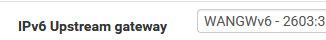
(and I had been changing back and forth a bit trying something) I assume it just first-matches on the IP and not the gateway name. But I digress...
-
@stephenw10 I renamed the WAN interface, as it is the WAN, it is also the gateway and the only interface to the Internet. When it drops, there will be no Internet connection.
However, the OpenVPN server, which also acts as a gateway with a fixed IP, will now become the default gateway, though it will never connect, even if the WAN comes back.
To reproduce the situation, I suggest:
- Install pfSense with a simple WAN & LAN setup.
- Install the OpenVPN server, set it up, and add it as OPT1.
- Check if the Default Gateway is set to Auto.
- Rename the WAN interface.
-
Which pfSense version are you seeing that in?
-
@stephenw10 I am using 2.7.2 CE
-
I haven't been able to replicate this so far. Changing the name of the WAN or editing other values on it doesn't by itself appear to cause a problem. It must be some combination of things or some unique config.
