Netgate 2100 update version from 24.03 to 24.11 - Any known issues?
-
It take 3 clicks and a second reboot. Downtime round about 3 min each reboot.
-
The increased php load from dashboard widgets in 24.11 is probably the most noticeable thing on a 2100.
Are you running ZFS? If so you can trivially roll back so... try it!
-
I was researching there is a if you use the WiFi compex driver issues I am told.
-
@stephenw10 said in Netgate 2100 update version from 24.03 to 24.11 - Any known issues?:
Are you running ZFS?
Yes I am running ZFS. Is there an issue with this update runnning ZFS?
-
I was thinking about starting a thread like this. I have a Netgate 4100 and after the recent pfBlockerNG fiasco, I'm ignoring the orange flashing light for now.
-
@GPinzone said in Netgate 2100 update version from 24.03 to 24.11 - Any known issues?:
after the recent pfBlockerNG fiasco
What exactly was that? Bug link?
-
@netboy said in Netgate 2100 update version from 24.03 to 24.11 - Any known issues?:
Yes I am running ZFS. Is there an issue with this update runnning ZFS?
No. If you're running ZFS when it upgrades a new BE will be created. That means that if you find some show stopping problem you can trivially just select to boot the old BE to go back to 24.03 exactly as it is now. So the risk is minimal.
-
@stephenw10 said in Netgate 2100 update version from 24.03 to 24.11 - Any known issues?:
@GPinzone said in Netgate 2100 update version from 24.03 to 24.11 - Any known issues?:
after the recent pfBlockerNG fiasco
What exactly was that? Bug link?
https://forum.netgate.com/topic/190231/updating-pfblockerng-devel-on-23-09-caused-instability-upgrading-to-23-09-1-w-3-2-0_8-solved-it
-
@stephenw10 Thanks
Does Netgate test all these updates thoroughly? IMHO, they have to really up their testing.....I am not going to update the version. -
@GPinzone said in Netgate 2100 update version from 24.03 to 24.11 - Any known issues?:
https://forum.netgate.com/topic/190231/updating-pfblockerng-devel-on-23-09-caused-instability-upgrading-to-23-09-1-w-3-2-0_8-solved-it
Ah OK. Well that was a pkg issue and in the development version specifically. It would have affected you whether or not you upgraded the pfSense version.
But if you're running ZFS you can create a BE at any time and roll back if a package update has issues for you.
-
I have personally upgraded a 2100 many times between various versions and 24.11. And I have several deliberately complex configs that I'd not expect to ever find in a real-world system.
I would have no doubts about upgrading a production 2100 at this point. But I would still backup the config and make sure I have good BE snap before doing so.
The only issues I'm aware of are with the Squid package, which is deprecated. And, as mentioned above, if you have added WiFi hardware and are coming from 23.09.1 you may see problems. That would have failed in 24.03 though.
-
@stephenw10 said in Netgate 2100 update version from 24.03 to 24.11 - Any known issues?:
@GPinzone said in Netgate 2100 update version from 24.03 to 24.11 - Any known issues?:
https://forum.netgate.com/topic/190231/updating-pfblockerng-devel-on-23-09-caused-instability-upgrading-to-23-09-1-w-3-2-0_8-solved-it
Ah OK. Well that was a pkg issue and in the development version specifically. It would have affected you whether or not you upgraded the pfSense version.
But if you're running ZFS you can create a BE at any time and roll back if a package update has issues for you.
The point is that it should have never been released. There's no way adequate testing was done. It caused my Netgate to become unusable and I had to restore everything from backup. That's not how things are supposed to work.
-
It was an update to the development version of the package. But, yes, we should have caught that failure.
-
@stephenw10 if Squid fixed the major issues with version 7 is the Squid package going to still be supported ?
-
Probably not. But anything's possible.
-
@stephenw10 I am in the process of backuping up to upgrade.
As per instructions I backed up XML files
(screenshot below) and somewhere here it says "BE backup" - how do I do this? BE is probably boot environment?
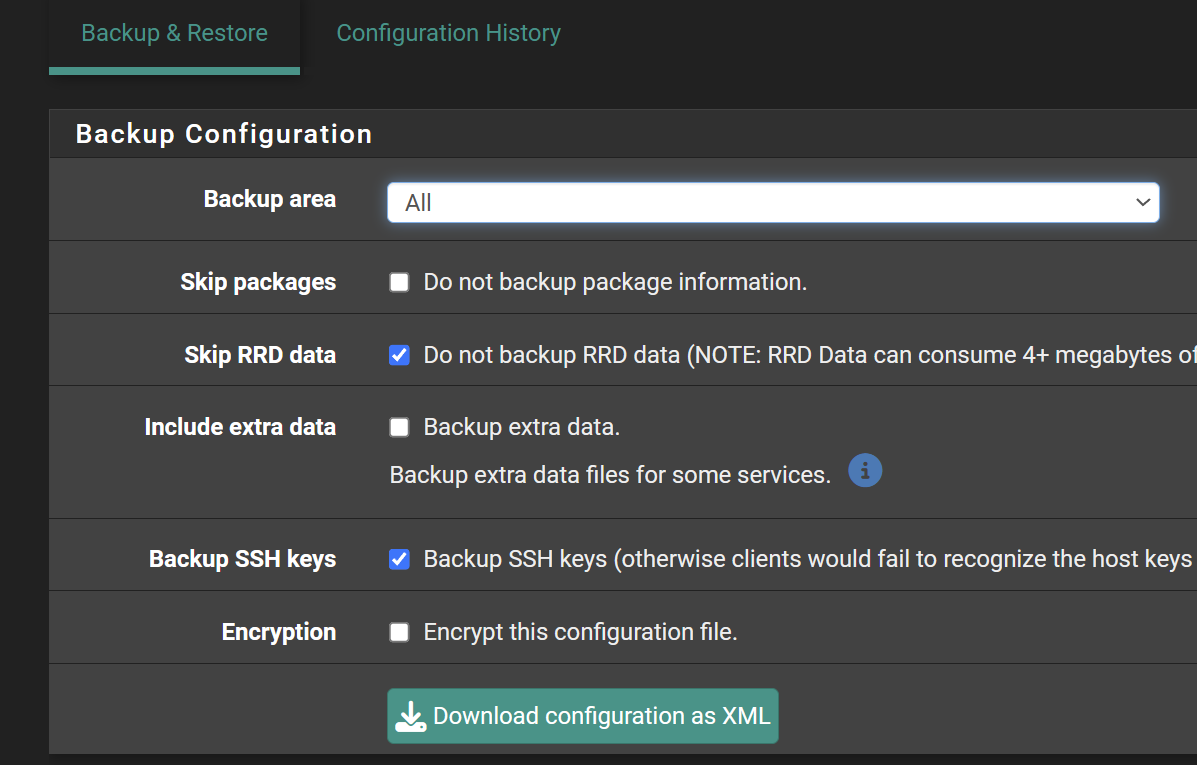
And in the instructions it says make sure you have enough space (in case of ZFS) since it retains previous environment. Here is my screenshot: Should delete any of the ones below?

Are there any other backups I must take before upgrade from 24.03 to 24.11? Please advice.
-
The ZFS upgrade process will automatically create a new BE when it runs so you shouldn't need to do anything there. But you can create new BE yourself if you want to, just use the 'quick create' button.
-
@stephenw10 What is this message?
"Another instance of pfSense-upgrade is running. Please try again in a few moments." -
@netboy Tried after some time - SUCCESS!
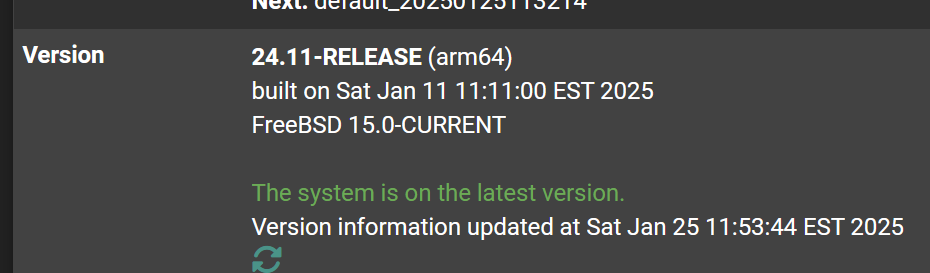
Approx 12 minutes for upgrade from 24.03 to 24.11 - Upgrade went smooth. If there are issues shall report
-
If you have a 2100 with a mpcie to NVMe adapter the software won’t update because the driver for NVMe causes issues during updates, but I think I am the only one that has a NVMe in a 2100 by way of an adapter.