Shaping an IP on a schedule
-
I have a single host that manages backups to both a local backup host and the cloud.
I need to restrict the broadband bandwidth consumption during business hours and have created a limiter which appears to be working.
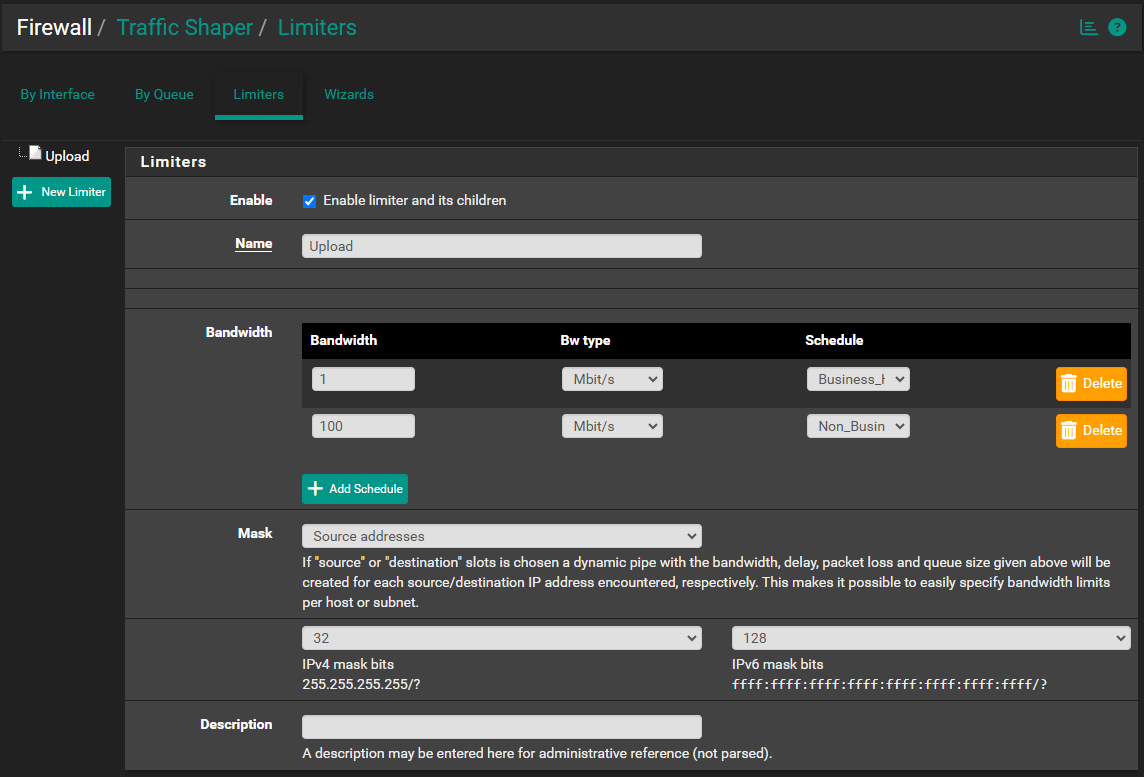
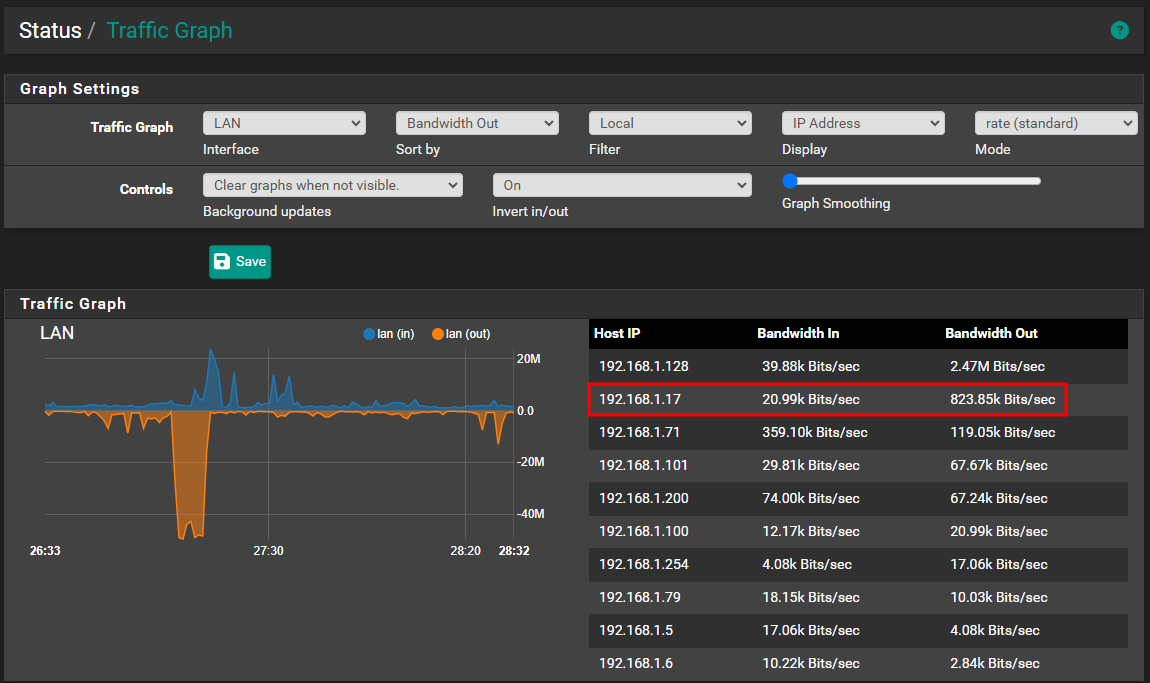
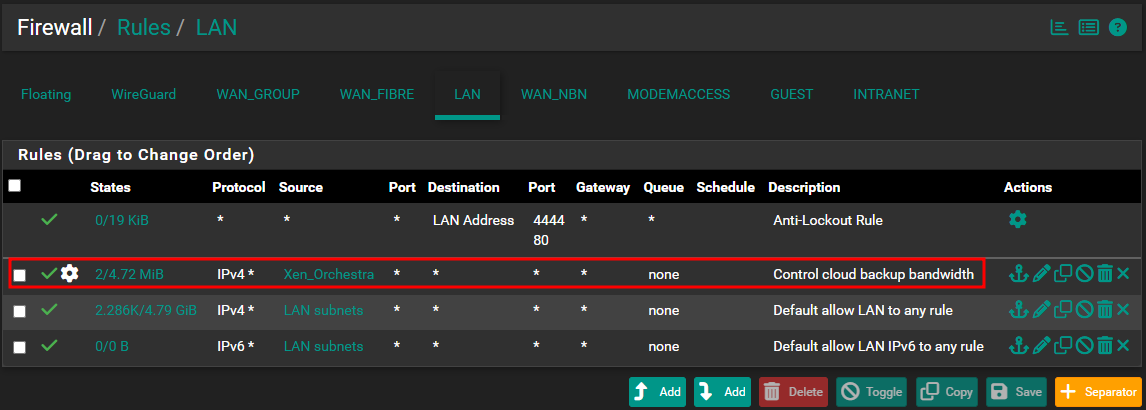
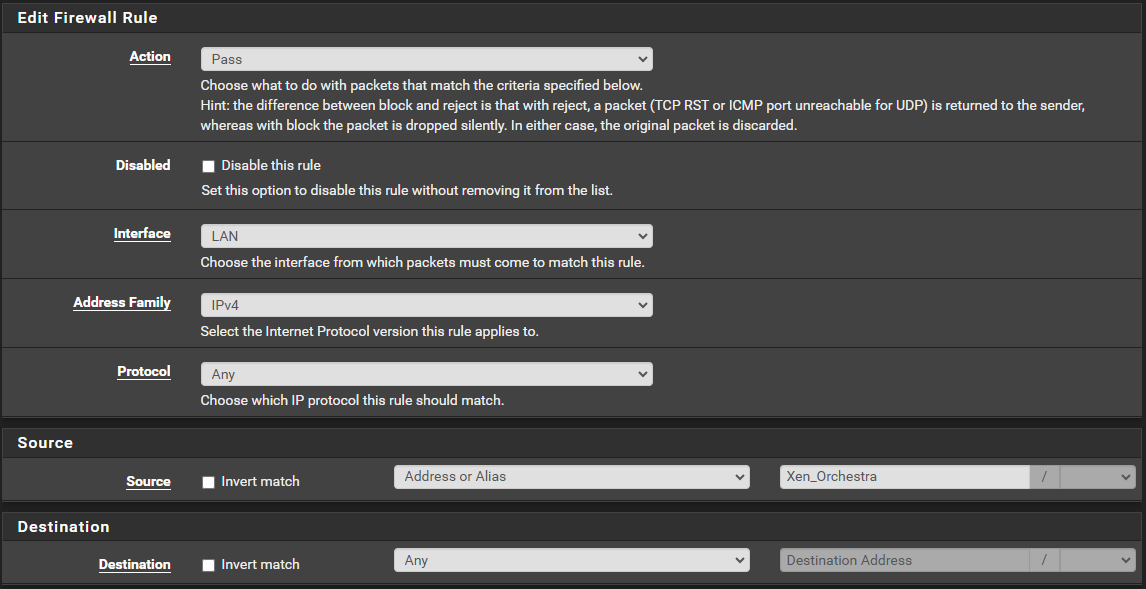

Questions:
-
I only want the firewall rule to restrict traffic from 192.168.1.17 to the cloud, not the local backup host which is only the LAN. Do I need to specify a destination on this rule?
-
In the limiter I specified a schedule for both business hours and after hours. Would it not be simpler to have no schedule in the limiter and specify a business hours schedule in the firewall rule only?
-
Copyright 2025 Rubicon Communications LLC (Netgate). All rights reserved.