DNS SERVER ON WEB GUI
-
GOOD DAY,
WHY MY OTHER DNS SERVER LOOKS LIKE THIS :::1
AFTER I UPDATE PFSENSE AND CHANGE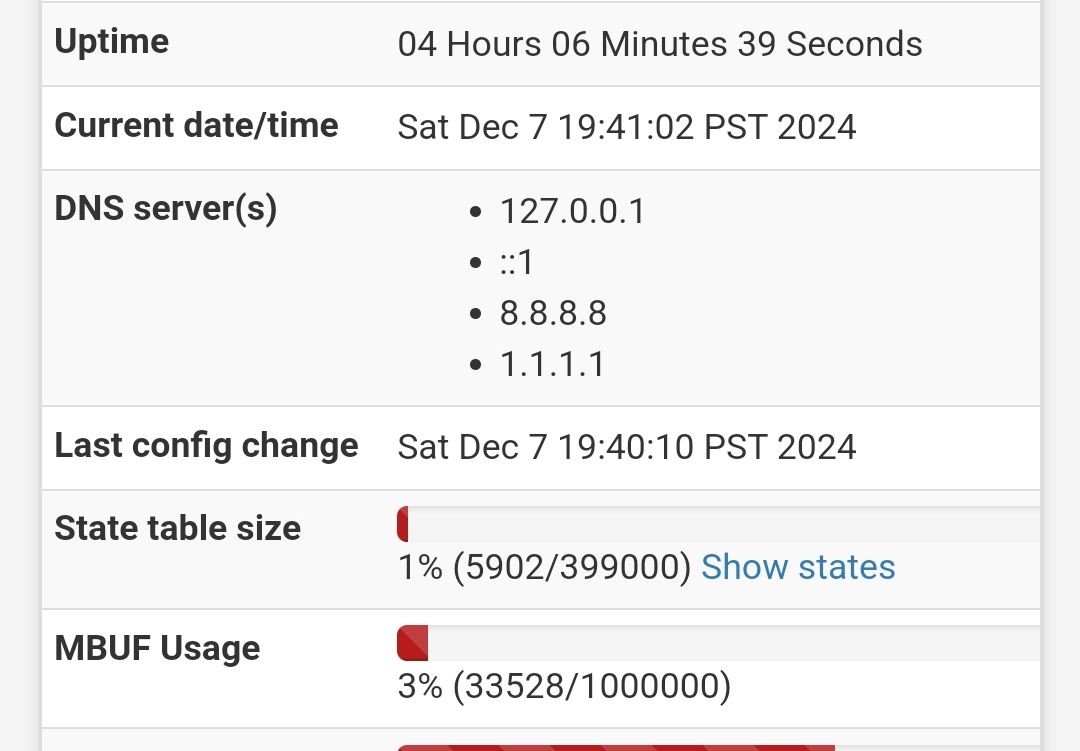 TO KEA DHCP
TO KEA DHCP -
@DavcoreTech that is really the same as 127.0.0.1 but for IPv6
-
@johnpoz we are not using ipv6, ill already check my dns server i cannot find that there, its just ok to leave it like that?
-
Yes, you can leave it. It's not causing a problem.
-
@DavcoreTech if it bothers your ocd, you can remove it by setting to only use remote and putting 127.0.0.1
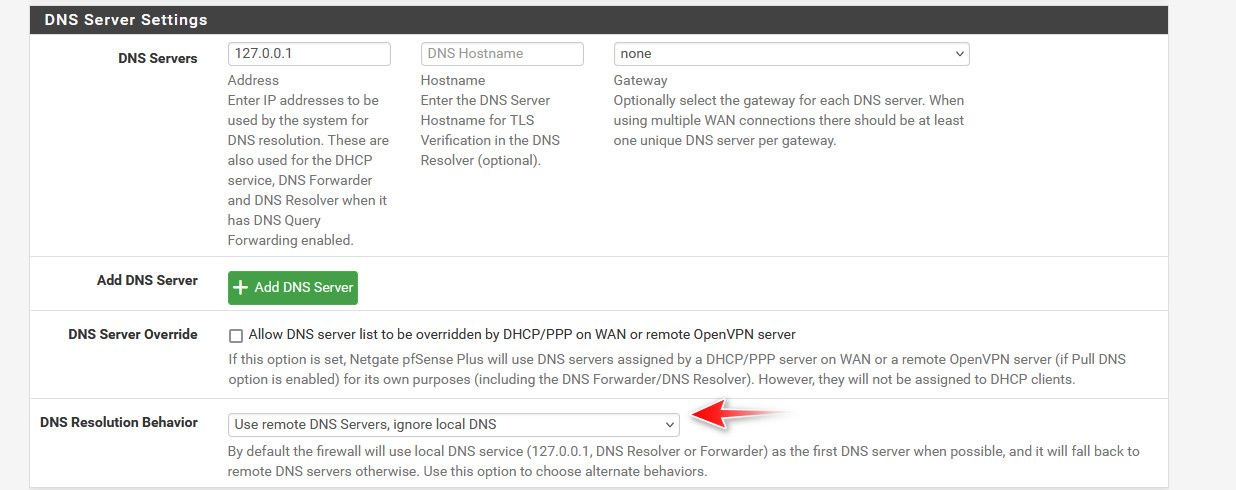
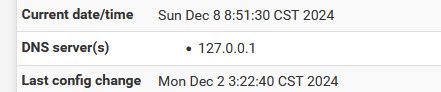
Are you forwarding? If you are resolving - those 8.8.8.8 and 1.1.1.1 are not going to do you much good in there. And to be honest if you are forwarding, forwarding to different services that could answer differently - filtered different, not filtered or filtered can lead to some odd stuff where something works one time and then not another time.
Also if you are forwarding - make sure you turn off dnssec, its going to lead to problems
-
@johnpoz Thank you, ill just ignore that dns server hehehe

-
@DavcoreTech
Do better.
Remove these :
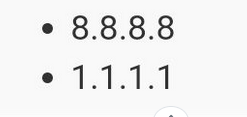
or, at least, renegotiate a better contract with Google, as facebook pays more for your private DNS request as Google.
Me, IMHO, I give none of it to nobody. Why would I ?