establish site to site vpn with aws vpc
-
I'm new to pfsense, we have a proxmox server and pfsense is installed in a vm, I want to establish a site to site vpn with aws vpc, I saw steps to do this but in create customer gateway they asked for public ip, so I guess it is the public IP of pfsense is that right, if so how to find that public IP address?
-
@zikou It's visible in the dashboard directly when you log in to pfsense.
And also under Gatways...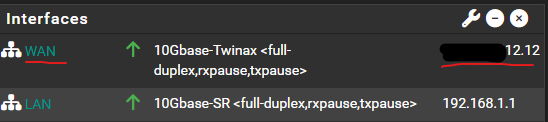
-
@Gblenn I found it but I think it is private
LAN has 10.1.0.252
WAN has 10.0.0.252 -
Use a site like https://www.ipchicken.com to find your external (public) IP address. If it's not static though you'll need to setup dyndns etc.
-
@stephenw10 if I access that website it will give me the public ip address (but of my local network home) not the pfsense network
-
Well yes.
Where is pfSense running in that case?If it's in AWS then you need to use the elastic IP assigned to it there. I had thought you were using the AWS VPC wizard remotely.