blocking Youtube and tiktok using rule firewall and fetched ip list
-
hello please should be informed that i fetched list of ip public of youtube and tiktok
i need to add these address to url ip inorder to block the users access to youtube and tiktok
can u help me please how to add these list of to url ip
for example tiktok :
71.18.247.0/24
71.18.248.0/24
71.18.249.0/24
71.18.250.0/24
71.18.251.0/24
71.18.252.0/24
71.18.253.0/24
71.18.255.0/24
103.136.220.0/22
103.136.220.0/23
103.136.220.0/24
103.136.221.0/24
103.136.222.0/23
103.136.222.0/24
103.136.223.0/24
118.26.132.0/24
199.103.24.0/24 -
Where are you fetching them from? A URL alias has to be a fixed URL that hosts a list of IP or subnets.
If it's just that list then just add them as a regular alias with a list of networks.
Steve
-
@stephenw10
So i used an advanced command under linuxwhois -h whois.radb.net -- '-i origin AS138699' | grep ^route > tiktok.txt
-
@RMAZOUZI Have you looked at using something like AdGuard Home for this? You can run it as a VM or on a Rraspberry Pi and it has a very nice and simple UI for blocking of those two services as well as many others.
-
@Gblenn it is a good idea but using pfsense rules is practice , i need just to know how to upload these address ip to pfsense and considere it as ip url alias
thanks
-
You can add AS numbers as aliases using the pfBlockerNG package and it will keep them updated.
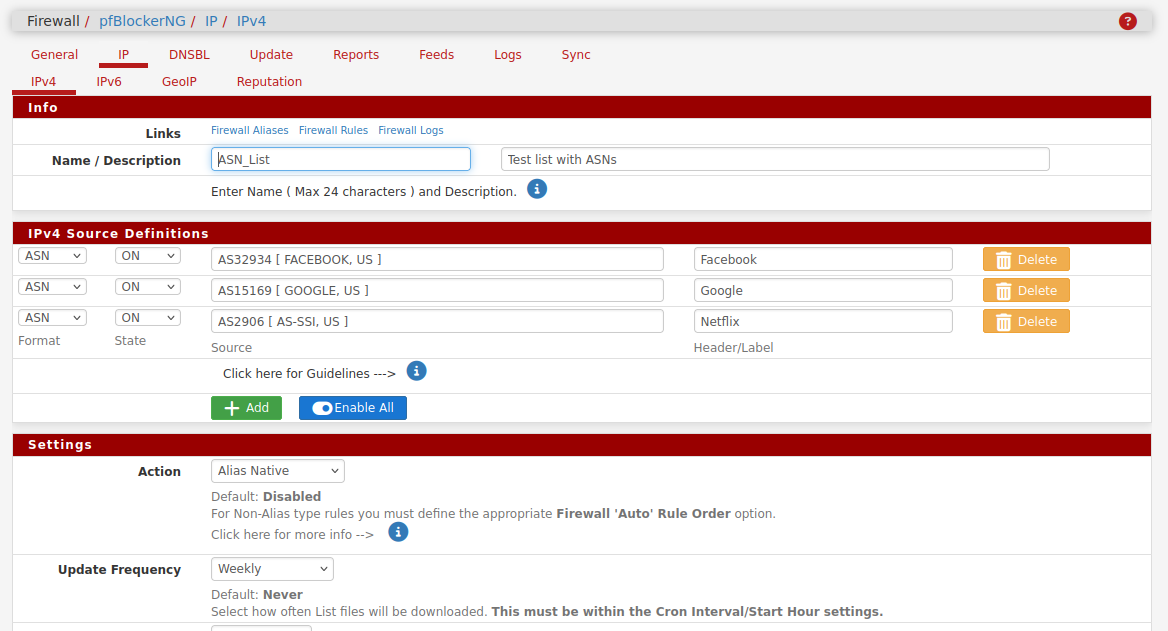
-
@stephenw10 this is what I was looking for thanks a lot