SAGECOM FAST5657 in bridge mode and Netgate 2100: no connection to the Internet
-
Hello,
I'd like to have my setup reviewed in this forum as I'm trying to use a newly bought Netgate 2100 as a neutral router behind the CPE device, that is a SAGECOM FAST5657.
This is what I did:
- configured the a SAGECOM FAST5657 in bridge mode. I have a static public IP assigned from the ISP that is Másmovil in Spain
- followed the initial steps as indicated here and took care of changing the LAN subnet as the subnet provided by the CPE was 192.168.1.1/24, I've chosen 192.168.2.1/24
- connected the PC to a LAN port of the Netgate 2100.
I can connect via the web interface, the console and ssh to the router, from the router I can ping the PC but I cannot ping any public IP address.
Let me paste a screenshot of the dashboard and the WAN configuration:
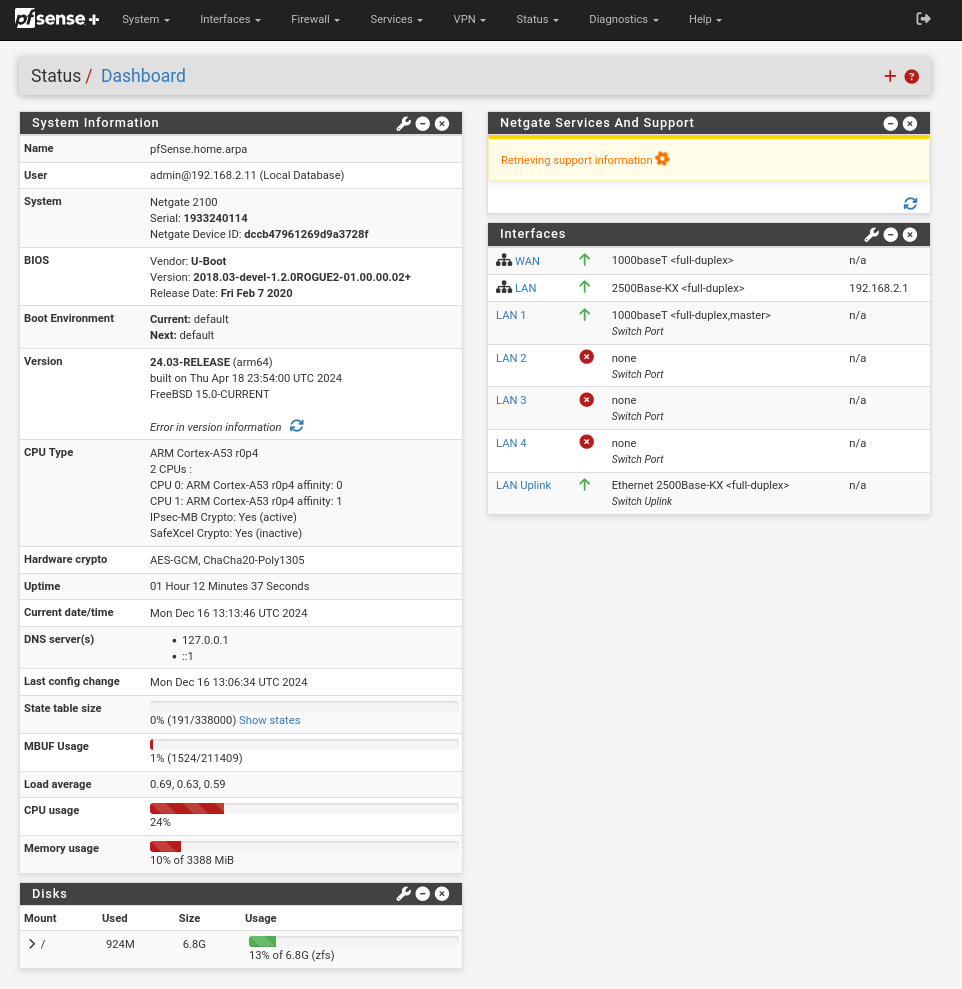
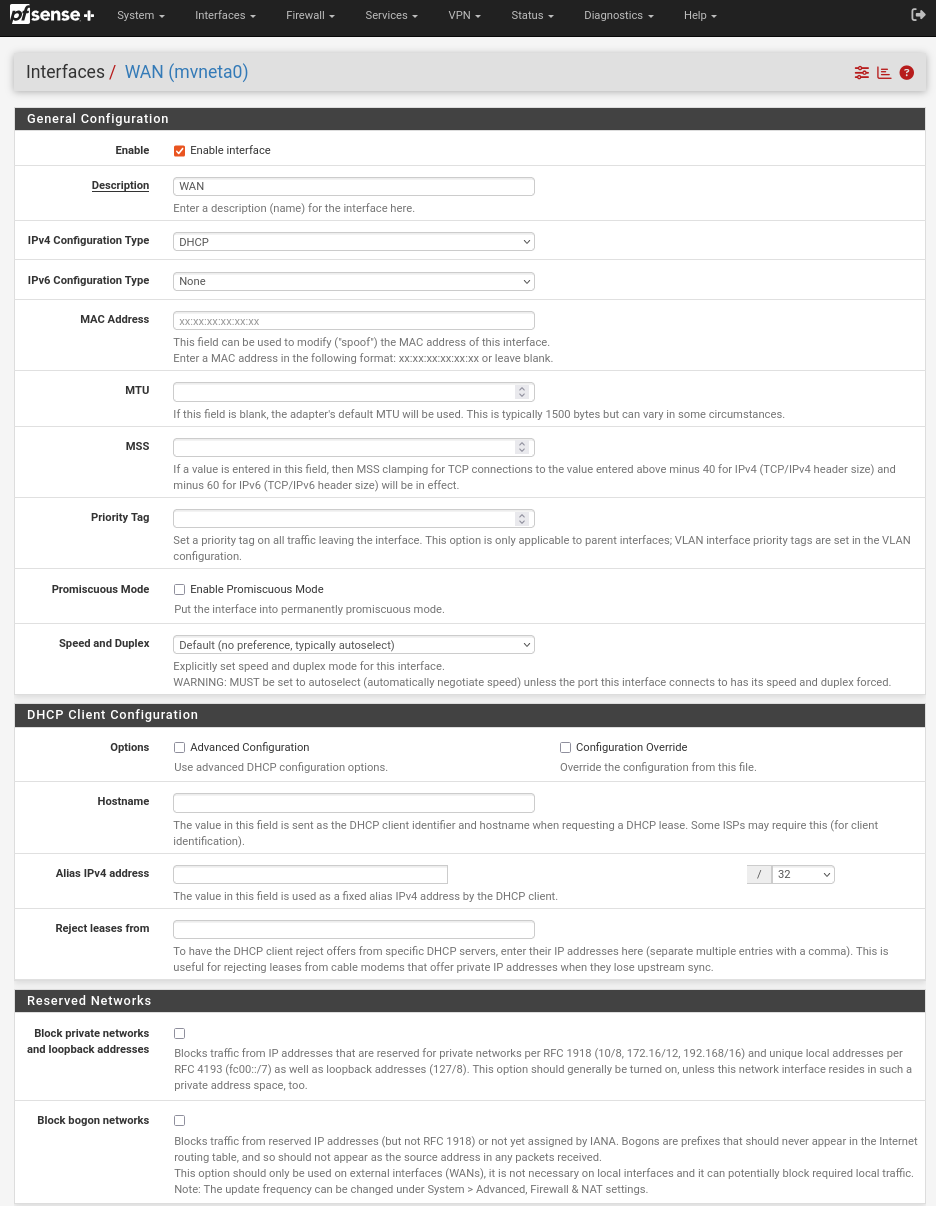
What would be the next step to debug the lack of internet connection? Any help is much appreciated
-
@pmarini I’m not sure I quite understand. You state you have a static public IP address, and configured your CPE in bridgemode - yet you state 192.168.1.0/24 was provided by the CPE? That’s not possible. In bridgemode you should receive an ISP provided IP from their DHCP server (Your static Public IP if they serve it using DHCP).
But your WAN config on the 2100 is correct, so the issue is very likely either the CPE bridgemode is not working, or that your ISP locks down services to the CPE Mac address.
If you breifly connect a Laptop directly to the CPE in bridgemode, does it receive a DHCP address?
If not your issue is 100% NOT pfSense config but bridgemode config or ISP lockdown -
It might actually be static and not just a static DHCP mapping. In which case you would need to set the WAN IPV4 type as static rather than DHCP. That would be unusual though.
-
Thaks @keyser and @stephenw10 for the feedback!
I’m not sure I quite understand. You state you have a static public IP address, and configured your CPE in bridgemode - yet you state 192.168.1.0/24 was provided by the CPE? That’s not possible. In bridgemode you should receive an ISP provided IP from their DHCP server (Your static Public IP if they serve it using DHCP).
Probably I didn't word this correctly, sorry for that. I have a static public IP address from the provider and the LAN created by the CPE is 192.168.1.0/24. When I use it as router/modem, the CPE is assigned the 192.168.1.1 and all the devices get their IP in the subnet.
If you breifly connect a Laptop directly to the CPE in bridgemode, does it receive a DHCP address?
I tried this yesterday and didn't get any DHCP address, I'll try this again later today as this is also what I have been advised to do by the virtual provider (yes, I'm not interacting directly with Masmovil, but with a virtual provider)I see that there is a MAC Address configuration, would it make sense to put the same as the one reported in CPE?
It might actually be static and not just a static DHCP mapping. In which case you would need to set the WAN IPV4 type as static rather than DHCP. That would be unusual though.
I have also tried to replicate the configuration of the CPE, by putting the static public IP address and the gateway that I get from the ISP. No chance...
-
@pmarini said in SAGECOM FAST5657 in bridge mode and Netgate 2100: no connection to the Internet:
I have a static public IP address from the provider and the LAN created by the CPE is 192.168.1.0/24.
This is still confusing. When the CPE is in bridge mode it should pass the public IP directly to the pfSense WAN. Usually via DHCP with the ISPs servers.
The 192.168.1.0/24 would only be used to access the modem config at that point and usually not required.
It may be locked to the MAC address of whatever was first connected to it. Power cycling the CPE will usually clear that.
-
Ok, thanks again for the feedback.
I went through the initial configuration again. This time I started the configuration wizard in the 2100 when the CPE was already in bridge mode, so that I didn't need to change the subnet of the LAN.
So basically I didn't change anything in the wizard steps. However I still don't have connectivity.
This is output of ping from the console:
*** Welcome to Netgate pfSense Plus 24.03-RELEASE (arm64) on router01-mans *** Current Boot Environment: default Next Boot Environment: default WAN (wan) -> mvneta0 -> v4/DHCP4: 192.168.1.131/24 LAN (lan) -> mvneta1 -> v4: 192.168.1.1/24 0) Logout (SSH only) 9) pfTop 1) Assign Interfaces 10) Filter Logs 2) Set interface(s) IP address 11) Restart GUI 3) Reset admin account and password 12) PHP shell + Netgate pfSense Plus tools 4) Reset to factory defaults 13) Update from console 5) Reboot system 14) Disable Secure Shell (sshd) 6) Halt system 15) Restore recent configuration 7) Ping host 16) Restart PHP-FPM 8) Shell Enter an option: 7 Enter a host name or IP address: 1.1.1.1 ping: sendto: No route to host ping: sendto: No route to host ping: sendto: No route to host PING 1.1.1.1 (1.1.1.1): 56 data bytes --- 1.1.1.1 ping statistics --- 3 packets transmitted, 0 packets received, 100.0% packet loss Press ENTER to continue. -
@pmarini said in SAGECOM FAST5657 in bridge mode and Netgate 2100: no connection to the Internet:
WAN (wan) -> mvneta0 -> v4/DHCP4: 192.168.1.131/24
LAN (lan) -> mvneta1 -> v4: 192.168.1.1/24That is a problem. The WAN and LAN are conflicting because they are in the same subnet.
It looks like the CPE is still not in bridge mode because it's passing private IP addresses via DHCP. Therefore you will need to change the LAN subnet to something else to remove the conflict. Setting it to 192.168.2.1/24 as you did previously should work.
-
Hello,
I was able to configure the WAN correctly by defining a VLAN with the tag required by the ISP and define the WAN on this interface.
A step-by-step guide with screenshot is available here: https://ic.rcasys.com/s/RantzDKFxHjX3Ba
Thanks @stephenw10 and @keyser for your support!