How to find modem IP
-
How can I find my modems IP address? I recently switched to fiber from cable internet. They brought in new modem. I switched the modem to bridged mode. Now that I have it in bridge mode, I can't find the IP address for the modem.
-
@IMV8N So you have an ont now? What is the make and model of this device you have from the isp? ONTs are normally layer 2 and don't have an IP.
But if you put it into bridge mode.. Make and model will help us figure out what exactly you have..
-
@johnpoz Thank you for the reply. The model of modem I was provided is the C6500XK
-
What IP address was it at before you switched to bridge mode? 192.168.0.1?
It's probably still at that IP but you need to add a VIP and NAT rule to pfSense so it's able to reply to your connection.
-
@stephenw10 yes correct. It was 192.168.0.1. I’m still learning PFSense. Can I get you to dumb down for me a bit how to configure the firewall to connect?
-
@IMV8N said in How to find modem IP:
provided is the C6500XK
Yeah that is a (ONT & Router) smartnid believe its called.. In cable it would be called a gateway and is a modem/router combo)
as to how to get to the modem - if it still listens on 192.168.01 - create a vip on your pfsense wan interface.. here this should help
https://docs.netgate.com/pfsense/en/latest/recipes/modem-access.html
-
The basic transparent setup mode should work for you, the first thing to check is that your status LED is solid white.
https://www.quantumfiber.com/support/equipment/user-guides/c5500xk-smartnid.htmlThe pfSense Wan interface is plain IPv4 DHCP:
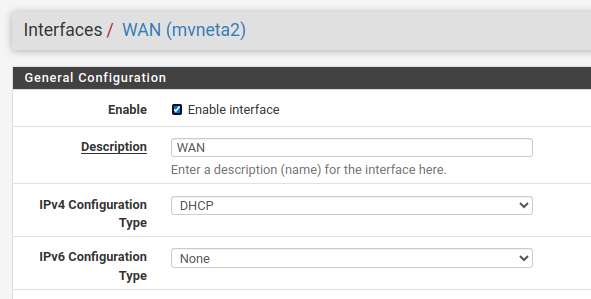
Centurylink and Quantum (at least) don't offer IPv6 connections in most areas. They do offer a very poor 6RD option to get v6 over the v4 connection.