WAN using Comcast DNS despite Cloudflare settings
-
I thought I had set up the DNS resolver to use Cloudflare but found this under Status/Interfaces:
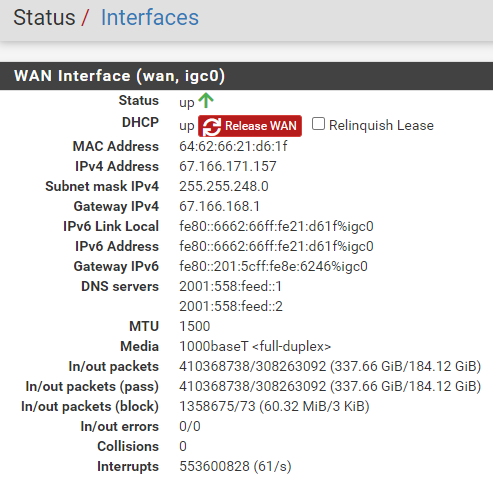
Those servers appear to be Comcast (I call it "Comcastus Interruptus") IPv6; in any case they surely are not Cloudflare.
I have enabled forwarding mode but the text there says, "If this option is set, DNS queries will be forwarded to the upstream DNS servers defined under System > General Setup or those obtained via dynamic interfaces such as DHCP, PPP, or OpenVPN (if DNS Server Override is enabled there)." But I don't have a fixed IP with Comcast so I think I'll need DHCP enabled.
Am I missing something here?
-
@cosmonaught for me in the "Status / Interface" view I also get the DNS from my ISP. But these are just what I get by DHCP from my ISP, I don't use them (and you don't either I'd say).
Setting the DNS server of your choice in "System / General Setup" and a bit further down the "DNS Resolution Behavior" to "Use local DNS (127.0.0.1), ignore remote DNS Servers" ensures it will only use the DNS servers you set.
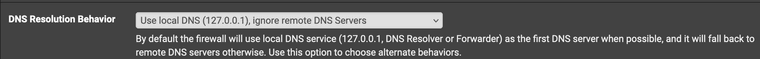
If you check "Status / DNS Resolver" you should see the DNS server pfSense uses.
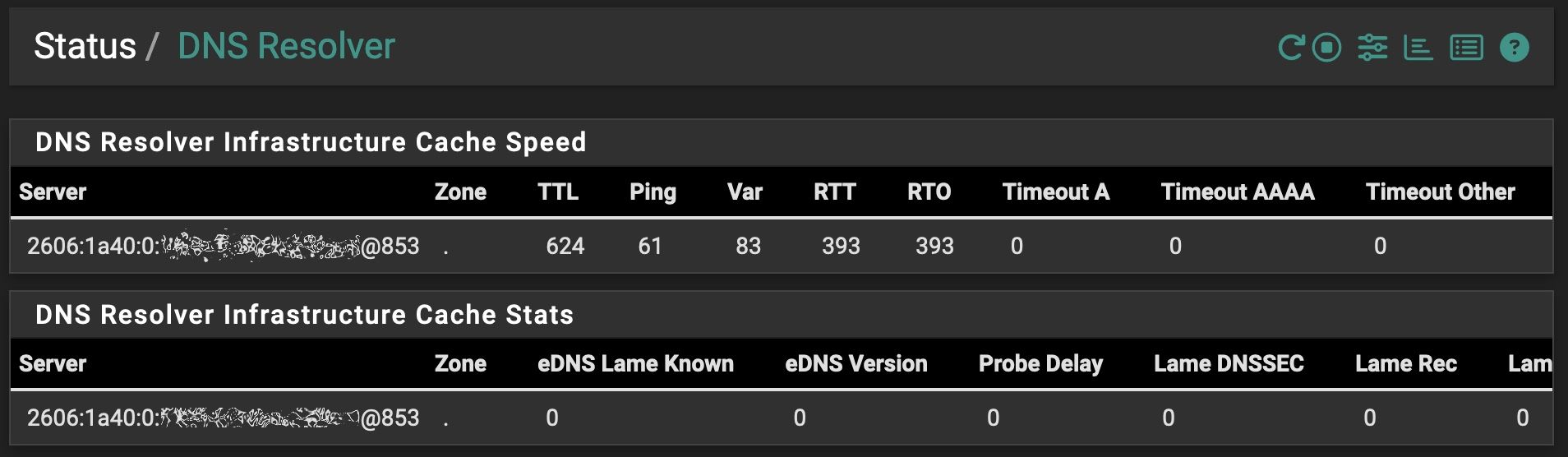
-
you prob want to make sure this is unchecked as well
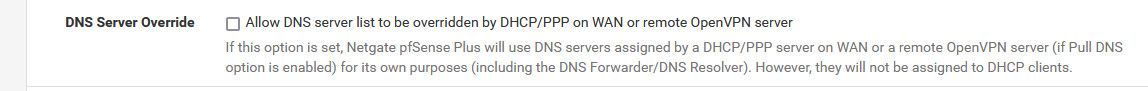
-
Thanks.
I've made the change @patient0 suggested. As to @johnpoz, the DNS Server Override was already clear.
The Good News is that ipconfig gives my firewall as the DNS for the ethernet connection and 1.1.1.2 for the VPN. Looks like either that change cleared the situation or there was no prob in the first place.
Thanks again!